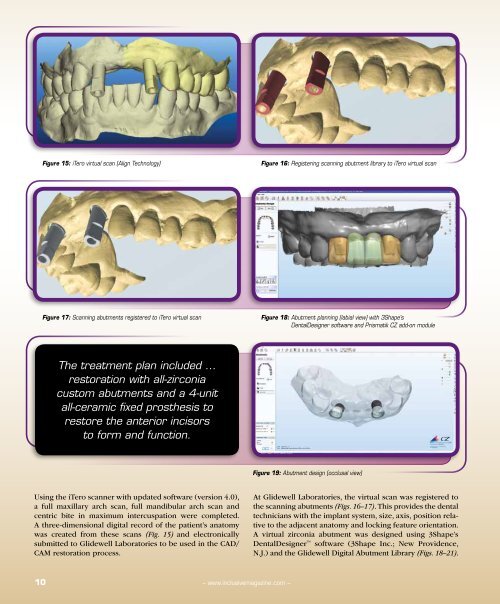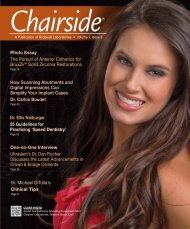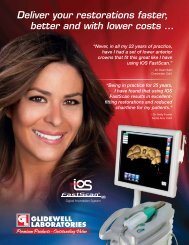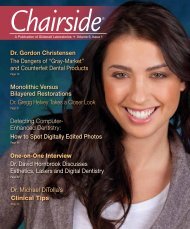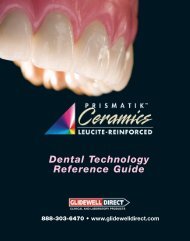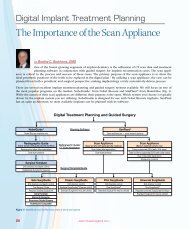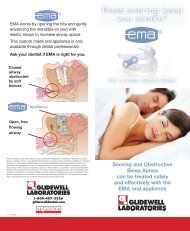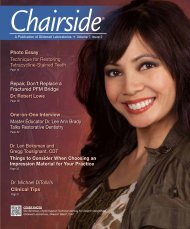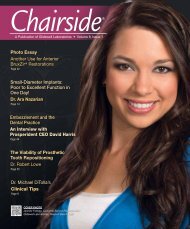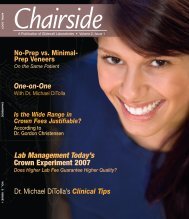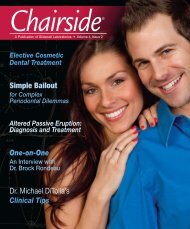PDF Download - Glidewell Dental Labs
PDF Download - Glidewell Dental Labs
PDF Download - Glidewell Dental Labs
Create successful ePaper yourself
Turn your PDF publications into a flip-book with our unique Google optimized e-Paper software.
Figure 15: iTero virtual scan (Align Technology)<br />
Figure 16: Registering scanning abutment library to iTero virtual scan<br />
Figure 17: Scanning abutments registered to iTero virtual scan<br />
Figure 18: Abutment planning (labial view) with 3Shape's<br />
<strong>Dental</strong>Designer software and Prismatik CZ add-on module<br />
The treatment plan included …<br />
restoration with all-zirconia<br />
custom abutments and a 4-unit<br />
all-ceramic fixed prosthesis to<br />
restore the anterior incisors<br />
to form and function.<br />
Figure 19: Abutment design (occlusal view)<br />
Using the iTero scanner with updated software (version 4.0),<br />
a full maxillary arch scan, full mandibular arch scan and<br />
centric bite in maximum intercuspation were completed.<br />
A three-dimensional digital record of the patient’s anatomy<br />
was created from these scans (Fig. 15) and electronically<br />
submitted to <strong>Glidewell</strong> Laboratories to be used in the CAD/<br />
CAM restoration process.<br />
At <strong>Glidewell</strong> Laboratories, the virtual scan was registered to<br />
the scanning abutments (Figs. 16–17). This provides the dental<br />
technicians with the implant system, size, axis, position relative<br />
to the adjacent anatomy and locking feature orientation.<br />
A virtual zirconia abutment was designed using 3Shape’s<br />
<strong>Dental</strong>Designer software (3Shape Inc.; New Providence,<br />
N.J.) and the <strong>Glidewell</strong> Digital Abutment Library (Figs. 18–21).<br />
10<br />
– www.inclusivemagazine.com –