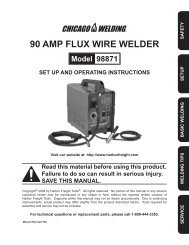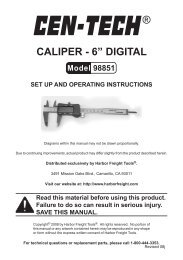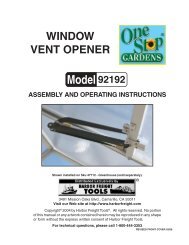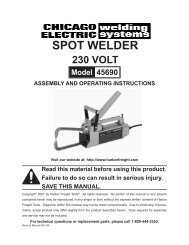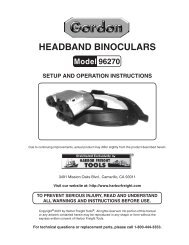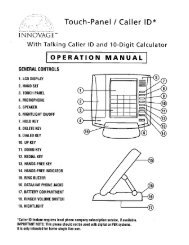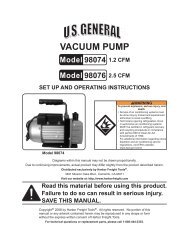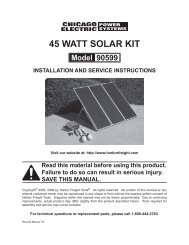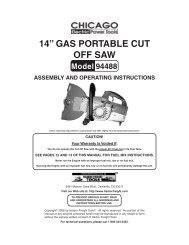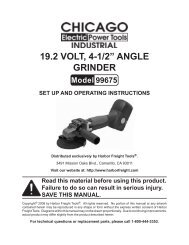4 IN 1 METAL DETECTOR - Harbor Freight Tools
4 IN 1 METAL DETECTOR - Harbor Freight Tools
4 IN 1 METAL DETECTOR - Harbor Freight Tools
You also want an ePaper? Increase the reach of your titles
YUMPU automatically turns print PDFs into web optimized ePapers that Google loves.
Continuity / DC Battery Test<br />
1.<br />
To test a Battery, rotate the Metal Sensor (1) between 90° and 180°. Then set<br />
the Selection Switch (4) to the “II” position. (See Figures B and J.)<br />
2. Use your left hand thumb to touch the Metal Plate (8). (See Figures C and J.)<br />
3.<br />
Touch one electrode of a Battery with your right hand’s thumb. Meanwhile, another<br />
electrode of the Battery should touch the Metal Jut (7). The LED Light (2)<br />
will illuminate and the Buzzer will sound when the positive electrode touches the<br />
Metal Jut. NOTE: To avoid disturbance, keep far away from any electromagnetic<br />
fields. (See Figures C and J.)<br />
<strong>METAL</strong> PLATE (8)<br />
BATTERY<br />
FIGURE J<br />
<strong>METAL</strong> JUT (7)<br />
5.<br />
6.<br />
To test a Fuse, use your left hand thumb to touch the Metal Plate (8).<br />
(See Figures C and K.)<br />
Touch one conductive side of the Fuse with a free finger. Meanwhile, another<br />
conductive side of the Fuse should touch the Metal Jut (7). If the LED Light (2)<br />
illuminates and the Buzzer sounds the Fuse is good. (See Figures C and K.)<br />
FUSE<br />
FIGURE K<br />
<strong>METAL</strong> JUT (7)<br />
<strong>METAL</strong> PLATE (8)<br />
SKU 97244 For technical questions, please call 1-800-444-3353.<br />
Page 11