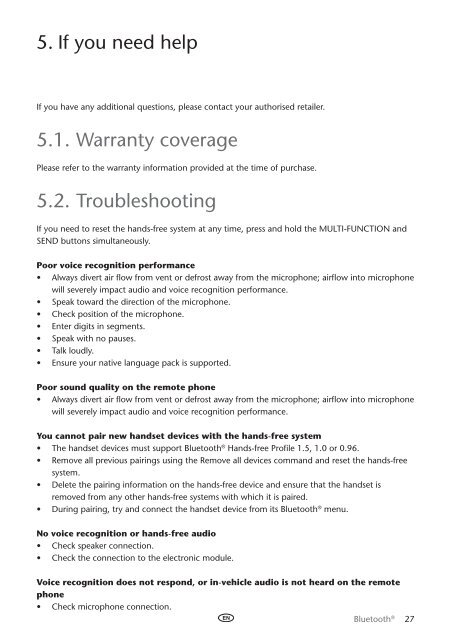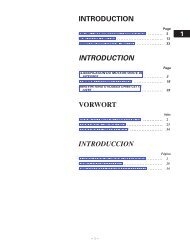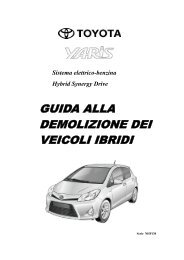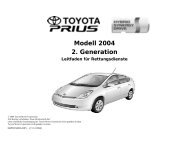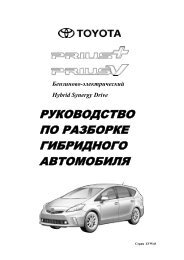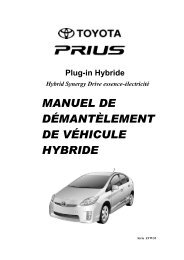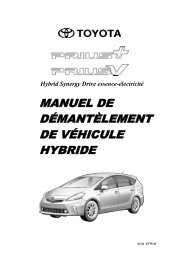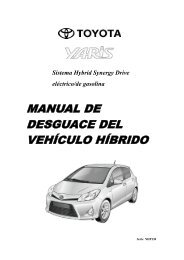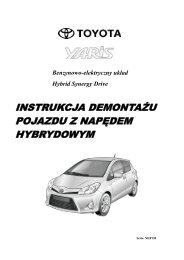Bluetooth® hands-free system - Toyota-tech.eu
Bluetooth® hands-free system - Toyota-tech.eu
Bluetooth® hands-free system - Toyota-tech.eu
You also want an ePaper? Increase the reach of your titles
YUMPU automatically turns print PDFs into web optimized ePapers that Google loves.
5. If you need help<br />
If you have any additional questions, please contact your authorised retailer.<br />
5.1. Warranty coverage<br />
Please refer to the warranty information provided at the time of purchase.<br />
5.2. Troubleshooting<br />
If you need to reset the <strong>hands</strong>-<strong>free</strong> <strong>system</strong> at any time, press and hold the Multi-Function and<br />
Send buttons simultaneously.<br />
Poor voice recognition performance<br />
• Always divert air flow from vent or defrost away from the microphone; airflow into microphone<br />
will severely impact audio and voice recognition performance.<br />
• Speak toward the direction of the microphone.<br />
• Check position of the microphone.<br />
• Enter digits in segments.<br />
• Speak with no pauses.<br />
• Talk loudly.<br />
• Ensure your native language pack is supported.<br />
Poor sound quality on the remote phone<br />
• Always divert air flow from vent or defrost away from the microphone; airflow into microphone<br />
will severely impact audio and voice recognition performance.<br />
You cannot pair new <strong>hands</strong>et devices with the <strong>hands</strong>-<strong>free</strong> <strong>system</strong><br />
• The <strong>hands</strong>et devices must support Bluetooth ® Hands-<strong>free</strong> Profile 1.5, 1.0 or 0.96.<br />
• Remove all previous pairings using the Remove all devices command and reset the <strong>hands</strong>-<strong>free</strong><br />
<strong>system</strong>.<br />
• Delete the pairing information on the <strong>hands</strong>-<strong>free</strong> device and ensure that the <strong>hands</strong>et is<br />
removed from any other <strong>hands</strong>-<strong>free</strong> <strong>system</strong>s with which it is paired.<br />
• During pairing, try and connect the <strong>hands</strong>et device from its Bluetooth ® menu.<br />
No voice recognition or <strong>hands</strong>-<strong>free</strong> audio<br />
• Check speaker connection.<br />
• Check the connection to the electronic module.<br />
Voice recognition does not respond, or in-vehicle audio is not heard on the remote<br />
phone<br />
• Check microphone connection.<br />
Bluetooth ® 27