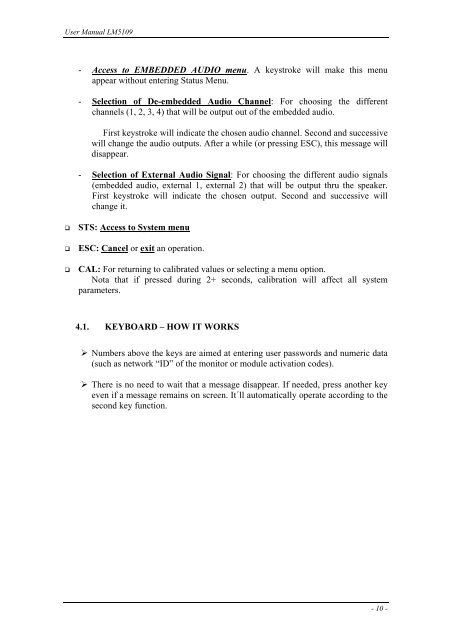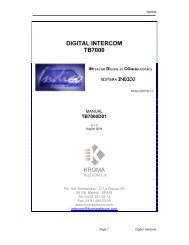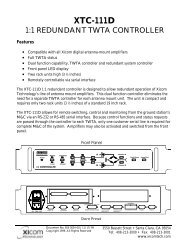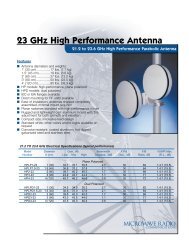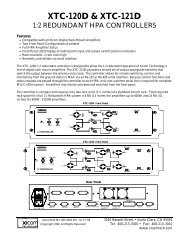You also want an ePaper? Increase the reach of your titles
YUMPU automatically turns print PDFs into web optimized ePapers that Google loves.
User <strong>Manual</strong> <strong>LM5109</strong><br />
- Access to EMBEDDED AUDIO menu. A keystroke will make this menu<br />
appear without entering Status Menu.<br />
- Selection of De-embedded Audio Channel: For choosing the different<br />
channels (1, 2, 3, 4) that will be output out of the embedded audio.<br />
First keystroke will indicate the chosen audio channel. Second and successive<br />
will change the audio outputs. After a while (or pressing ESC), this message will<br />
disappear.<br />
- Selection of External Audio Signal: For choosing the different audio signals<br />
(embedded audio, external 1, external 2) that will be output thru the speaker.<br />
First keystroke will indicate the chosen output. Second and successive will<br />
change it.<br />
<br />
<br />
<br />
STS: Access to System menu<br />
ESC: Cancel or exit an operation.<br />
CAL: For returning to calibrated values or selecting a menu option.<br />
Nota that if pressed during 2+ seconds, calibration will affect all system<br />
parameters.<br />
4.1. KEYBOARD – HOW IT WORKS<br />
‣ Numbers above the keys are aimed at entering user passwords and numeric data<br />
(such as network “ID” of the monitor or module activation codes).<br />
‣ There is no need to wait that a message disappear. If needed, press another key<br />
even if a message remains on screen. It´ll automatically operate according to the<br />
second key function.<br />
- 10 -