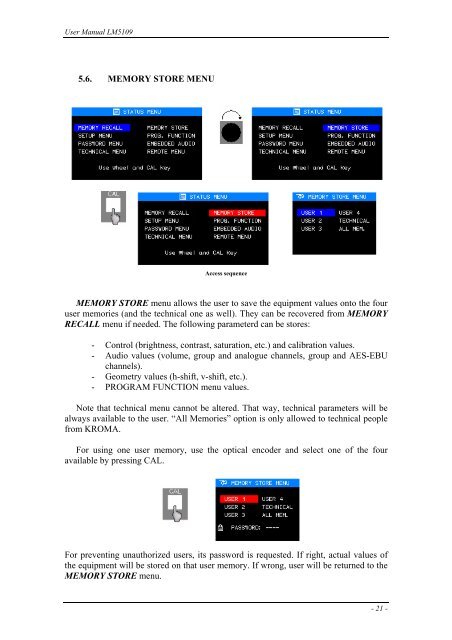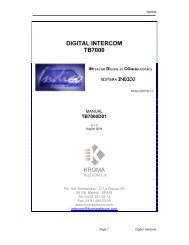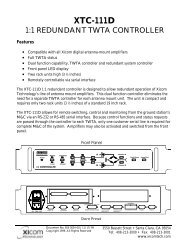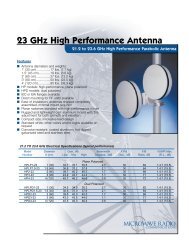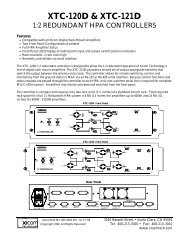You also want an ePaper? Increase the reach of your titles
YUMPU automatically turns print PDFs into web optimized ePapers that Google loves.
User <strong>Manual</strong> <strong>LM5109</strong><br />
5.6. MEMORY STORE MENU<br />
Access sequence<br />
MEMORY STORE menu allows the user to save the equipment values onto the four<br />
user memories (and the technical one as well). They can be recovered from MEMORY<br />
RECALL menu if needed. The following parameterd can be stores:<br />
- Control (brightness, contrast, saturation, etc.) and calibration values.<br />
- Audio values (volume, group and analogue channels, group and AES-EBU<br />
channels).<br />
- Geometry values (h-shift, v-shift, etc.).<br />
- PROGRAM FUNCTION menu values.<br />
Note that technical menu cannot be altered. That way, technical parameters will be<br />
always available to the user. “All Memories” option is only allowed to technical people<br />
from KROMA.<br />
For using one user memory, use the optical encoder and select one of the four<br />
available by pressing CAL.<br />
For preventing unauthorized users, its password is requested. If right, actual values of<br />
the equipment will be stored on that user memory. If wrong, user will be returned to the<br />
MEMORY STORE menu.<br />
- 21 -