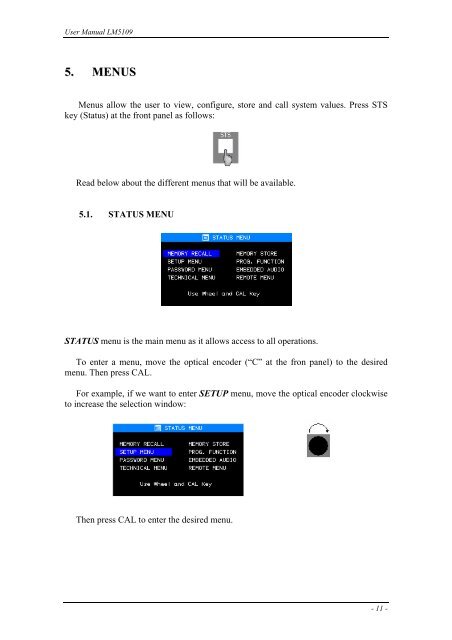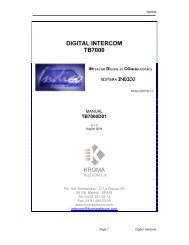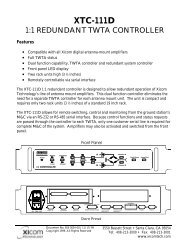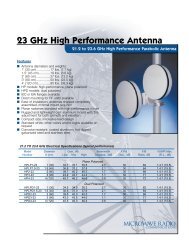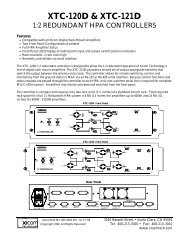You also want an ePaper? Increase the reach of your titles
YUMPU automatically turns print PDFs into web optimized ePapers that Google loves.
User <strong>Manual</strong> <strong>LM5109</strong><br />
5. MENUS<br />
Menus allow the user to view, configure, store and call system values. Press STS<br />
key (Status) at the front panel as follows:<br />
Read below about the different menus that will be available.<br />
5.1. STATUS MENU<br />
STATUS menu is the main menu as it allows access to all operations.<br />
To enter a menu, move the optical encoder (“C” at the fron panel) to the desired<br />
menu. Then press CAL.<br />
For example, if we want to enter SETUP menu, move the optical encoder clockwise<br />
to increase the selection window:<br />
Then press CAL to enter the desired menu.<br />
- 11 -