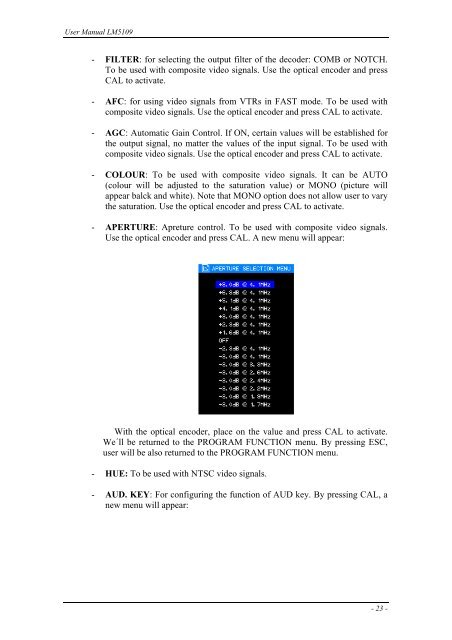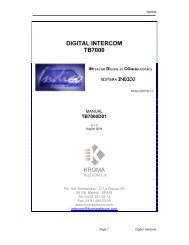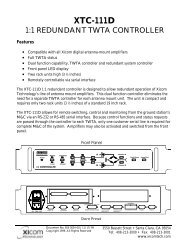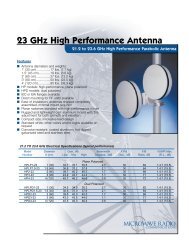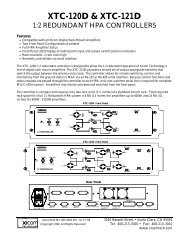You also want an ePaper? Increase the reach of your titles
YUMPU automatically turns print PDFs into web optimized ePapers that Google loves.
User <strong>Manual</strong> <strong>LM5109</strong><br />
- FILTER: for selecting the output filter of the decoder: COMB or NOTCH.<br />
To be used with composite video signals. Use the optical encoder and press<br />
CAL to activate.<br />
- AFC: for using video signals from VTRs in FAST mode. To be used with<br />
composite video signals. Use the optical encoder and press CAL to activate.<br />
- AGC: Automatic Gain Control. If ON, certain values will be established for<br />
the output signal, no matter the values of the input signal. To be used with<br />
composite video signals. Use the optical encoder and press CAL to activate.<br />
- COLOUR: To be used with composite video signals. It can be AUTO<br />
(colour will be adjusted to the saturation value) or MONO (picture will<br />
appear balck and white). Note that MONO option does not allow user to vary<br />
the saturation. Use the optical encoder and press CAL to activate.<br />
- APERTURE: Apreture control. To be used with composite video signals.<br />
Use the optical encoder and press CAL. A new menu will appear:<br />
With the optical encoder, place on the value and press CAL to activate.<br />
We´ll be returned to the PROGRAM FUNCTION menu. By pressing ESC,<br />
user will be also returned to the PROGRAM FUNCTION menu.<br />
- HUE: To be used with NTSC video signals.<br />
- AUD. KEY: For configuring the function of AUD key. By pressing CAL, a<br />
new menu will appear:<br />
- 23 -