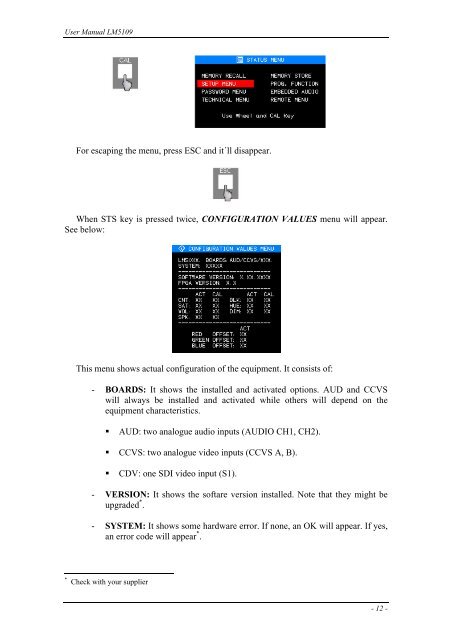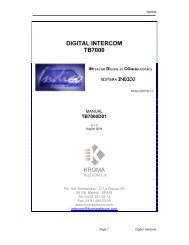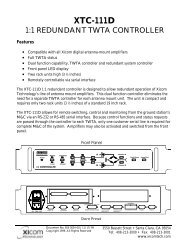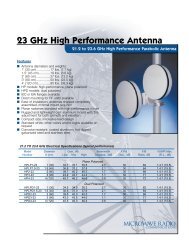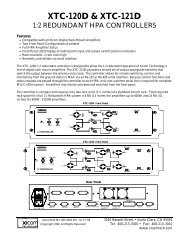You also want an ePaper? Increase the reach of your titles
YUMPU automatically turns print PDFs into web optimized ePapers that Google loves.
User <strong>Manual</strong> <strong>LM5109</strong><br />
For escaping the menu, press ESC and it´ll disappear.<br />
When STS key is pressed twice, CONFIGURATION VALUES menu will appear.<br />
See below:<br />
This menu shows actual configuration of the equipment. It consists of:<br />
- BOARDS: It shows the installed and activated options. AUD and CCVS<br />
will always be installed and activated while others will depend on the<br />
equipment characteristics.<br />
• AUD: two analogue audio inputs (AUDIO CH1, CH2).<br />
• CCVS: two analogue video inputs (CCVS A, B).<br />
• CDV: one SDI video input (S1).<br />
- VERSION: It shows the softare version installed. Note that they might be<br />
upgraded * .<br />
- SYSTEM: It shows some hardware error. If none, an OK will appear. If yes,<br />
an error code will appear * .<br />
* Check with your supplier<br />
- 12 -