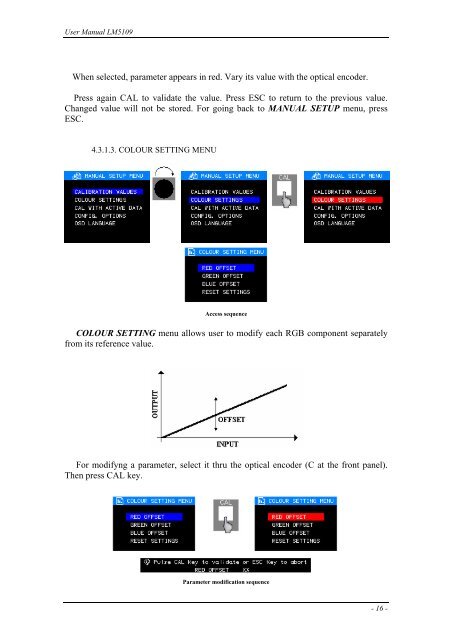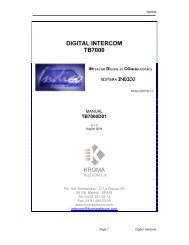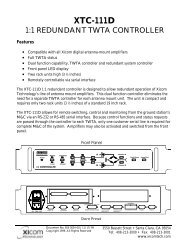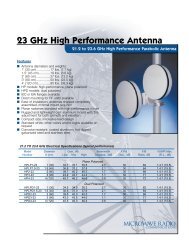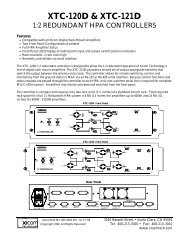You also want an ePaper? Increase the reach of your titles
YUMPU automatically turns print PDFs into web optimized ePapers that Google loves.
User <strong>Manual</strong> <strong>LM5109</strong><br />
When selected, parameter appears in red. Vary its value with the optical encoder.<br />
Press again CAL to validate the value. Press ESC to return to the previous value.<br />
Changed value will not be stored. For going back to MANUAL SETUP menu, press<br />
ESC.<br />
4.3.1.3. COLOUR SETTING MENU<br />
Access sequence<br />
COLOUR SETTING menu allows user to modify each RGB component separately<br />
from its reference value.<br />
For modifyng a parameter, select it thru the optical encoder (C at the front panel).<br />
Then press CAL key.<br />
Parameter modification sequence<br />
- 16 -