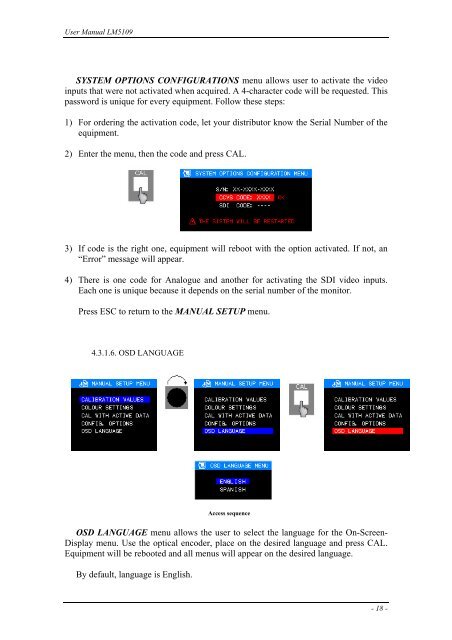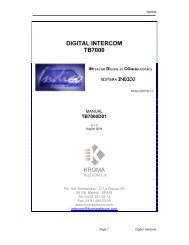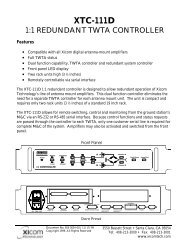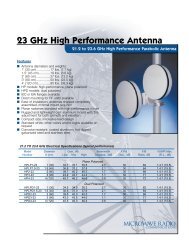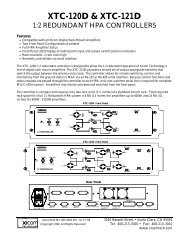You also want an ePaper? Increase the reach of your titles
YUMPU automatically turns print PDFs into web optimized ePapers that Google loves.
User <strong>Manual</strong> <strong>LM5109</strong><br />
SYSTEM OPTIONS CONFIGURATIONS menu allows user to activate the video<br />
inputs that were not activated when acquired. A 4-character code will be requested. This<br />
password is unique for every equipment. Follow these steps:<br />
1) For ordering the activation code, let your distributor know the Serial Number of the<br />
equipment.<br />
2) Enter the menu, then the code and press CAL.<br />
3) If code is the right one, equipment will reboot with the option activated. If not, an<br />
“Error” message will appear.<br />
4) There is one code for Analogue and another for activating the SDI video inputs.<br />
Each one is unique because it depends on the serial number of the monitor.<br />
Press ESC to return to the MANUAL SETUP menu.<br />
4.3.1.6. OSD LANGUAGE<br />
By default, language is English.<br />
Access sequence<br />
OSD LANGUAGE menu allows the user to select the language for the On-Screen-<br />
Display menu. Use the optical encoder, place on the desired language and press CAL.<br />
Equipment will be rebooted and all menus will appear on the desired language.<br />
- 18 -