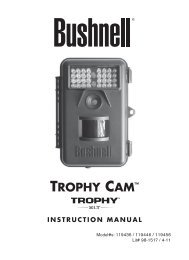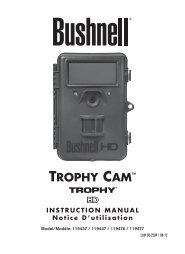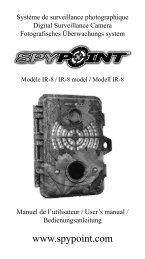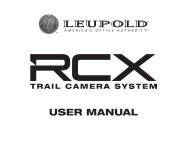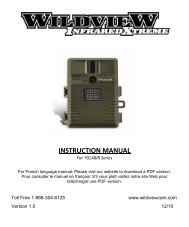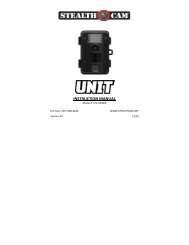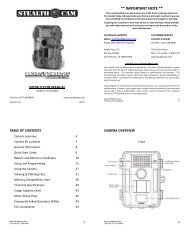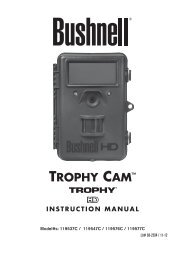Stealth Cam Unit Ops Owner's Manual - Trail Camera
Stealth Cam Unit Ops Owner's Manual - Trail Camera
Stealth Cam Unit Ops Owner's Manual - Trail Camera
Create successful ePaper yourself
Turn your PDF publications into a flip-book with our unique Google optimized e-Paper software.
Inserting SD memory card <br />
NOTE: Make sure camera is in the OFF position whenever adding or <br />
removing memory. <br />
• Insert SD memory card in to the SD card slot completely and in <br />
the correct direction as shown by the sticker located at the side of <br />
the housing. <br />
• To remove the SD memory card, depress the SD card and pull out <br />
the card gently. <br />
• SD cards must be clean (no images from other sources). If you are <br />
using the SD card from other cameras, please make sure to format <br />
the SD card in your computer prior to use in your camera. New <br />
cards are good to use straight from the package. <br />
FORMAT – Definition: When you format a SD memory card, the <br />
operating system erases all information and files on the card. Then it <br />
creates an internal address tables that it later uses to locate <br />
information and files. Formatting also removes all Hidden System files <br />
as well. Basically it cleans your SD memory card just like if it was brand <br />
new. Please make sure to follow the guidelines listed below: <br />
SD Card size: 2Gb or below, format using File System type “FAT”. <br />
SD Card size: 4GB or above, format using File System type “FAT32”. <br />
Do not use File System type “NTFS” or “exFAT”, these formats are not <br />
supported. <br />
WWW.STEALTHCAM.COM<br />
Toll Free 877-269-8490<br />
13