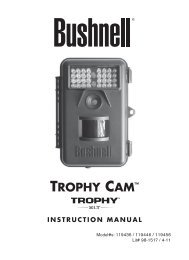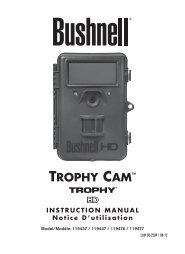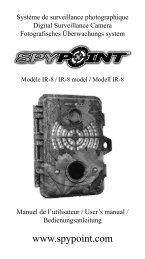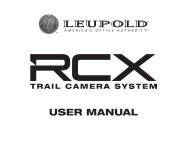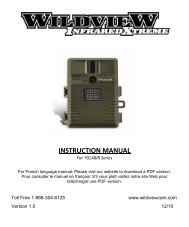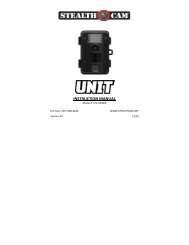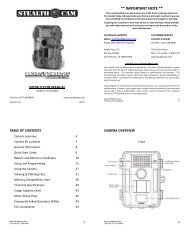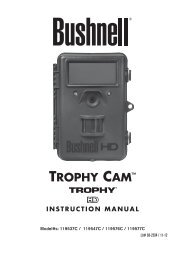Stealth Cam Unit Ops Owner's Manual - Trail Camera
Stealth Cam Unit Ops Owner's Manual - Trail Camera
Stealth Cam Unit Ops Owner's Manual - Trail Camera
You also want an ePaper? Increase the reach of your titles
YUMPU automatically turns print PDFs into web optimized ePapers that Google loves.
IMAGE CAPACITY CHART <br />
SD card<br />
High<br />
Color<br />
High<br />
B&W<br />
Low<br />
Color<br />
Low<br />
B&W<br />
Base<br />
Color<br />
Base<br />
B&W<br />
AVI<br />
Color<br />
AVI<br />
B&W<br />
Based on<br />
File size of<br />
5MB 3MB 2.0MB 1MB 1MB 0.5MB<br />
70MB<br />
(30sec.)<br />
30MB<br />
(30sec.)<br />
1GB 204 340 512 1024 1024 2048 14 34<br />
2GB 408 680 1024 2048 2048 4096 28 68<br />
4GB 816 1360 2048 4096 4096 8192 56 136<br />
8GB 1632 2720 4096 8192 8192 16384 112 272<br />
16GB 3264 5440 8192 16384 16384 32768 224 544<br />
**Subject to card compatibility under different brands. <br />
NOTE: Image Capacity Chart provides approximate number of images <br />
or AVI movies based on resolution settings and the size of the <br />
memory card. These figures may vary depending on the amount of <br />
detail in the image. <br />
When the SD card is NOT FULL, but camera's front counter already <br />
reaches 9999, the camera will create a new folder to save the next <br />
data. <strong>Cam</strong>era's front counter will reset to 0000. On the other hand, <br />
when SD card is full, camera's counter will then change the display to <br />
read "FULL". Images and Videos under each folder will be named from <br />
0001 up to 9999. <br />
WWW.STEALTHCAM.COM<br />
Toll Free 877-269-8490<br />
41