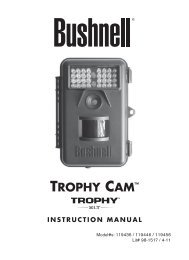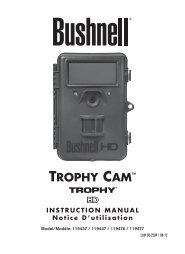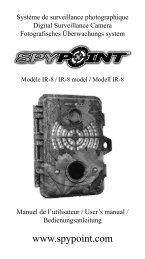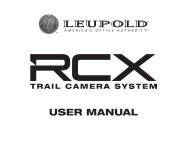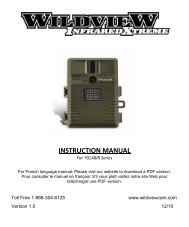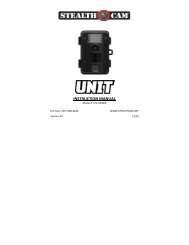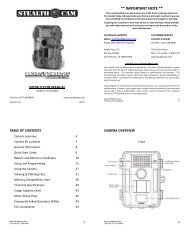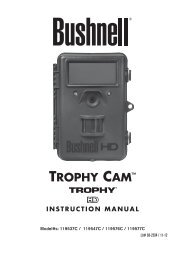Stealth Cam Unit Ops Owner's Manual - Trail Camera
Stealth Cam Unit Ops Owner's Manual - Trail Camera
Stealth Cam Unit Ops Owner's Manual - Trail Camera
Create successful ePaper yourself
Turn your PDF publications into a flip-book with our unique Google optimized e-Paper software.
Setting the Time Out Mode in PIR operation mode: <br />
Your <strong>Stealth</strong> <strong>Cam</strong> can be programmed to set the amount of time in <br />
seconds or minutes the camera will sleep between PIR triggers. <br />
• Switch the camera to the ON position. <br />
Ø LCD screen will display the camera status screen. <br />
• Press the [MENU] button once within 30 seconds to enter the <br />
programming mode. <br />
• The word PIR will be blinking, press [OK] to confirm the camera <br />
operation by PIR detection. <br />
• Press [UP] button FOUR times to enter Time Out setting mode. <br />
• The word TIME OUT will be blinking. <br />
• Press [OK] button and the SECONDS digits will be blinking. <br />
• Press [UP] or [DN] button to increase or decrease the time value <br />
in seconds from 0 to 59 seconds in 1-‐second increments. <br />
• Press [OK] to save the seconds setting and the MINUTES digits will <br />
be blinking. <br />
• Press [UP] or [DN] button to increase or decrease the time value <br />
in minutes from 0 to 59 minutes in 1-‐minute increments. <br />
• Press [OK] to save the minutes setting. <br />
• You’ll then see the word -‐ TIME -‐ blinking. <br />
• Press [MENU] button to exit. <br />
WWW.STEALTHCAM.COM<br />
Toll Free 877-269-8490<br />
21