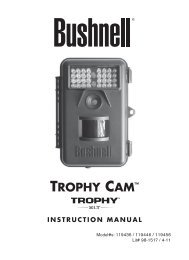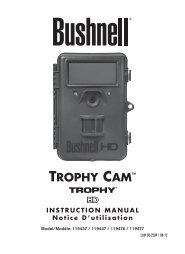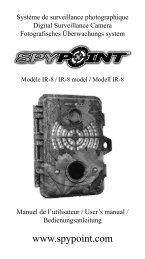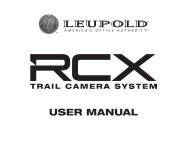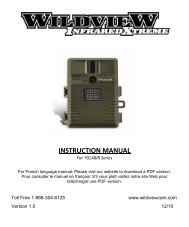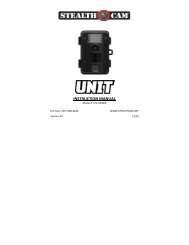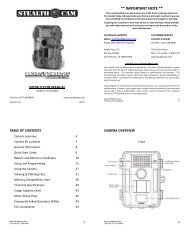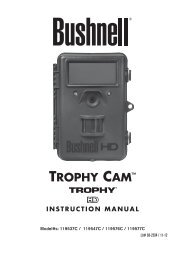Stealth Cam Unit Ops Owner's Manual - Trail Camera
Stealth Cam Unit Ops Owner's Manual - Trail Camera
Stealth Cam Unit Ops Owner's Manual - Trail Camera
Create successful ePaper yourself
Turn your PDF publications into a flip-book with our unique Google optimized e-Paper software.
USING THE CAMERA <br />
Once all program settings have been setup properly, your <strong>Stealth</strong> <strong>Cam</strong> <br />
is ready for field use. <br />
Getting started <br />
Listed below are some helpful pointers on how to use your camera to <br />
get the best results. <br />
• Mount the camera about 4-‐5 feet high with the camera pointed at <br />
a slight downward angle. <br />
• Mount the camera facing north or south NOT east or west due to <br />
the rising and setting of the sun could produce false triggers and <br />
overexposed images. <br />
• If you’re covering a trail, face the camera down or up the trail. <br />
Most commercial cameras take 1-‐3 seconds to sense motion/heat <br />
and take a picture. <br />
• Clear out any brush or weeds in front of camera. This will cause <br />
false pictures caused wind or high temperature days. <br />
• Double check battery before turning on the camera for use. <br />
• Make sure to insert the memory card after setting up the game <br />
camera. <br />
• Make sure to turn the camera ON (or take out of Test Mode) <br />
before you leave. <br />
• Verify time and date is correct. <br />
WWW.STEALTHCAM.COM<br />
Toll Free 877-269-8490<br />
27