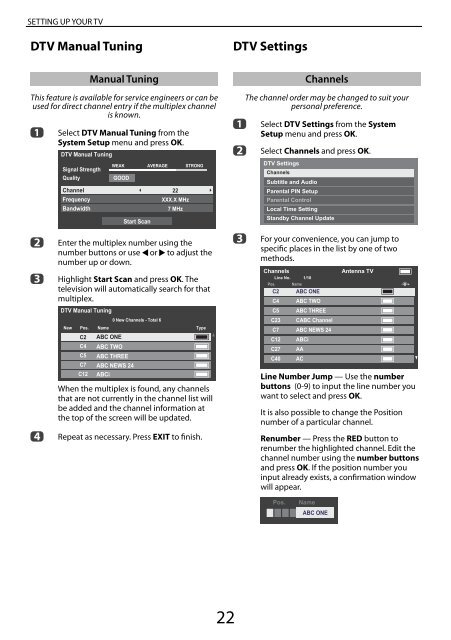You also want an ePaper? Increase the reach of your titles
YUMPU automatically turns print PDFs into web optimized ePapers that Google loves.
SETTING UP YOUR TV<br />
DTV <strong>Manual</strong> Tuning<br />
DTV Settings<br />
<strong>Manual</strong> Tuning<br />
This feature is available for service engineers or can be<br />
used for direct channel entry if the multiplex channel<br />
is known.<br />
a<br />
Select DTV <strong>Manual</strong> Tuning from the<br />
System Setup menu and press OK.<br />
DTV <strong>Manual</strong> Tuning<br />
Signal Strength<br />
Quality<br />
Channel<br />
Frequency<br />
Bandwidth<br />
WEAK<br />
GOOD<br />
Start Scan<br />
AVERAGE<br />
22<br />
XXX.X MHz<br />
7 MHz<br />
STRONG<br />
a<br />
b<br />
Channels<br />
The channel order may be changed to suit your<br />
personal preference.<br />
Select DTV Settings from the System<br />
Setup menu and press OK.<br />
Select Channels and press OK.<br />
DTV Settings<br />
Channels<br />
Subtitle and Audio<br />
Parental PIN Setup<br />
Parental Control<br />
Local Time Setting<br />
Standby Channel Update<br />
b<br />
c<br />
Enter the multiplex number using the<br />
number buttons or use C or c to adjust the<br />
number up or down.<br />
Highlight Start Scan and press OK. The<br />
television will automatically search for that<br />
multiplex.<br />
c<br />
For your convenience, you can jump to<br />
specific places in the list by one of two<br />
methods.<br />
Channels<br />
Line No. 1/10<br />
Pos. Name<br />
C2 ABC ONE<br />
C4 ABC TWO<br />
Antenna TV<br />
DTV <strong>Manual</strong> Tuning<br />
C5<br />
ABC THREE<br />
0 New Channels - Total 6<br />
C23<br />
CABC Channel<br />
New<br />
Pos.<br />
C2<br />
C4<br />
C5<br />
C7<br />
Name<br />
ABC ONE<br />
ABC TWO<br />
ABC THREE<br />
ABC NEWS 24<br />
Type<br />
C7 ABC NEWS 24<br />
C12 ABCi<br />
C27 AA<br />
C40 AC<br />
C12<br />
ABCi<br />
When the multiplex is found, any channels<br />
that are not currently in the channel list will<br />
be added and the channel information at<br />
the top of the screen will be updated.<br />
Line Number Jump — Use the number<br />
buttons (0-9) to input the line number you<br />
want to select and press OK.<br />
It is also possible to change the Position<br />
number of a particular channel.<br />
d<br />
Repeat as necessary. Press EXIT to finish.<br />
Renumber — Press the RED button to<br />
renumber the highlighted channel. Edit the<br />
channel number using the number buttons<br />
and press OK. If the position number you<br />
input already exists, a confirmation window<br />
will appear.<br />
Pos.<br />
Name<br />
ABC ONE<br />
22