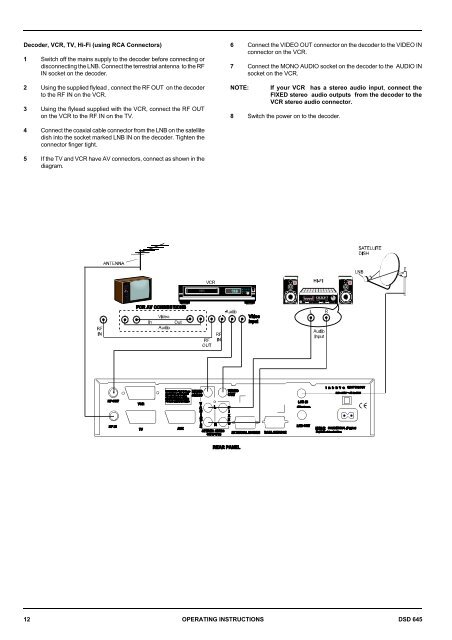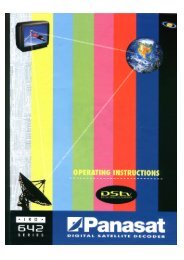Operators manual for the 645 decode - UEC Technologies
Operators manual for the 645 decode - UEC Technologies
Operators manual for the 645 decode - UEC Technologies
Create successful ePaper yourself
Turn your PDF publications into a flip-book with our unique Google optimized e-Paper software.
Decoder, VCR, TV, Hi-Fi (using RCA Connectors)<br />
1 Switch off <strong>the</strong> mains supply to <strong>the</strong> <strong>decode</strong>r be<strong>for</strong>e connecting or<br />
disconnecting <strong>the</strong> LNB. Connect <strong>the</strong> terrestrial antenna to <strong>the</strong> RF<br />
IN socket on <strong>the</strong> <strong>decode</strong>r.<br />
2 Using <strong>the</strong> supplied flylead , connect <strong>the</strong> RF OUT on <strong>the</strong> <strong>decode</strong>r<br />
to <strong>the</strong> RF IN on <strong>the</strong> VCR.<br />
3 Using <strong>the</strong> flylead supplied with <strong>the</strong> VCR, connect <strong>the</strong> RF OUT<br />
on <strong>the</strong> VCR to <strong>the</strong> RF IN on <strong>the</strong> TV.<br />
6 Connect <strong>the</strong> VIDEO OUT connector on <strong>the</strong> <strong>decode</strong>r to <strong>the</strong> VIDEO IN<br />
connector on <strong>the</strong> VCR.<br />
7 Connect <strong>the</strong> MONO AUDIO socket on <strong>the</strong> <strong>decode</strong>r to <strong>the</strong> AUDIO IN<br />
socket on <strong>the</strong> VCR.<br />
NOTE:<br />
If your VCR has a stereo audio input, connect <strong>the</strong><br />
FIXED stereo audio outputs from <strong>the</strong> <strong>decode</strong>r to <strong>the</strong><br />
VCR stereo audio connector.<br />
8 Switch <strong>the</strong> power on to <strong>the</strong> <strong>decode</strong>r.<br />
4 Connect <strong>the</strong> coaxial cable connector from <strong>the</strong> LNB on <strong>the</strong> satellite<br />
dish into <strong>the</strong> socket marked LNB IN on <strong>the</strong> <strong>decode</strong>r. Tighten <strong>the</strong><br />
connector finger tight.<br />
5 If <strong>the</strong> TV and VCR have AV connectors, connect as shown in <strong>the</strong><br />
diagram.<br />
12 OPERATING INSTRUCTIONS DSD <strong>645</strong>