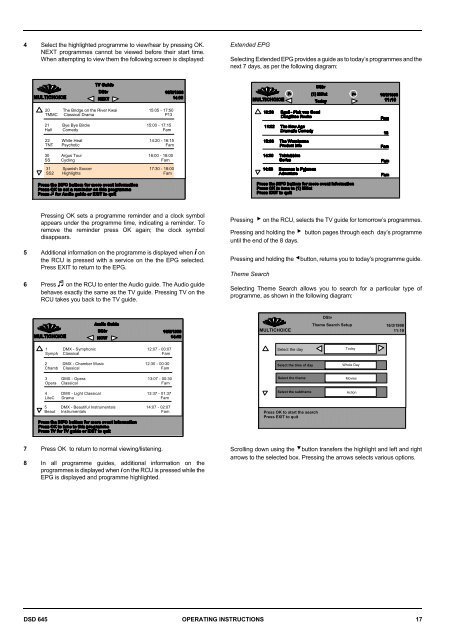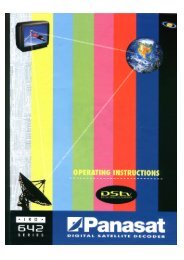Operators manual for the 645 decode - UEC Technologies
Operators manual for the 645 decode - UEC Technologies
Operators manual for the 645 decode - UEC Technologies
You also want an ePaper? Increase the reach of your titles
YUMPU automatically turns print PDFs into web optimized ePapers that Google loves.
4 Select <strong>the</strong> highlighted programme to view/hear by pressing OK.<br />
NEXT programmes cannot be viewed be<strong>for</strong>e <strong>the</strong>ir start time.<br />
When attempting to view <strong>the</strong>m <strong>the</strong> following screen is displayed:<br />
Extended EPG<br />
Selecting Extended EPG provides a guide as to today’s programmes and <strong>the</strong><br />
next 7 days, as per <strong>the</strong> following diagram:<br />
20 The Bridge on <strong>the</strong> River Kwai 15:05 - 17:50<br />
TMMC Classical Drama P13<br />
21 Bye Bye Birdie 15:00 - 17:15<br />
Hall Comedy Fam<br />
22 White Heat 14:20 - 16:15<br />
TNT Psychotic Fam<br />
30 Argus Tour 16:00 - 18:00<br />
SS Cycling Fam<br />
31 Spanish Soccer 17:30 - 18:00<br />
SS2 Highlights Fam<br />
Pressing OK sets a programme reminder and a clock symbol<br />
appears under <strong>the</strong> programme time, indicating a reminder. To<br />
remove <strong>the</strong> reminder press OK again; <strong>the</strong> clock symbol<br />
disappears.<br />
5 Additional in<strong>for</strong>mation on <strong>the</strong> programme is displayed when i on<br />
<strong>the</strong> RCU is pressed with a service on <strong>the</strong> <strong>the</strong> EPG selected.<br />
Press EXIT to return to <strong>the</strong> EPG.<br />
6 Press + on <strong>the</strong> RCU to enter <strong>the</strong> Audio guide. The Audio guide<br />
behaves exactly <strong>the</strong> same as <strong>the</strong> TV guide. Pressing TV on <strong>the</strong><br />
RCU takes you back to <strong>the</strong> TV guide.<br />
Pressing < on <strong>the</strong> RCU, selects <strong>the</strong> TV guide <strong>for</strong> tomorrow’s programmes.<br />
Pressing and holding <strong>the</strong> < button pages through each day’s programme<br />
until <strong>the</strong> end of <strong>the</strong> 8 days.<br />
Pressing and holding <strong>the</strong> =button, returns you to today’s programme guide.<br />
Theme Search<br />
Selecting Theme Search allows you to search <strong>for</strong> a particular type of<br />
programme, as shown in <strong>the</strong> following diagram:<br />
DStv<br />
MULTICHOICE<br />
Theme Search Setup 16/3/1998<br />
11:10<br />
1 DMX - Symphonic 12:07 - 00:07<br />
Symph Classical Fam<br />
Select <strong>the</strong> day<br />
Today<br />
2 DMX - Chamber Music 12:30 - 00:30<br />
Chamb Classical Fam<br />
3 DMX - Opera 13:07 - 00:30<br />
Opera Classical Fam<br />
4 DMX - Light Classical 13:37 - 01:37<br />
LiteC Drama Fam<br />
5 DMX - Beautiful Instrumentals 14:07 - 02:07<br />
Beaut Instrumentals Fam<br />
Select <strong>the</strong> time of day<br />
Select <strong>the</strong> <strong>the</strong>me<br />
Select <strong>the</strong> sub<strong>the</strong>me<br />
Press OK to start <strong>the</strong> search<br />
Press EXIT to quit<br />
Whole Day<br />
Movies<br />
Action<br />
7 Press OK to return to normal viewing/listening.<br />
8 In all programme guides, additional in<strong>for</strong>mation on <strong>the</strong><br />
programmes is displayed when i on <strong>the</strong> RCU is pressed while <strong>the</strong><br />
EPG is displayed and programme highlighted.<br />
Scrolling down using <strong>the</strong> ?button transfers <strong>the</strong> highlight and left and right<br />
arrows to <strong>the</strong> selected box. Pressing <strong>the</strong> arrows selects various options.<br />
DSD <strong>645</strong> OPERATING INSTRUCTIONS 17