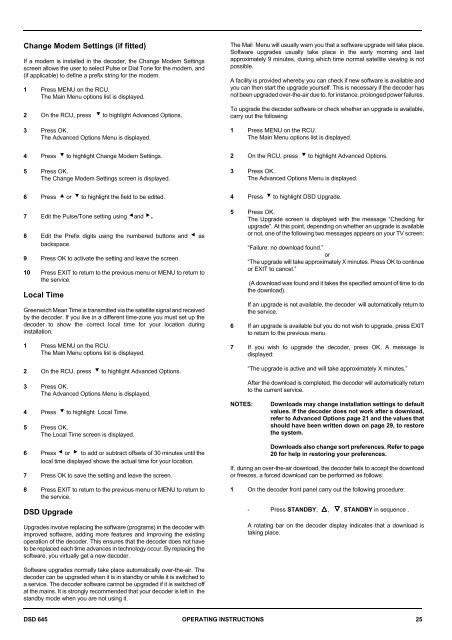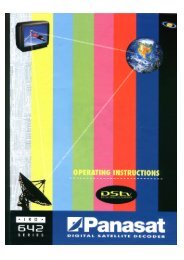Operators manual for the 645 decode - UEC Technologies
Operators manual for the 645 decode - UEC Technologies
Operators manual for the 645 decode - UEC Technologies
You also want an ePaper? Increase the reach of your titles
YUMPU automatically turns print PDFs into web optimized ePapers that Google loves.
Change Modem Settings (if fitted)<br />
If a modem is installed in <strong>the</strong> <strong>decode</strong>r, <strong>the</strong> Change Modem Settings<br />
screen allows <strong>the</strong> user to select Pulse or Dial Tone <strong>for</strong> <strong>the</strong> modem, and<br />
(if applicable) to define a prefix string <strong>for</strong> <strong>the</strong> modem.<br />
1 Press MENU on <strong>the</strong> RCU.<br />
The Main Menu options list is displayed.<br />
2 On <strong>the</strong> RCU, press ? to highlight Advanced Options.<br />
3 Press OK.<br />
The Advanced Options Menu is displayed.<br />
The Mail Menu will usually warn you that a software upgrade will take place.<br />
Software upgrades usually take place in <strong>the</strong> early morning and last<br />
approximately 9 minutes, during which time normal satellite viewing is not<br />
possible.<br />
A facility is provided whereby you can check if new software is available and<br />
you can <strong>the</strong>n start <strong>the</strong> upgrade yourself. This is necessary if <strong>the</strong> <strong>decode</strong>r has<br />
not been upgraded over-<strong>the</strong>-air due to, <strong>for</strong> instance, prolonged power failures.<br />
To upgrade <strong>the</strong> <strong>decode</strong>r software or check whe<strong>the</strong>r an upgrade is available,<br />
carry out <strong>the</strong> following:<br />
1 Press MENU on <strong>the</strong> RCU.<br />
The Main Menu options list is displayed.<br />
4 Press ? to highlight Change Modem Settings.<br />
5 Press OK.<br />
The Change Modem Settings screen is displayed.<br />
2 On <strong>the</strong> RCU, press ? to highlight Advanced Options.<br />
3 Press OK.<br />
The Advanced Options Menu is displayed.<br />
6 Press > or ? to highlight <strong>the</strong> field to be edited.<br />
7 Edit <strong>the</strong> Pulse/Tone setting using =and