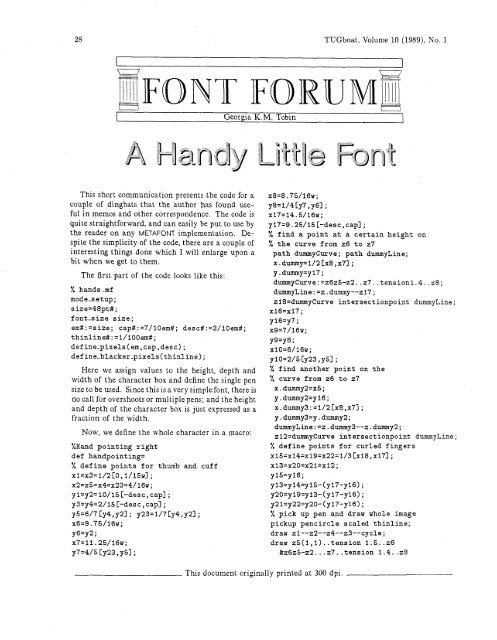Complete issue 10:1 as one pdf - TUG
Complete issue 10:1 as one pdf - TUG
Complete issue 10:1 as one pdf - TUG
Create successful ePaper yourself
Turn your PDF publications into a flip-book with our unique Google optimized e-Paper software.
<strong>TUG</strong>boat, Volume <strong>10</strong> (1989), No. 1<br />
u<br />
Georgia ICM. Tobin<br />
u<br />
This short communication presents the code for a<br />
couple of dingbats that the author h<strong>as</strong> found useful<br />
in memos and other correspondence. The code is<br />
quite straightforward, and can e<strong>as</strong>ily be put to use by<br />
the reader on any METAFONT implementation. Despite<br />
the simplicity of the code, there are a couple of<br />
interesting things d<strong>one</strong> which I will enlarge upon a<br />
bit when we get to them.<br />
The first part of the code looks like this:<br />
% hands .mf<br />
mode-setup ;<br />
s ize=48pt#;<br />
font-size size;<br />
em#:=size; cap#:=7/<strong>10</strong>em#; desc#:=3/<strong>10</strong>em#;<br />
thinline#:=l/iOOern#;<br />
def ine-pixels(em,cap,desc) ;<br />
define-blacker-pixels(thin1ine);<br />
Here we <strong>as</strong>sign values to the height, depth and<br />
width of the character box and define the single pen<br />
size to be used. Since this is a very simple font, there is<br />
no call for overshoots or multiple pens; and the height<br />
and depth of the character box is just expressed <strong>as</strong> a<br />
fraction of the width.<br />
Now, we define the whole character in a macro:<br />
%Hand pointing right<br />
def handpointing=<br />
% define points for thumb and cuff<br />
x1=x3=1/2[0,1/15w] ;<br />
x2=~5=~4=~23=4/16w;<br />
yl=y2=<strong>10</strong>/15[-desc,cap] ;<br />
y3=y4=2/l5 [-desc, cap] ;<br />
y5=6/7 Cy4, y21; y23=1/7Cy4, y21;<br />
x6=9.75/16w;<br />
y6=y2;<br />
x7=11.25/16w;<br />
y7=4/5 Cy23, y51;<br />
x8=8.75/16w;<br />
y8=1/4[y7, y6l;<br />
x17=14.5/16~;<br />
y i7=9.25/l5 [-desc ,cap] ;<br />
% find a point at a certain height on<br />
% the curve from 26 to 27<br />
path dummycurve; path dummyline;<br />
x. dummy=1/2 Cx8, x7] ;<br />
y.dummy=yi7;<br />
dummyCurve:=z6~5-~2..~7..tension1.4..z8;<br />
dummyline : =z . dummy--217 ;<br />
zl8=dmyCurve intersectionpoint dummyline;<br />
x16=x17;<br />
y16=y7;<br />
x9=7/16w;<br />
y9=y8;<br />
x<strong>10</strong>=6/16w;<br />
yi0=2/5 Cy23 ,y51;<br />
% find another point on the<br />
% curve from z6 to 27<br />
x.dummy2=x5;<br />
y.dummy2=yl6;<br />
x.dummy3:=1/2[~8,~71;<br />
y . dummy3=y. dummy2;<br />
dummyLine:=z.dummy3--z.dummy2;<br />
zl2=dummyCurve intersectionpoint dummyline;<br />
% define points for curled fingers<br />
x15=~14=~19=~22=1/3 [xi8,xi71;<br />
x13=x2o=x21=x12;<br />
yi5=yi6;<br />
y13=yl4=yl5-(yl7-y16);<br />
y2O=y19=yI3-(y17-y16) ;<br />
y21=y22=y20-(y17-y16);<br />
% pick up pen and draw whole image<br />
pickup pencircle scaled thinline;<br />
draw zl--22--z4--z3--cycle;<br />
draw z5(l,i)..tension 1.5..z6<br />
Lz6z5-22 ... z7..tension 1.4..z8<br />
This document originally printed at 300 dpi.