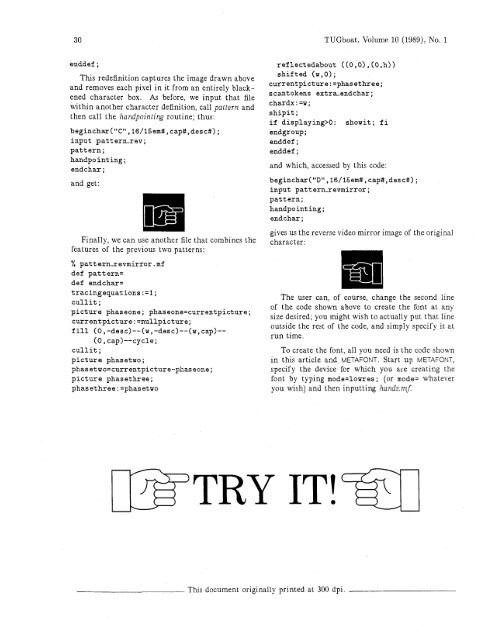Complete issue 10:1 as one pdf - TUG
Complete issue 10:1 as one pdf - TUG
Complete issue 10:1 as one pdf - TUG
Create successful ePaper yourself
Turn your PDF publications into a flip-book with our unique Google optimized e-Paper software.
30 <strong>TUG</strong>boat, Volume <strong>10</strong> (1989), No. 1<br />
enddef ;<br />
This redefinition captures the image drawn above<br />
and removes each pixel in it from an entirely blackened<br />
character box. As before, we input that file<br />
within another character definition, call pattern and<br />
then call the handpointing routine; thus:<br />
beginchar("cU ,16/15em#, cap#,desc#) ;<br />
input pattern-rev;<br />
pattern ;<br />
handpo int ing ;<br />
endchar ;<br />
and get:<br />
Finally, we can use another file that combines the<br />
features of the previous two patterns:<br />
% patt ernzevmirror . mf<br />
def pattern=<br />
def endchar=<br />
tracingequations :=I;<br />
cullit ;<br />
picture ph<strong>as</strong>e<strong>one</strong>; ph<strong>as</strong>e<strong>one</strong>=currentpicture;<br />
currentpicture:=nullpicture;<br />
fill (0,-desc)--(w,-desc)--(w,cap)--<br />
(0,cap)--cycle;<br />
cullit ;<br />
picture ph<strong>as</strong>etwo;<br />
ph<strong>as</strong>etwo=currentpicture-ph<strong>as</strong>e<strong>one</strong>;<br />
picture ph<strong>as</strong>ethree;<br />
ph<strong>as</strong>ethree:=ph<strong>as</strong>etwo<br />
reflectedabout ((O,O),(O,h))<br />
shifted (w ,O) ;<br />
currentpicture:=ph<strong>as</strong>ethree;<br />
scantokens extraendchar ;<br />
chardx:=w;<br />
shipit ;<br />
if displaying>O: showit ; f i<br />
endgr oup ;<br />
enddef ;<br />
enddef ;<br />
and which, accessed by this code:<br />
beginchar("D",l6/15em#,cap#,desc#);<br />
input pattern-revmirror;<br />
pattern;<br />
handpo int ing ;<br />
endchar ;<br />
gives us the reverse video mirror image of the original<br />
character:<br />
The user can, of course, change the second line<br />
of the code shown above to create the font at any<br />
size desired; you might wish to actually put that line<br />
outside the rest of the code, and simply specify it at<br />
run time.<br />
To create the font, all you need is the code shown<br />
in this article and METAFONT. Start up METAFONT,<br />
specify the device for which you are creating the<br />
font by typing mode=lowres; (or mode= whatever<br />
you wish) and then inputting hands. mf.<br />
This document originally printed at 300 dpi.