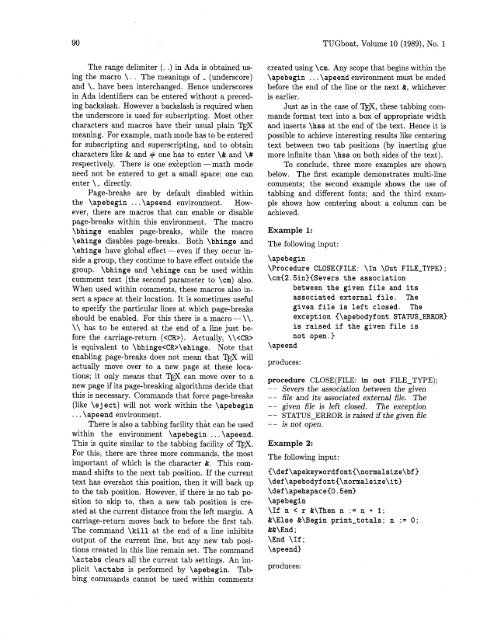Complete issue 10:1 as one pdf - TUG
Complete issue 10:1 as one pdf - TUG
Complete issue 10:1 as one pdf - TUG
Create successful ePaper yourself
Turn your PDF publications into a flip-book with our unique Google optimized e-Paper software.
90 <strong>TUG</strong>boat, Volume <strong>10</strong> (1989), No. 1<br />
The range delimiter (. .) in Ada is obtained using<br />
the macro \.. The meanings of - (underscore)<br />
and \- have been interchanged. Hence underscores<br />
in Ada identifiers can be entered without a preceding<br />
backsl<strong>as</strong>h. However a backsl<strong>as</strong>h is required when<br />
the underscore is used for subscripting. Most other<br />
characters and macros have their usual plain<br />
meaning. For example, math mode h<strong>as</strong> to be entered<br />
for subscripting and superscripting, and to obtain<br />
characters like & and # <strong>one</strong> h<strong>as</strong> to enter \& and \#<br />
respectively. There is <strong>one</strong> exbeption - math mode<br />
need not be entered to get a small space; <strong>one</strong> can<br />
enter \ , directly.<br />
Page-breaks are by default disabled within<br />
the \apebegin ...\apeend environment. However,<br />
there are macros that can enable or disable<br />
page-breaks within this environment. The macro<br />
\bhinge enables page-breaks, while the macro<br />
\ehinge disables page-breaks. Both \bhinge and<br />
\ehinge have global effect -even if they occur inside<br />
a group, they continue to have effect outside the<br />
group. \bhinge and \ehinge can be used within<br />
comment text (the second parameter to \cm) also.<br />
When used within comments, these macros also insert<br />
a space at their location. It is sometimes useful<br />
to specify the particular lines at which page-breaks<br />
should be enabled. For this there is a macro -\\.<br />
\\ h<strong>as</strong> to be entered at the end of a line just before<br />
the carriage-return (). Actually, \\<br />
is equivalent to \bhinge\ehinge. Note that<br />
enabling page-breaks does not mean that 'QX will<br />
actually move over to a new page at these locations;<br />
it only means that l)$ can move over to a<br />
new page if its page-breaking algorithms decide that<br />
this is necessary. Commands that force page-breaks<br />
(like \eject) will not work within the \apebegin<br />
...\apeend environment.<br />
There is also a tabbing facility that can be used<br />
within the environment \apebegin ...\apeend.<br />
This is quite similar to the tabbing facility of 'QX.<br />
For this, there are three more commands, the most<br />
important of which is the character &. This command<br />
shifts to the next tab position. If the current<br />
text h<strong>as</strong> overshot this position, then it will back up<br />
to the tab position. However, if there is no tab position<br />
to skip to, then a new tab position is created<br />
at the current distance from the left margin. A<br />
carriage-return moves back to before the first tab.<br />
The command \kill at the end of a line inhibits<br />
output of the current line, but any new tab positions<br />
created in this line remain set. The command<br />
\actabs clears all the current tab settings. An implicit<br />
\actabs is performed by \apebegin. Tabbing<br />
commands cannot be used within comments<br />
created using \cm. Any scope that begins within the<br />
\apebegin . . . \apeend environment must be ended<br />
before the end of the line or the next &, whichever<br />
is earlier.<br />
Just <strong>as</strong> in the c<strong>as</strong>e of T)$, these tabbing commands<br />
format text into a box of appropriate width<br />
and inserts \hss at the end of the text. Hence it is<br />
possible to achieve interesting results like centering<br />
text between two tab positions (by inserting glue<br />
more infinite than \hss on both sides of the text).<br />
To conclude, three more examples are shown<br />
below. The first example demonstrates multi-line<br />
comments; the second example shows the use of<br />
tabbing and different fonts; and the third example<br />
shows how centering about a column can be<br />
achieved.<br />
Example 1:<br />
The following input:<br />
\apebegin<br />
\Procedure CLOSE(F1LE: \In \Out FILE-TYPE);<br />
\cmC2.5in)CSevers the <strong>as</strong>sociation<br />
between the given file and its<br />
<strong>as</strong>sociated external file. The<br />
given file is left closed. The<br />
exception C\apebodyf ont STATUS-ERROR)<br />
is raised if the given file is<br />
not open. 3<br />
\apeend<br />
produces:<br />
procedure CLOSE(F1LE: in out FILE-TYPE);<br />
-- Severs the <strong>as</strong>sociation between the given<br />
-- file and its <strong>as</strong>sociated external file. The<br />
-- given file is left closed. The exception<br />
-- STATUS-ERROR is raised if the given file<br />
-- is not open.<br />
Example 2:<br />
The following input:<br />
C\def \apekeywordf ontC\normalsize\bf 3<br />
\def \apebodyf ont(\normalsize\it)<br />
\def \apehspaceCO .5em)<br />
\apebegin<br />
\If n < r &\Then n := n + I;<br />
&\Else &\Begin print-totals; n := 0;<br />
&&\End ;<br />
\End \If;<br />
\apeend)<br />
produces: