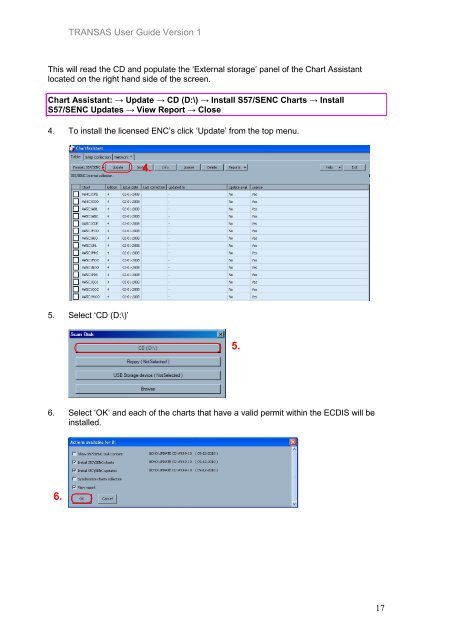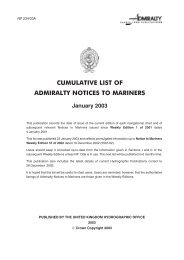Download - United Kingdom Hydrographic Office
Download - United Kingdom Hydrographic Office
Download - United Kingdom Hydrographic Office
You also want an ePaper? Increase the reach of your titles
YUMPU automatically turns print PDFs into web optimized ePapers that Google loves.
TRANSAS User Guide Version 1<br />
This will read the CD and populate the ‘External storage’ panel of the Chart Assistant<br />
located on the right hand side of the screen.<br />
Chart Assistant: → Update → CD (D:\) → Install S57/SENC Charts → Install<br />
S57/SENC Updates → View Report → Close<br />
4. To install the licensed ENC’s click ‘Update’ from the top menu.<br />
4.<br />
5. Select ‘CD (D:\)’<br />
5.<br />
6. Select ‘OK’ and each of the charts that have a valid permit within the ECDIS will be<br />
installed.<br />
6.<br />
17