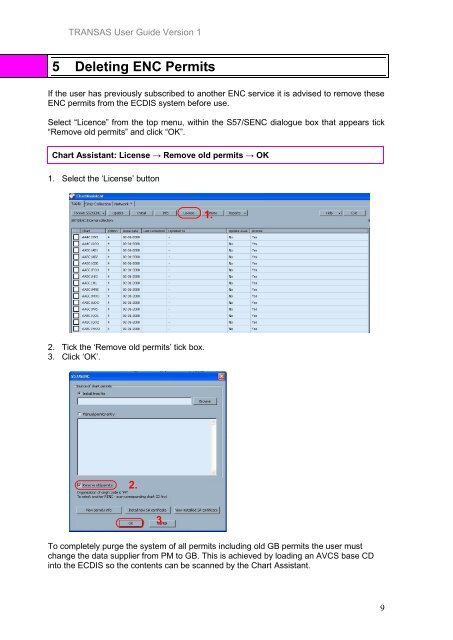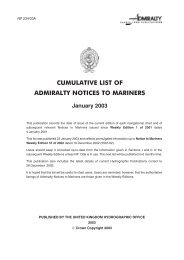Download - United Kingdom Hydrographic Office
Download - United Kingdom Hydrographic Office
Download - United Kingdom Hydrographic Office
You also want an ePaper? Increase the reach of your titles
YUMPU automatically turns print PDFs into web optimized ePapers that Google loves.
TRANSAS User Guide Version 1<br />
5 Deleting ENC Permits<br />
If the user has previously subscribed to another ENC service it is advised to remove these<br />
ENC permits from the ECDIS system before use.<br />
Select “Licence” from the top menu, within the S57/SENC dialogue box that appears tick<br />
“Remove old permits” and click “OK”.<br />
Chart Assistant: License → Remove old permits → OK<br />
1. Select the ‘License’ button<br />
1.<br />
2. Tick the ‘Remove old permits’ tick box.<br />
3. Click ‘OK’.<br />
2.<br />
3.<br />
To completely purge the system of all permits including old GB permits the user must<br />
change the data supplier from PM to GB. This is achieved by loading an AVCS base CD<br />
into the ECDIS so the contents can be scanned by the Chart Assistant.<br />
9