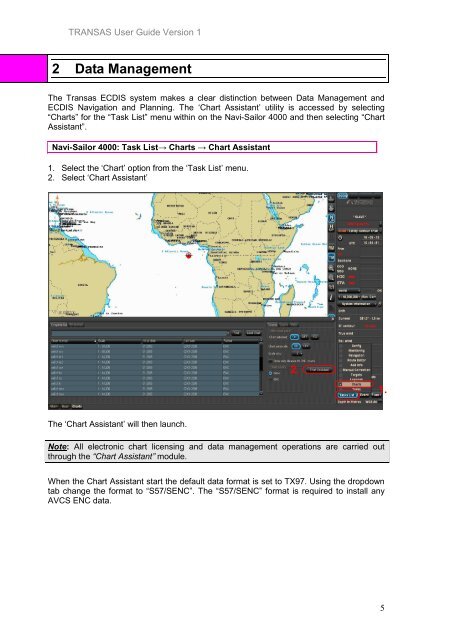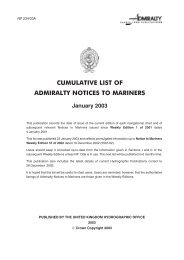Download - United Kingdom Hydrographic Office
Download - United Kingdom Hydrographic Office
Download - United Kingdom Hydrographic Office
You also want an ePaper? Increase the reach of your titles
YUMPU automatically turns print PDFs into web optimized ePapers that Google loves.
TRANSAS User Guide Version 1<br />
2 Data Management<br />
The Transas ECDIS system makes a clear distinction between Data Management and<br />
ECDIS Navigation and Planning. The ‘Chart Assistant’ utility is accessed by selecting<br />
“Charts” for the “Task List” menu within on the Navi-Sailor 4000 and then selecting “Chart<br />
Assistant”.<br />
Navi-Sailor 4000: Task List→ Charts → Chart Assistant<br />
1. Select the ‘Chart’ option from the ‘Task List’ menu.<br />
2. Select ‘Chart Assistant’<br />
2.<br />
1.<br />
The ‘Chart Assistant’ will then launch.<br />
Note: All electronic chart licensing and data management operations are carried out<br />
through the “Chart Assistant” module.<br />
When the Chart Assistant start the default data format is set to TX97. Using the dropdown<br />
tab change the format to “S57/SENC”. The “S57/SENC” format is required to install any<br />
AVCS ENC data.<br />
5