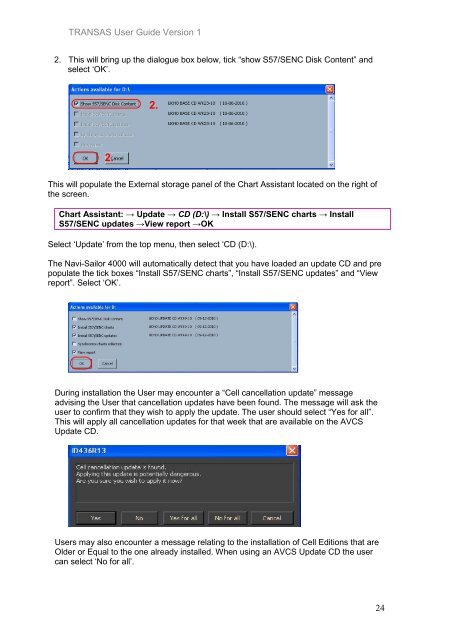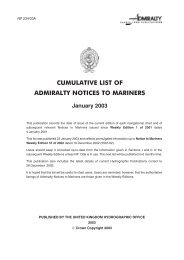Download - United Kingdom Hydrographic Office
Download - United Kingdom Hydrographic Office
Download - United Kingdom Hydrographic Office
You also want an ePaper? Increase the reach of your titles
YUMPU automatically turns print PDFs into web optimized ePapers that Google loves.
TRANSAS User Guide Version 1<br />
2. This will bring up the dialogue box below, tick “show S57/SENC Disk Content” and<br />
select ‘OK’.<br />
2.<br />
2.<br />
This will populate the External storage panel of the Chart Assistant located on the right of<br />
the screen.<br />
Chart Assistant: → Update → CD (D:\) → Install S57/SENC charts → Install<br />
S57/SENC updates →View report →OK<br />
Select ‘Update’ from the top menu, then select ‘CD (D:\).<br />
The Navi-Sailor 4000 will automatically detect that you have loaded an update CD and pre<br />
populate the tick boxes “Install S57/SENC charts”, “Install S57/SENC updates” and “View<br />
report”. Select ‘OK’.<br />
During installation the User may encounter a “Cell cancellation update” message<br />
advising the User that cancellation updates have been found. The message will ask the<br />
user to confirm that they wish to apply the update. The user should select “Yes for all”.<br />
This will apply all cancellation updates for that week that are available on the AVCS<br />
Update CD.<br />
Users may also encounter a message relating to the installation of Cell Editions that are<br />
Older or Equal to the one already installed. When using an AVCS Update CD the user<br />
can select ‘No for all’.<br />
24