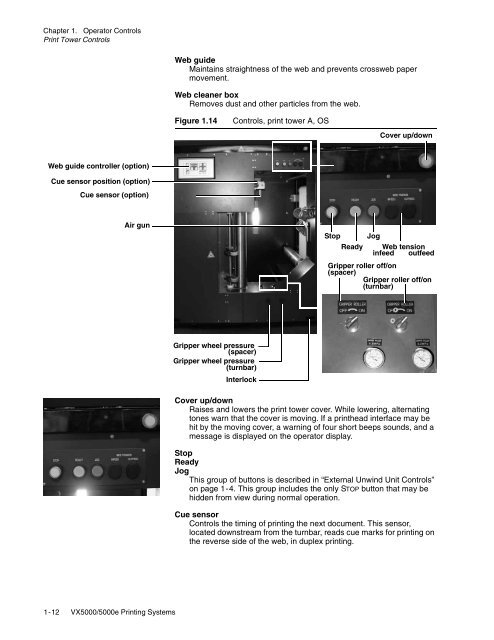Operator's Guide - Kodak
Operator's Guide - Kodak
Operator's Guide - Kodak
You also want an ePaper? Increase the reach of your titles
YUMPU automatically turns print PDFs into web optimized ePapers that Google loves.
Chapter 1. Operator Controls<br />
Print Tower Controls<br />
Web guide<br />
Maintains straightness of the web and prevents crossweb paper<br />
movement.<br />
Web cleaner box<br />
Removes dust and other particles from the web.<br />
Figure 1.14<br />
Controls, print tower A, OS<br />
Cover up/down<br />
Web guide controller (option)<br />
Cue sensor position (option)<br />
Cue sensor (option)<br />
Air gun<br />
Stop Jog<br />
Ready Web tension<br />
infeed outfeed<br />
Gripper roller off/on<br />
(spacer)<br />
Gripper roller off/on<br />
(turnbar)<br />
Gripper wheel pressure<br />
(spacer)<br />
Gripper wheel pressure<br />
(turnbar)<br />
Interlock<br />
Cover up/down<br />
Raises and lowers the print tower cover. While lowering, alternating<br />
tones warn that the cover is moving. If a printhead interface may be<br />
hit by the moving cover, a warning of four short beeps sounds, and a<br />
message is displayed on the operator display.<br />
Stop<br />
Ready<br />
Jog<br />
This group of buttons is described in “External Unwind Unit Controls”<br />
on page 1-4. This group includes the only STOP button that may be<br />
hidden from view during normal operation.<br />
Cue sensor<br />
Controls the timing of printing the next document. This sensor,<br />
located downstream from the turnbar, reads cue marks for printing on<br />
the reverse side of the web, in duplex printing.<br />
1-12 VX5000/5000e Printing Systems