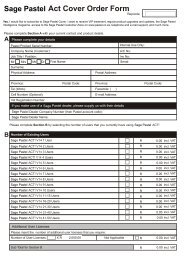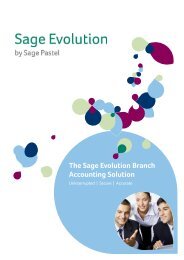Sage Evolution Mobile App Brochure - Sage Pastel
Sage Evolution Mobile App Brochure - Sage Pastel
Sage Evolution Mobile App Brochure - Sage Pastel
You also want an ePaper? Increase the reach of your titles
YUMPU automatically turns print PDFs into web optimized ePapers that Google loves.
<strong>Sage</strong> <strong>Pastel</strong><br />
<strong>Evolution</strong> <strong>Mobile</strong> <strong>App</strong><br />
Taking your sales force<br />
to your customers.<br />
Take your accounting software anywhere.
<strong>Sage</strong> <strong>Evolution</strong> <strong>Mobile</strong><br />
Businesses are constantly changing and<br />
modernising to be more competitive.<br />
<strong>Evolution</strong> <strong>Mobile</strong> extends your business to<br />
the field, by taking advantage of tablet<br />
devices’ ability to facilitate real-time,<br />
face-to-face customer interactions.<br />
<strong>Evolution</strong> <strong>Mobile</strong> is a business application which provides<br />
instant and secure access to customer, inventory and other<br />
key business information.<br />
Sales executives and business managers can access realtime<br />
information enabling them to operate more efficiently.<br />
This extends your organisation’s borders allowing you to<br />
transact anywhere, anytime. Transform your business by<br />
enabling in-the-moment sales order creations and increase<br />
field sales force productivity with <strong>Sage</strong> <strong>Evolution</strong> <strong>Mobile</strong>.<br />
The screen above is an example of the home screen.<br />
This screen can be customised per user.<br />
Extend your business borders and transact anywhere, anytime.<br />
<strong>Sage</strong> <strong>Evolution</strong> <strong>Mobile</strong> offers the following key features:<br />
• Key performance indicators and comprehensive dashboards.<br />
• Real-time inventory levels, customer and balance information.<br />
• Create templates and process quotations and sales orders.<br />
• Incorporates line discounts supporting both amount and<br />
percentage.<br />
• Fast flexible searching capabilities enables you to quickly<br />
and easily look-up prices and stock availability.<br />
• E-mail confirmed sales orders to customers.<br />
• Access permissions for each sales representative allowing<br />
you to limit their access to their own customised KPIs.<br />
• Task scheduler facilitates setting up meetings.<br />
• The built-in mapping system gives sales representatives<br />
the location of their customers’ offices.<br />
• Automated and seamless integration process.<br />
* This module requires the Multi-warehousing add-on<br />
module.<br />
The screen above is an example of a Sales Order that has been processed.<br />
The customer physically signed the tablet as confirmation of the order.
Operate more efficiently<br />
The easy to use graphical interface is simple to understand thereby<br />
keeping staff training time to a minimum. <strong>Sage</strong> <strong>Evolution</strong> <strong>Mobile</strong><br />
allows you to operate in offline mode on a local database when<br />
there is a break in connectivity. Furthermore, it accelerates decision<br />
making by giving sales representatives live access to customer<br />
account information, inventory quantities and the ability to apply<br />
discounts.<br />
With <strong>Sage</strong> <strong>Evolution</strong> <strong>Mobile</strong> customers can accept orders by<br />
physically signing on a tablet. These features give your sales staff the<br />
ability to instantly generate an entire proposal and negotiate terms<br />
with customers in the field, resulting in shorter deal closing times.
System Requirements<br />
Area Single User Workstation Server (< 10 users) Server (11 - 20 users)<br />
Hardware<br />
Minimum Single Core 1 Ghz Single Core 1 Ghz Dual Core 2Ghz Dual Core 2Ghz<br />
Recommended Dual Core or more Dual Core or more Quad Core or more Quad Core or more<br />
2Ghz or faster 2Ghz or faster 2Ghz or faster 2Ghz or faster<br />
PLEASE NOTE: 32-bit (x86) and 64-bit (x64) processors are supported.<br />
RAM<br />
Minimum Microsoft® Windows 7/8 Microsoft® Windows 7/8 Windows Server Windows Server<br />
Professional Edition Professional Edition Standard Edition Standard Edition<br />
Service Pack 1 or later Service Pack 1 or later Service Pack 2 or later Service Pack 2 or later<br />
Recommended Microsoft® Windows 7/8 Microsoft® Windows 7/8 Windows Server Windows Server<br />
Professional Edition Professional Edition Standard Edition Standard Edition<br />
Service Pack 1 or later Service Pack 1 or later Service Pack 2 or later Service Pack 2 or later<br />
Screen Resolution<br />
Minimum 1024 x 768 1024 x 768 1024 x 768 1024 x 768<br />
Database Server - Recommended<br />
Microsoft® SQL Server 2008 R2 - Service Pack 1 or later<br />
Microsoft® SQL Server 2012<br />
Additional Software Requirements ( Server and Workstation)<br />
Minimum Microsoft® Excel 2007 or later (for the Business Intelligence Centre module)<br />
Minimum .Net 4.00 framework (included in installation disc)<br />
FTP (File Transfer Protocol) Server<br />
Recommended<br />
<strong>Evolution</strong> <strong>Mobile</strong> Sales<br />
Microsoft® FTP running IIS 6.0 or later (for Branch Accounting environments)<br />
Hardware<br />
Samsung Galaxy Note 10.1 N8000 / Samsung Galaxy Tab 10.1 P75000 / iPad 2 or later<br />
Operating System IOS 5.1.1 or later<br />
Web Service<br />
Internet Information Services (IIS) 6 or later<br />
Connectivity<br />
3G or WiFi<br />
Additional Important Information<br />
Recommended We strongly recommend you speak to your <strong>Sage</strong> <strong>Evolution</strong> Business Partner regarding the system requirements<br />
recommended for your specific environment.<br />
Other System Requirements<br />
• DVD Rom, 256 Colour VGA or SVGA Graphics. Microsoft DirectX 9 graphics device with WDDM driver.<br />
• To use touch capabilities in Windows 8, you need a tablet or a monitor that supports multi-touch.<br />
• The online help requires Internet Explorer version 6 or higher, or a compatible browser.<br />
• Up-to-date network drivers, service packs and updates for your network and operating systems.<br />
• Windows 7/8 personal computers/notebooks need to ensure that the recommended RAM memory requirements and Video Graphics adapters<br />
are met.<br />
• The above serves as a guideline. Hardware requirements may differ depending on the operating system and the version of SQL Server.<br />
• For Microsoft® SQL Server 2012, please note that there are additional software requirements to adhere to. Please refer to the SQL Server<br />
documentation for more information.<br />
SA Contact Details<br />
0861 EVOLUTION<br />
JHB +27 11 304 3530 CT +27 21 522 7400 DBN +27 31 537 7100<br />
evolutionsales@pastel.co.za<br />
International Contact Details<br />
Intl Tel: +27 11 304 3400<br />
info@sagepastel.com