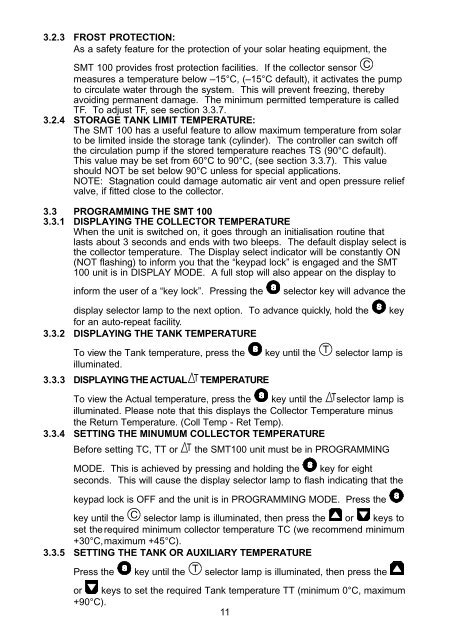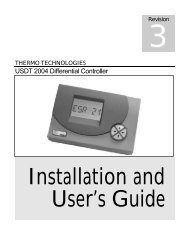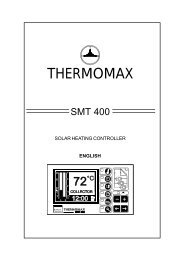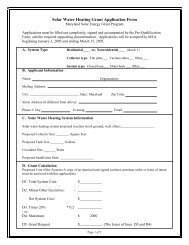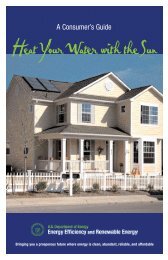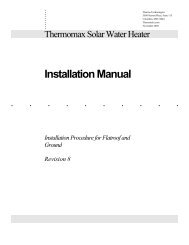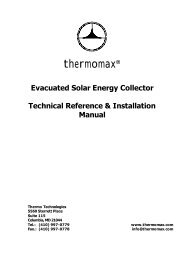SMT 100 Temperature Differential Controller - Thermomax ...
SMT 100 Temperature Differential Controller - Thermomax ...
SMT 100 Temperature Differential Controller - Thermomax ...
Create successful ePaper yourself
Turn your PDF publications into a flip-book with our unique Google optimized e-Paper software.
3.2.3 FROST PROTECTION:<br />
As a safety feature for the protection of your solar heating equipment, the<br />
<strong>SMT</strong> <strong>100</strong> provides frost protection facilities. If the collector sensor<br />
measures a temperature below –15°C, (–15°C default), it activates the pump<br />
to circulate water through the system. This will prevent freezing, thereby<br />
avoiding permanent damage. The minimum permitted temperature is called<br />
TF. To adjust TF, see section 3.3.7.<br />
3.2.4 STORAGE TANK LIMIT TEMPERATURE:<br />
The <strong>SMT</strong> <strong>100</strong> has a useful feature to allow maximum temperature from solar<br />
to be limited inside the storage tank (cylinder). The controller can switch off<br />
the circulation pump if the stored temperature reaches TS (90°C default).<br />
This value may be set from 60°C to 90°C, (see section 3.3.7). This value<br />
should NOT be set below 90°C unless for special applications.<br />
NOTE: Stagnation could damage automatic air vent and open pressure relief<br />
valve, if fitted close to the collector.<br />
3.3 PROGRAMMING THE <strong>SMT</strong> <strong>100</strong><br />
3.3.1 DISPLAYING THE COLLECTOR TEMPERATURE<br />
When the unit is switched on, it goes through an initialisation routine that<br />
lasts about 3 seconds and ends with two bleeps. The default display select is<br />
the collector temperature. The Display select indicator will be constantly ON<br />
(NOT flashing) to inform you that the “keypad lock” is engaged and the <strong>SMT</strong><br />
<strong>100</strong> unit is in DISPLAY MODE. A full stop will also appear on the display to<br />
inform the user of a “key lock”. Pressing the<br />
selector key will advance the<br />
display selector lamp to the next option. To advance quickly, hold the<br />
for an auto-repeat facility.<br />
3.3.2 DISPLAYING THE TANK TEMPERATURE<br />
key<br />
To view the Tank temperature, press the key until the selector lamp is<br />
illuminated.<br />
3.3.3 DISPLAYING THE ACTUAL TEMPERATURE<br />
To view the Actual temperature, press the key until the selector lamp is<br />
illuminated. Please note that this displays the Collector <strong>Temperature</strong> minus<br />
the Return <strong>Temperature</strong>. (Coll Temp - Ret Temp).<br />
3.3.4 SETTING THE MINUMUM COLLECTOR TEMPERATURE<br />
Before setting TC, TT or<br />
the <strong>SMT</strong><strong>100</strong> unit must be in PROGRAMMING<br />
MODE. This is achieved by pressing and holding the key for eight<br />
seconds. This will cause the display selector lamp to flash indicating that the<br />
keypad lock is OFF and the unit is in PROGRAMMING MODE. Press the<br />
key until the selector lamp is illuminated, then press the or keys to<br />
set therequired minimum collector temperature TC (we recommend minimum<br />
+30°C,maximum +45°C).<br />
3.3.5 SETTING THE TANK OR AUXILIARY TEMPERATURE<br />
Press the key until the selector lamp is illuminated, then press the<br />
or keys to set the required Tank temperature TT (minimum 0°C, maximum<br />
+90°C).<br />
11