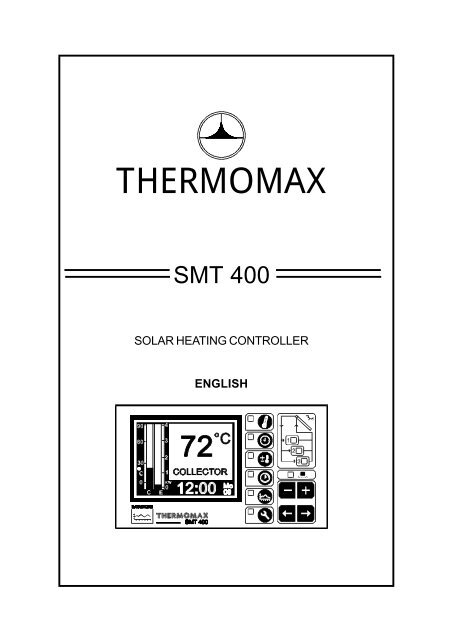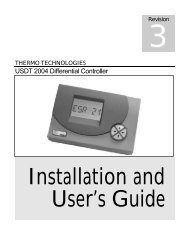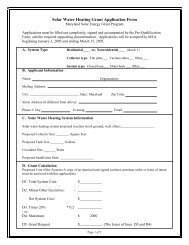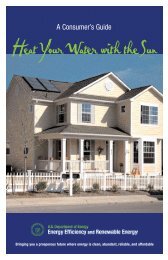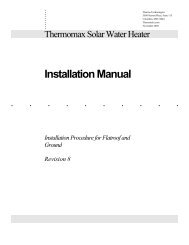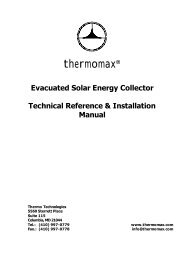SMT 400 Temperature Differential Controller
SMT 400 Temperature Differential Controller
SMT 400 Temperature Differential Controller
- No tags were found...
Create successful ePaper yourself
Turn your PDF publications into a flip-book with our unique Google optimized e-Paper software.
SECTION 1 - INTRODUCTIONBACKGROUNDThe <strong>SMT</strong> <strong>400</strong> is a high specification integrated solar heating controller, compact,robust and easy to use. This controller has evolved as a result of research anddevelopment and years of experience in the solar industry. It forms a valuableinformation system for the modern-day user and provides the necessary details,revealing the performance of the solar system. The large graphics display ensuresthat the unit communicates with the user with the greatest of ease and friendliness.THE <strong>SMT</strong> <strong>400</strong> FEATURES• Precise digital differential controller for efficient heat collection• Digital display of collector (manifold) temperature• Digital display of return (system) temperature• Digital display of Tank 1 and Tank 2 temperatures• Digital display of daily collected energy in kilo-calories• Bargraph display of collector (manifold) temperature• Bargraph display of instantaneous power collected in kW, with auto-adjustingscale• 50 Year clock & calendar• Two presettable divert temperatures providing a three-user zone system• Pump control matrix providing total user versatility• ‘Smart’ Mode providing automatic heat diversion• Adjustable Delta T ( ) differential from 4-10 o C• Adjustable ‘Smart’ Mode Delta T (S )differential from 6-12°C• Anti-frost thermostat for system protection• Maximum system temperature thermostat• Daily maximum / minimum temperature recorder for all its sensors• Three independent time-thermostats for heat boosting• Graphical display of collector and tank temperatures as well as the energygain for the current and previous days, based on an average reading takenevery 10 minutes• Graphical display of collector daily maximum temperatures, tank1 dailymaximum temperatures and total daily energy gain for the last 8 weeks• Bar graph display of monthly accumulated energy gain for the last 6 months• Status screen for indication of the current state of inputs and outputs of thecollector• Manual override of outputs for system testing• Alarm indicator for warning in case of sensor failure or over-temperature• Plug-removable controller for ease of installation• Plug-in sensors for ease of installationNote: The information supplied in this manual is for guidance only - no part of thismay be used for any agreement, whether express or implied, or to form any contract.Thermomax reserves the right to change specifications without prior notice.2
SECTION 2 - INSTALLATIONNote: This installation procedure is for guidance only, and its suitabilityshould be verified by the installer.2.1 <strong>SMT</strong> <strong>400</strong> UNITNOTES: For viewing comfort, the <strong>SMT</strong> <strong>400</strong> unit should be positioned at eyelevel. It is always good practice to keep electronic equipment away fromcold, and heat, as extremes of temperature may reduce the lifetime of thedevice. It is also good practice to keep electronic equipment away fromheavy electrical loads, switches, relays or contactors as these may causeelectrical and electromagnetic interference when switched on or off.1 Remove the two side restraining screws as per diagram below, then separatethe TOP controller from the connector BASE.TOPSCREWSCREWBASE2 If your cables are to enter the enclosure from behind the unit, then knock outthe appropriate entries in the BASE of the <strong>SMT</strong> <strong>400</strong>.3 Use the BASE of the enclosure to mark the four corner mounting holes.Remove the base and drill all necessary holes in the wall or mounting panel.4 Assemble any grommets or conduit adapters if used, replace the base andfasten using the four corner screws.2.2 SENSORSThe <strong>SMT</strong> <strong>400</strong> is supplied with three sensors (Collector, Return, Tank 1). Iflonger cables are needed, sensors are available with extended cable lengths.Alternatively, sensor extenders are available in a variety of lengths. If thesensors need to be extended, but factory-made extenders are not available,they can be extended using a suitable 4 core or 3 core cable, according tothe diagram shown below.(Note: The <strong>SMT</strong> <strong>400</strong> is supplied with Tank 2 sensor disabled. A Tank 2 sensormay ordered separately if required. See section 3.4 for details).3
2.4 BATTERYThe battery supplied is a PP3 nickel metal hydride rechargeable battery andis contained in the battery compartment inside the unit, but not connected.This should be connected after installation. A battery is not essential for thesystem operation, but is used in the case of power failure, therebymaintaining the system clock for 1 - 2 hours. It is recommended for thebattery to be changed every 6 - 12 months, in order to maintain good mainsfailure operation. When replacing, ensure that the same type of battery isused as specified.2.5 ENERGY COLLECTED CALCULATIONS & SETTINGSThe Flow rate of the system is used to calculate the Energy Collected. A flowmeter is used to determine the actual value of flow rate in Litres per Minute.This value must then be entered into <strong>SMT</strong> <strong>400</strong> control unit (see section3.4 “System presets”) for further information on setting the flow rate andsetting the % of Anti-freeze (Glycol) used in your system. The diagram belowshows the location of the flow meter on the <strong>SMT</strong> <strong>400</strong> Pump control Unit.5
SECTION 3 - OPERATIONIn order to understand the simplicity of operation <strong>SMT</strong> <strong>400</strong>, the description belowshould be read carefully.3.1 DESCRIPTION1 25431 Graphics LCD Display:Displays all the information. The contrast is adjustable to suit the user.(See MAIN SCREEN Digital <strong>Temperature</strong> Display, Section 3.2).2 Function Keys:There are six function keys on the <strong>SMT</strong> <strong>400</strong> controller:MAIN SCREEN 1 <strong>Temperature</strong> and Energy DisplayCLOCK SCREEN Setting the System ClockSET SCREEN 1 - Main System parametersSET SCREEN 2 - The <strong>SMT</strong> <strong>400</strong> Pump control matrixSET SCREEN 3 - System Presets.SET SCREEN 4 - Energy calculation configurationTIMER SCREEN - Auxiliary heat Boost.SOLAR HISTORY - Collector, Tank and Energy CollectedSTATUS SCREEN - System Diagnostics.6
3 Select KeysWithin each function, there are a few parameters that can be selected forsetting or display purposes. The select keys allow the different parameters tobe chosen, without changing the value of any of the parameters.4 Set KeysOnce any parameter is chosen, in order to set the value, the and keysincrease / decrease the value respectively. In most of the functionsdescribed later, the and keys have an auto-repeat facility: press andhold the key in order to advance quickly.Note that the and keys are the only ‘ destructive ’ keys. The otherkeys may be pressed to view or select any of the parameters withoutaffecting any change in the system.5 IndicatorsPUMP 1PUMP 2PUMP 3The System Alarm can be triggered by a high temperature alarm or by asensor fault.7
3.2 MAIN SCREEN 1 - TEMPERATURE AND ENERGY DISPLAY123DISPLAY CONTRAST:The display contrast may be adjusted in this screen. Press thekey toincrease and the key to decrease the contrast. To adjust quickly, pressand hold for auto-repeat.1 MAIN SCREEN Function selectorPressing this button once reveals Main Screen 1. This screen may displayeither the Collector temperature or the “Energy Collected” for the current day.Pressing this key a second time reveals Main Screen 2 which is a digitaldisplay of all four temperature sensors.2 Collector temperature bar graphDisplays the current collector temperature in bargraph form.3 Energy Collected bar graphDisplays the instantaneous power being collected in kW with automaticallyadjusting scale.4 Current Time display5 Information Window4 5Use the keys to change the “Information Window” to display either thecurrent Collector temperature or the Energy Collected for the current day.This window will display the current collector temperaturewhen the “C” option 1 is selected.This window will display the Energy Collected for the currentday when the “E” option is selected.8
3.3 CLOCK / CALENDAR SCREEN - SETTING THE SYSTEM CLOCK AND DATE1231 CLOCK/CALENDAR SCREEN Function selectorThe datalogging system uses the calendar to file the logged data.2 Selection indicatorThe highlighted parameter is adjusted by pressing the keys.(The selections are: ‘year’, ‘month’, ‘day’, ‘↑’, ‘hour’ and ‘minutes’)The ‘↑’ indicates that the day on the calendar above is being set.The clock is in 24-hour format.To advance quickly press and hold thekeys for auto repeat.3 CalendarThis is the calendar of the month selected, with the day of the weekindication.SETTING THE DATE AND TIMEStep 1: Use the keys to set the current ‘Year’.Step 2: Use the key to move to the ‘Month’ option and thenuse thekeys to set the current month.Step 3:Repeat step 2 to set the current ‘date’ and ‘time’ (‘minutes’and ‘hours’) in turn.9
3.4 SET SCREEN 1 - MAIN SYSTEM PARAMETERS2 3 430 90 60 6 429016 5 7 8 91 Set Screen function selectorPressing this key once reveals Set Screen 1. The main system parametersare set using this screen.2 TC is the minimum collector temperature which will activate the pumps(recommended set value: 30 o C).3 TT1 is the State 1 to State 2 divert temperature; (In normal/default operationthis is the Tank1 to Tank2 divert temperature). The default value is set to90°C for a one pump system. In an application that has more than onepump, this value must be adjusted to the required divert temperature, (i.e. atemperature of 40°C is recommended).4 TT2In the default state (as shipped from the factory), the Tank 2sensor input is disabled. This is denoted by an X in the TT2window. If your system has two tank 2 sensors, then you willneed to follow step (a) as follows:10
(a)TO ENABLE THE TANK 2 SENSORUse the keys to move to the TT2 window. Then press the key for 5seconds to remove the X. The / keys may now be used to set TT2(state 2 to state 3 divert temperature).(b)TO DISABLE THE TANK 2 SENSORIf your system does not have a Tank 2 sensor, this input must be disabled toensure correct operation of the controller. This is done as follows :Use the keys to move to the TT2 window. Then press the key untilthe TT2 parameter reaches 90 0 C, continue to press the key for 5 seconds(until an X appears in this window). This sensor has now been disabled.5 is the required temperature difference between the collector and returntemperature to activate the pump (recommended set value: 4).6 S is the required temperature difference between the collector and returntemperature to satisfy the ‘Smart’ condition, (Section 4, page 13).7 TF is the anti-frost temperature (recommended set value with no anti-freeze:+2°C).8 This is the alarm mute selector, press to enable piezo alarm or todisable it.9 TM is the maximum system temperature alarm.If the temperature of either Tank 1 or Tank 2 sensor exceeds TM, then allPump relays are switched OFF as a protection feature.To set any parameter use the keys to move to the appropriate window,then use the keys to adjust this parameter.11
SET SCREEN 2 - THE <strong>SMT</strong> <strong>400</strong> PUMP CONTROL MATRIX234P3P2P21COL > TCTNK1>TT1TNK2>TT21 Set Screen function selectorPressing this key a second time reveals Set Screen 2. The Screen allows theuser to program the output status of each pump when the <strong>SMT</strong> is in one ofthree states. (It is assumed that the collector temperature is greater than thereturn temperature by ).2 State 1 - When the COLL > TC, the controller is in State 1. Therefore anypump which has been selected in Column 1 will be “ON”.3 State 2 - When the TNK1 > TT1 and COLL > TC, the controller is in State 2.Therefore any pump which has been selected in Column 2 will be “ON”. Theconditions for State 2 are overridden when the ‘Smart’ mode isselected. Please refer to “Smart Mode Select” on page 13. If the ‘Smart’mode is selected ‘S’ will appear at the bottom right hand corner of thiswindow.4 State 3 - When the TNK2 > TT2 and TNK1 > TT1 and COLL > TC, thecontroller is in State 3. Therefore any pump which has beenselected in Column 3 will be “ON”.Note:This indicates that Pump1 will be “ON” for this State.This indicates that Pump1 will be “OFF” for this State. Tochange the status of any pump simply use thekeys tomove the selection window, then use thekey to switch thepump to “ON”, and thekey to switch the pump to “OFF”12
SET SCREEN 3 - SYSTEM PRESETS2 3 415 61 Set Screen function selectorPressing this key a third time reveals Set Screen 3. The system presets areset using this screen.2 Flow RateUse the keys to set the system flow rate in steps of 1 Litre perminute, (0-100) or 10l per minute (100-1000).This value is used with Delta T ( ) to calculate the Energy Collected. Seesection 2.5“Energy Collected Calculations” and section 3.4 note 2.3 System Anti-freeze (Glycol) PercentageUse the key to select this window then use the keys to setpercentage anti-freeze.4 ‘Smart’ mode selectPrinciple of Smart Mode Operation:The <strong>SMT</strong> <strong>400</strong> offers the facility to maximise the energy gain from the solarsysyem. When the energy gain from the system is low during some periodsof the day, the heat output from the system may be diverted to a swimmingpool. When the energy gain increases the heat output from the system isdiverted to the hot water tank. A new Smart Mode Delta T “S ” is used togovern this operation. The diagram on the following page illustratesoperation in this mode.13
Use the key to select this window then use the keys to enable ordisable ‘Smart’ mode. (Press and hold for 3 seconds). When the Smartoption is enabled, the unit switches to Pump status 2, as long as COLL -RET > and COLL - RET < S , (see diagram below). When the Smartoption is activated, S appears on the display to the left of .Please note that the controller will operate as normal if the conditions forState 1 , State 2 and State 3 are met.5 Energy unitsA = SWIMMING POOL, B = HOT WATER TANKUse the key to select this window then press and hold the key for 5seconds to change the energy units from kWh to calories or vice versa.6 Communication LanguageUse the key to select this window then use the keys to select thecommunication language.14
SET SCREEN 4 - ENERGY CALCULATION CONFIGURATION11 SET SCREEN function selectorPressing this key a fourth time reveals the energy calculation configurationscreen. This screen lets you choose which pump outputs will be used for theenergy calculation. Use thedisable for calculation.Use thekeys to make setting.keys to select which outputs to able orNOTE 1: For correct energy calculation, outputs NOT powering pumps shouldNOT be enabled for calculation.NOTE 2: The accuracy of the solar energy gain calculations are dependentupon the accuracy of the flow meter. As this is a mechanical device and it’saccuracy will fluctuate over time, the flow rate in set screen 3 should be setas follows:When the sun is vertical to the collector, the solar intensity (instantaneouscollected power) should be approximately 700W per square meter. The flowrate value in set screen 3 should be adjusted to obtain this reading.15
3.5 TIMER SCREEN - AUXILIARY HEAT BOOST2345613.5.11 Timer Screen function selectorPressing this key once reveals the timer screen as shown above. The <strong>SMT</strong><strong>400</strong> offers three independent timers with associated thermostats. Eachtimer can be linked to any of the two tank sensors and two relays.2 Auxiliary output selectionThis allows you to select which relay will be controlled by the selectedoutput.‘OFF’: This selection indicates that the selected timer will not affect any ofthe relays.‘A1’: This selection indicates that the selected timer will control auxiliaryoutput 1 relay.‘A2’: This selection indicates that the selected timer will control auxiliaryoutput 2 relay.Use thekeys to make the selection.3,4,5 Timer start, timer end and temperature settingsUse the keys to adjust the start time, end time and temperaturesettings of the timer.6 Sensor selectionThis allows you to select which sensor will be used for the selected timer.This selection indicates that Tank sensor 1 will be used.This selection indicates that Tank sensor 2 will be used.Use thekeys to make the selection.Use thekeys to select the required parameter.16
3.5.2 BOOST OPTION11 Pressing and holding the key for 4 seconds will select the boostoption.2 Pressing the key allows you to activate the boost function.3 Pressing the key allows you to cancel the boost function.Note: This option will only operate if the timer temperature parameters havebeen programmed for A1, (auxiliary output 1). The unit will choose themaximum temperature which has been programmed for A1, [i.e. 45°C inthis example, as 45°C (timer 1) > 40°C (timer 3)].The auxiliary output will remain switched on until:(a) the appropriate tank sensor ( in this example) has reached 45°C, or(b) a one hour period has elapsed.If no times have been set when the key has been pressed, the unit willdisplay the message: “BOOST UNAVAILABLE PLEASE REFER TOMANUAL”If this screen is displayed, then any one of the following reasons will preventthe boost function from being activated:(1) AUX 1 Relay has been manually switched off (see section 3.7, page 20).(2) AUX 1 Relay has been manually switched on (see section 3.7, page 20).(3) A1 timer temperature has not been set.(4) A1 Relay has not been selected.(5) A1 timer is already running.TIMER 1TIMER 2TIMER 317
3.6 SOLAR HISTORY - COLLECTOR, TANK AND ENERGY COLLECTED2131 SOLAR HISTORY Function selectorPressing this key once reveals the solar history screen. The <strong>SMT</strong> <strong>400</strong> recordsthe collector and tank temperature of each day as well as the energycollected. The storage capacity of the <strong>SMT</strong> <strong>400</strong> is approximately 2 years.When the memory is full the oldest data in the databank will be overwritten. Asample is taken every 10 minutes from each of these readings. These arethen displayed in graphical form, thereby representing the systemperformance for the user with clarity. A calendar allows the user to choosethe day of which data will be plotted. The unit also records daily readingsfrom the last 8 weeks, which is also plotted and can be viewed by pressingthis key twice. Pressing this key three times will display the directory of thememory bank. The highlighted months on the screen are the months forwhich the databank contains data. To view the plot of a particular day, selectthe required month from the calendar using thekeys, followed by thekey to accept the selection. A second screen appears for the selection ofthe day after which the logged data of the required day is displayed forinspection.2 Collector, Tank & Energy SelectorUse the keys to select which parameter is to be displayed on thegraph.C - Collector sensor temperature.T - Tank sensor temperature.E - Energy collected.18
3 Monthly Total Collected Energy / Previous Log Selector (MCAL orKWHR)(a) The screen on the previous page is shown by pressing the key.(b) By pressing the key, the current day’s plot can be selected.(c) By pressing the key, this data can be viewed in graphical form, asshown below.(d) By pressing the key, this data can also be viewed in tabular form, asshown below.19
3.7 STATUS SCREEN - SYSTEM DIAGNOSTICS7<strong>SMT</strong> <strong>400</strong> 2.0COL SEN: 36 C0 00RET SEN: 38 C0 00TNK1 SEN: 29 C0 00TNK2 SEN: 38 C0 0000 18 F233.5 °C23.5 °C74.0 °C54.0 °C8PMP 1 PMP 2 PMP 3ZUS 1ZUS 2AUTO AUTO AUTO AUTO AUTO 12 3 4 5 61 Status Screen function selectorPressing this key reveals the Status Screen as shown above.2 Pump 1 Relay Status.The output status of the Pump 1 relay may be viewed here, or altered bypressing the or key when the RELAY window is selected.“0” = Relay Manually OFF a frame around ‘0’ indicates Relay OFF“AUTO” = For normal operation“1” = Relay Manually ON a frame around ‘1’ indicates Relay ON3 Pump 2 Relay Status.The output status of the Pump 2 relay may be viewed or changed here (asabove).4 Pump 3 Relay Status.The output status of the Pump 3 relay may be viewed or changed here (asabove).5 Auxiliary Output 1 Relay Status.The output status of the Auxiliary Output 1 relay may be viewed or changedhere (as above).6 Auxiliary Output 2 Relay Status.The output status of the Auxiliary Output 2 relay may be viewed or changedhere (as above).7 Electronic Signature.Each <strong>SMT</strong> <strong>400</strong> has its own Electronic Signature which is used in the factoryfor date of manufacture information.8 Sensor Calibration and Status Windows.These windows display sensor calibration data and also the temperaturereading for all sensors.20
3.8 CALIBRATION TRIMMING SCREEN3211 Pressing and holding the key for 10 seconds, reveals the calibrationtrimming screen.2 Use the keys to select which sensor temperature value you want totrim.3 To alter the value of trimming, simply press the or key and thetemperature reading will change accordingly.SECTION 4 - FAULT FINDINGProblem:Cause/Remedy:Problem:Cause/Remedy:Problem:Cause/Remedy:Problem:Cause/Remedy:Nothing happens when the unit is powered-up.One of the fuses could be blown - check and replace ifnecessary (refer to specifications for values). If the fuses blowagain, contact the agency where the unit was purchased.The temperature display is fluctuating.One of the sensor connectors may be loose, or a sensor maybe too close to a mains cable. Check sensor connectors andre-route cables as necessary.The display screen is too dark or faint.Adjust the display contrast to suit - see ‘Display Contrast’(Section 3.2).The System Alarm light is flashing.This indicates a system alarm warning, which may be causedby a sensor fault or if the TM setting is exceeded (see Section3.4 SET SCREEN 1). A sensor will show fault if it measures atemperature above +99°C or below -15°C, this will notdamage the sensor and the fault condition will clear when thesensor is operated within this range.21
Problem:Cause/Remedy:The controller does not function correctly and all the LEDs areon.The unit may have been subjected to mains fluctuations orfailures beyond it’s specifications. To resolve this problem thecontroller must be reset as follows:(1) Switch off the mains supply to the unit.(2) Remove the two restraining screws from the sides of thecontroller (see section 2.1) then separate theTOP controller from the BASE.(3) Disconnect the PP3 battery from the controller.(4) Now plug the TOP controller back onto the BASE andswitch on the mains supply to the unit.(5) The Unit should now restart and display the THERMOMAXopening screen. If the unit does not work at this stage, itmust be returned to your distributor.(6) If the unit is now functional you must switch off the mainssupply to the unit, then disconnect the TOP from the BASEand reconnect the PP3 battery.(7) Replace the TOP controller onto the BASE and thenreplace the two restraining screws.Please note that this operation should be carried out byqualified personnel only !Switch on the mains supply to the <strong>SMT</strong> <strong>400</strong>. The Unit shouldnow restart and display the THERMOMAX opening screen.The clock should now be set.Problem:The Auxiliary timer does not appear to function correctly.Cause/Remedy: The <strong>SMT</strong> <strong>400</strong> can be programmed to use either Tank sensor 1and / or Tank sensor 2 to control Auxiliary outputs 1&2 (seeSection 3.5 “Timer Screen”), therefore both Tank 1 and Tank 2sensor must be connected to the unit.Problem:Cause/Remedy:The Auxiliary heater or water Pumps do not switch on whenthey should.The user can check the five relay’s status by entering thesystem diagnostics screen (see Section 3.7 “STATUS SCREEN- System Diagnostics”). The relays may be switched tomanually OFF, AUTO normal operation, or manually ON. If theexternal heaters or water pumps do not operate when therelays are switched to “manually ON” then check the systemwiring (this should be carried out by qualified personnel only).Check all “neutral” connections. Check that the relay currentspecifications have not been exceeded. If your system is usingan external Mains Relay (contactor) as per wiring diagram insection 2.3, then you should check connections to ensure theyhave not loosened.NOTE: Please disconnect the PP3 battery when the unit isnot in use.22
SECTION 5SPECIFICATIONSELECTRICAL:Supply Voltage: 220-240V AC Single PhaseFuses:1 X 6.3A Slow Blow, 1 X 1A Quick Blow.Relay Outputs: Pump 1 Relay: 2A single pole - output livewhen energized (max. <strong>400</strong>W).Pump 3 Relay: 2A single pole - output livewhen energized (max. <strong>400</strong>W).Pump 3 Relay: 2A single pole - output livewhen energized (max. <strong>400</strong>W).A1 Relay:2A changeover 3 pin isolated (volt freecontacts) can be used for mains voltageonly. (max. <strong>400</strong>W).A2 Relay:2A single pole - output livewhen energized (max. <strong>400</strong>W).The Total Output Current must not exceed 5.5AMECHANICAL:Dimensions:Box Material:Front Panel:Display:SENSORS:Type:Wire:Cable Length:Battery:width: 165mmheight: 100mmdepth: 85mmweight: <strong>SMT</strong> <strong>400</strong> 0.92KgSensor: (each) 0.1KgPlastic (ABS)Reverse printedLarge LCD supertwist graphicsPlatinum PT1003- wire compensated1 X Collector sensor 25m1 X Tank sensor 5m1 X Return sensor 5m9V PP3 RechargeablePARTS LIST<strong>SMT</strong> <strong>400</strong> Control Unit C0128 Collector Sensor Pocket (TC) A047725m Collector Sensor (TC) A0741 Return Sensor Pocket (TR) A068310m Collector Sensor (TC) A7143 Tank Sensor Pocket (TT) A03320.5m Return Sensor (TR) A0740 Sensor Extender 10m A69115m Return Sensor (TR) A7141 Sensor Extender 20m A69215m Tank 1 Sensor (TT1) A0742 Sensor Extender 50m A69510.25m Tank 2 Sensor (TT2) A714023