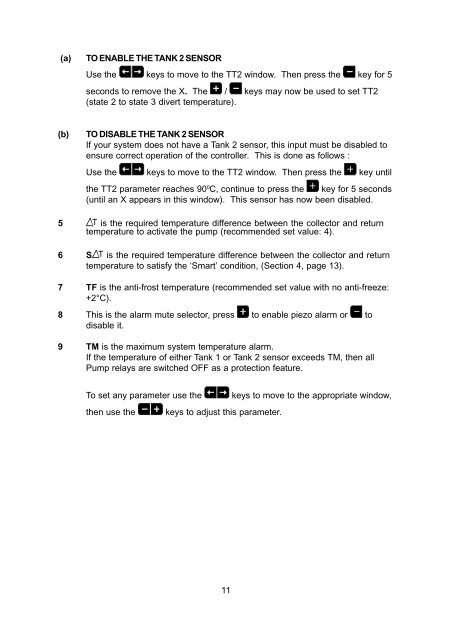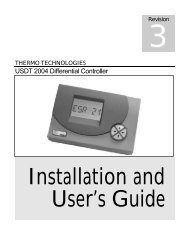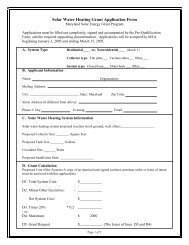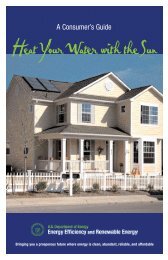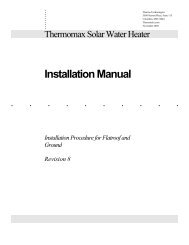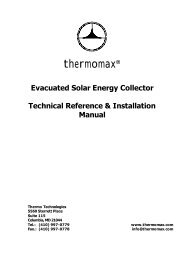SMT 400 Temperature Differential Controller
SMT 400 Temperature Differential Controller
SMT 400 Temperature Differential Controller
- No tags were found...
Create successful ePaper yourself
Turn your PDF publications into a flip-book with our unique Google optimized e-Paper software.
(a)TO ENABLE THE TANK 2 SENSORUse the keys to move to the TT2 window. Then press the key for 5seconds to remove the X. The / keys may now be used to set TT2(state 2 to state 3 divert temperature).(b)TO DISABLE THE TANK 2 SENSORIf your system does not have a Tank 2 sensor, this input must be disabled toensure correct operation of the controller. This is done as follows :Use the keys to move to the TT2 window. Then press the key untilthe TT2 parameter reaches 90 0 C, continue to press the key for 5 seconds(until an X appears in this window). This sensor has now been disabled.5 is the required temperature difference between the collector and returntemperature to activate the pump (recommended set value: 4).6 S is the required temperature difference between the collector and returntemperature to satisfy the ‘Smart’ condition, (Section 4, page 13).7 TF is the anti-frost temperature (recommended set value with no anti-freeze:+2°C).8 This is the alarm mute selector, press to enable piezo alarm or todisable it.9 TM is the maximum system temperature alarm.If the temperature of either Tank 1 or Tank 2 sensor exceeds TM, then allPump relays are switched OFF as a protection feature.To set any parameter use the keys to move to the appropriate window,then use the keys to adjust this parameter.11