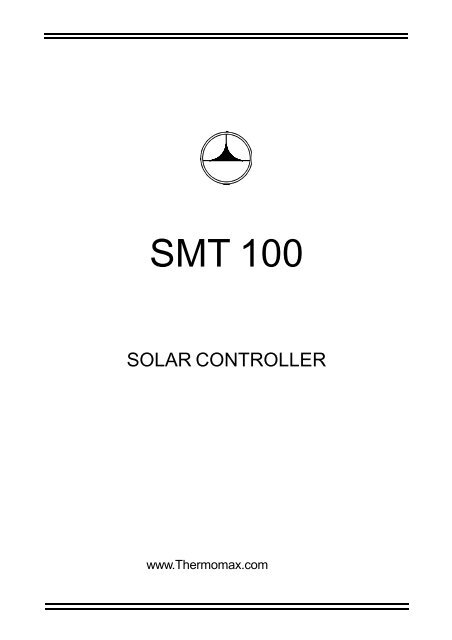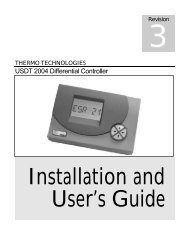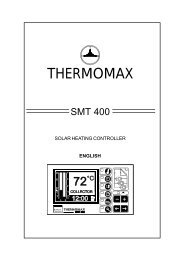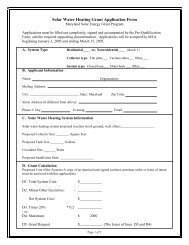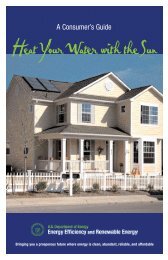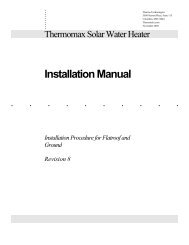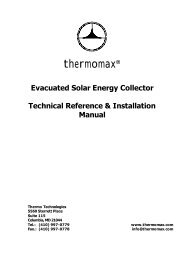SMT 100 Temperature Differential Controller - Thermomax ...
SMT 100 Temperature Differential Controller - Thermomax ...
SMT 100 Temperature Differential Controller - Thermomax ...
Create successful ePaper yourself
Turn your PDF publications into a flip-book with our unique Google optimized e-Paper software.
<strong>SMT</strong> <strong>100</strong><br />
SOLAR CONTROLLER<br />
www.<strong>Thermomax</strong>.com
CONTENTS<br />
SECTION 1 - INTRODUCTION ................................................................................... 2<br />
SECTION 2 - INSTALLATION / APPLICATION ........................................................ 3<br />
2.1 - <strong>SMT</strong> <strong>100</strong> Unit .............................................................................…...…. 3<br />
2.2 - Sensors ...........................................................................................….. 4<br />
2.3 - Power Connections and Wiring Diagram .............................…….. 4<br />
2.3.1 - A One Pump System ...…………..........………………..… 5<br />
2.3.2 - Two Pump Cascade System ……………..........………... 6<br />
2.3.3 - Normal AUX Heat Extraction ……………..........…….…... 7<br />
SECTION 3 - <strong>SMT</strong> <strong>100</strong> OPERATION / FUNCTION ..........................................…... 9<br />
3.1 - Description .………………………………............………………….. 9<br />
3.1.1 - Display Select Indicators ……………………………….. 9<br />
3.1.2 - <strong>Temperature</strong> Display …………………..……...…………. 10<br />
3.1.3 - <strong>Temperature</strong> Set Increase / Decrease Switches ……… 10<br />
3.1.4 - Display Selector Switch …………………………………. 10<br />
3.2 - Principle of Operation …………………………………………… 10<br />
3.2.1 - Pump Operation …………………………………………… 10<br />
3.2.2 - Auxiliary operation ………………………………………… 10<br />
3.2.3 - Frost Protection …………………………………………… 11<br />
3.2.4 - Storage Tank Limit <strong>Temperature</strong> ………………………… 11<br />
3.3 - Programming the <strong>SMT</strong> <strong>100</strong>: ………………………………………... 11<br />
3.3.1 - Displaying the Collector temperature …………….…….. 11<br />
3.3.2 - Displaying the Tank temperature …………..……………. 11<br />
3.3.3 - Displaying the Actual <strong>Temperature</strong> ……………….… 11<br />
3.3.4 - Setting the Minimum Collector temperature TC ……… 11<br />
3.3.5 - Setting the Tank or Auxiliary <strong>Temperature</strong> ……………... 11<br />
3.3.6 - Setting the <strong>Temperature</strong> ..……………..…………...…. 12<br />
3.3.7 - Setting the Frost Protection <strong>Temperature</strong> / Storage<br />
Tank Limit <strong>Temperature</strong> ………………………………….. 12<br />
3.4 - Additional Features: ………………….……………………………… 12<br />
3.4.1 - Maximum and Minimum Record <strong>Temperature</strong>s ………. 12<br />
3.4.2 - Manual Pump Override …………………………...……… 13<br />
3.4.3 - Keypad Lock ……………………………………………….. 13<br />
3.4.4 - Sensor Fault …………………………………………….…. 13<br />
SECTION 4 - FAULT FINDING .................................................................…………… 14<br />
SECTION 5 - SPECIFICATIONS ...............................................................………….. 15<br />
1
SECTION 1<br />
INTRODUCTION<br />
The <strong>SMT</strong> <strong>100</strong> is a multi-functional integrated unit providing complete control for the<br />
solar heating system. By using microprocessor technology it ensures that the<br />
collected energy from the sun is transferred efficiently and harnessed under optimum<br />
conditions, while providing valuable information with clarity and ease of use for the<br />
user.<br />
The <strong>SMT</strong> <strong>100</strong> controller provides the following functions:<br />
SUMMARY OF FEATURES<br />
• Digital display of collector (manifold) temperature.<br />
• Digital display of differential temperature.<br />
• Digital display of tank (cylinder) temperature.<br />
• Precise pump control for efficient heat collection.<br />
• Auxiliary (tank) thermostat for heat boosting or re-routing excess heat.<br />
• Anti-frost over-ride for system protection.<br />
• Maximum and minimum temperature recorded for collector, return and tank<br />
temperatures.<br />
Note: The Collector, Tank, and Actual temperatures (temperature difference<br />
between the Collector and Return temperatures) are viewed when the keypad lock is<br />
engaged. The keypad lock must be disengaged to set TC, TT, and .<br />
Note: The information supplied in this manual is for guidance only - no part of this<br />
may be used for any agreement, whether express or implied, or to form any contract.<br />
<strong>Thermomax</strong> reserves the right to change specifications without prior notice.<br />
2
SECTION 2 INSTALLATION<br />
NOTE: This installation procedure is for guidance only, and the installer should<br />
verify its suitability.<br />
It is assumed that the solar equipment is physically installed and tested, and is ready<br />
for operation and connection to the electric supply.<br />
SAFETY PRECAUTIONS<br />
The following safety precautions are strongly recommended:<br />
1 Before attempting to install and operate the unit read this instruction manual<br />
carefully.<br />
2 Installation and any maintenance required should only be carried out by<br />
suitably qualified personnel.<br />
3 It is recommended that the unit be connected to the mains supply via a<br />
suitably rated isolating switch.<br />
4 WARNING: When the unit is connected to the mains supply and the cover is<br />
opened, circuits at mains voltage will be exposed. Therefore when installing<br />
the unit ensure all required connections (including battery connection, if<br />
included), are made and covers replaced before turning on the mains supply.<br />
Ensure that all the connections made are secure. If any maintenance work<br />
e.g. installing a new battery, is required ensure that the unit is isolated from<br />
the mains supply before removing the cover. Never leave the unit unattended<br />
if the cover has been removed and the mains supply is connected.<br />
5 Do not exceed unit ratings as shown on the ratings label.<br />
6 It is advisable to route mains cables away from low voltage or sensor cables.<br />
2.1 <strong>SMT</strong> <strong>100</strong> UNIT<br />
NOTE: For viewing comfort, the control box should be positioned at eye<br />
level. It is always good practice to keep electronic controls away from<br />
extremes of cold, heat and electrical plant, as extremes of temperature may<br />
reduce the lifetime of the device, and heavy electrical loads, switches, relays<br />
or contractors too close to the device may cause electrical and electromagnetic<br />
interference when switched on or off. It is also recommended that<br />
for clear visibility, the device should be installed away from direct sunlight. (In<br />
the case of a complete “pump-control unit”, the control box is already<br />
installed.<br />
3
1 Remove the two side restraining screws at both sides of the device.<br />
2 Separate the “Top”, controller -section from the Connecting “base”<br />
3 If your cables are to enter the enclosure from behind the unit, then knock out<br />
the appropriate entries in the “base” of the <strong>SMT</strong> <strong>100</strong>.<br />
4 Use the “base” of the enclosure to mark the four corner mounting holes.<br />
Remove “base” and drill all necessary holes in the wall or mounting panel.<br />
5 Connect supply cables, heating pumps and auxiliary output according to the<br />
wiring diagrams shown in section 2.3.<br />
2.2 SENSORS<br />
Included are three temperature sensors, collector, tank and return. If<br />
required, sensors are available with extended cable lengths or alternatively,<br />
sensor extenders are available, also in a variety of lengths. If the sensors<br />
need to be extended but factory-made extenders are not available, they can<br />
be extended using a suitable 4 core or 3-core cable, according to the diagram<br />
shown below.<br />
As with all PT<strong>100</strong> sensor applications, a good connection is vital. It is<br />
therefore recommended that wherever there is any doubt, a factory-extended<br />
sensor or a sensor extender should be used.<br />
2.3 POWER CONNECTIONS AND WIRING DIAGRAM<br />
Note: This device should be properly earthed. Flexible wires simplify<br />
connection to the terminals. All connections should be secure and<br />
adequately tightened, though not over-tightened, as loose power<br />
connections will over-heat, and may cause fire. It is important that the<br />
specified output loads are not exceeded. Where these loads may be<br />
exceeded, external contactors should be used. It is good practice to keep<br />
mains cables away from sensor cables and other low voltage signal cables.<br />
Note: If the outputs from the Auxiliary relay are required to drive a heater with<br />
a current rating greater than 3A then a contactor should be used.<br />
<strong>Thermomax</strong> can supply an intermediate device, which may be connected to<br />
the <strong>SMT</strong> <strong>100</strong> to drive an auxiliary load of up to 16A - Part No: C0328.<br />
4
2.3.1 A ONE PUMP SYSTEM<br />
In this configuration, when the tank temperature<br />
is below the set-point,<br />
TT, the AUX. relay is energised, and when<br />
is de-energised (see <strong>SMT</strong> <strong>100</strong> Diagram).<br />
rises above TT, the AUX. relay<br />
1 Connect the output terminal of the AUX. relay to the auxiliary heater or to a<br />
contactor (external relay) if the heater has a greater current rating than 3A.<br />
This is illustrated in the diagram below:<br />
2 Connect the pump cable to the PUMP terminals of the control unit.<br />
3 Connect the “neutral” (N) of the auxiliary heater or contactor, to the supplied<br />
neutral terminal block on the power board.<br />
4 Connect the mains supply to the terminals marked MAINS.<br />
5 Connect the earth to the pump and contactor (if applicable).<br />
Replace the “top” section of the control unit, and then fasten using the two<br />
side fixing screws. The unit is now ready to be powered up.<br />
When < TT : = ON<br />
When > TT : = OFF<br />
5
2.3.2 TWO PUMP CASCADE SYSTEM<br />
In this configuration will run when the tank temperature is below the<br />
set point TT, and Pump will run (Pump will switch off) when rises<br />
above TT.<br />
1 Insert a link between “L” terminal of the PUMP relay and the common<br />
terminal “C” of the AUX relay, (see cascade diagram).<br />
2 Connect and (see cascade diagram)<br />
3 Connect the mains supply to the terminals marked MAINS<br />
4 Connect the earth to the pump.<br />
Replace the “top” section of the control unit, and then fasten using the two<br />
side fixing screws. The unit is now ready to be powered up.<br />
When < TC: = OFF; = OFF<br />
When > TC : If < TT: = ON; = OFF<br />
and - > If > TT: = OFF; = ON<br />
6
2.3.3 NORMAL AUX HEAT EXTRACTION<br />
When < TC: = OFF; = OFF<br />
When > TC : If < TT: = ON; = OFF<br />
and - > If > TT: = ON; = ON<br />
Extracting excess heat or diverting excess heat.<br />
7
SUGGESTED CIRCUITS<br />
1 Example of solar hot water system with electric auxiliary heater. An external<br />
timer (switch-on time for example from 1700 to 1900) should govern the<br />
auxiliary heater and the thermostat switch set at TT. This means the<br />
immersion will be activated only if the temperature of the tank (hot water<br />
cylinder) at 1700 hours is lower than the set temperature.<br />
NOTE: If the outputs from the Auxiliary relay are required to drive a heater<br />
with a current rating greater than 3A than a contactor should be used.<br />
<strong>Thermomax</strong> can supply an intermediate device, which may be connected to<br />
the <strong>SMT</strong> <strong>100</strong> to drive an auxiliary load of up to 16A – Part No. C0328.<br />
2 Example of a solar hot water system gas or oil auxiliary heating. Logic as 1<br />
above.<br />
3 Example of solar hot water system with two users. is the main solar<br />
storage tank, which has an auxiliary heater as in 1 and 2. is the second<br />
user (swimming pool or floor heating etc). The heated water from the<br />
collector will be circulated by the pump, to user when the temperature<br />
in Tank reaches the set temperature TT - i.e. stops and will run<br />
(cascade!).<br />
4 Example of a solar pre-heating system. When the temperature of the solar<br />
hot water tank reaches the pre-set level of TT, the water out of the hot water<br />
tap is completely solar heated. For temperatures below the pre-set level, the<br />
solar system is pre-heating the water in the main hot water tank. This<br />
function is regulated by means of a 3 way motorised valve, which is activated<br />
by the solar controller.<br />
8
SECTION 3 <strong>SMT</strong> <strong>100</strong> OPERATION<br />
In order to understand the operation of the <strong>SMT</strong> <strong>100</strong> this section should be read<br />
carefully.<br />
3.1 DESCRIPTION<br />
DISPLAY SELECT TEMPERATURE<br />
INDICATORS DISPLAY<br />
DISPLAY TEMPERATURE SET FROST PUMP STATE<br />
SELECT INCREASE / DECREASE PROTECTION INDICATOR<br />
KEY SWITCHES TEMPERATURE<br />
ADJUST KEY<br />
(HIDDEN)<br />
3.1.1 DISPLAY SELECT INDICATORS:<br />
KEYPAD LOCK ENABLED<br />
(DISPLAY MODE)<br />
(WITH SELECT INDICATOR FLASHING)<br />
KEYPAD LOCK DISABLED<br />
(PROGRAMMING MODE)<br />
: Collector temperature display Minimum collector temp. set point (TC)<br />
: Tank temperature display Tank or Auxiliary set point (TT)<br />
: Actual Delta T temperature Delta T temperature set.<br />
9
3.1.2 TEMPERATURE DISPLAY:<br />
The display is used to show the corresponding information for each Display<br />
Select Indicator.<br />
3.1.3 TEMPERATURE SET INCREASE / DECREASE SWITCHES:<br />
The keys are used to decrease or increase any of the system set<br />
points. These keys have an auto repeat facility: press and hold in order to<br />
advance quickly. Please note that the unit must be in programming mode<br />
before any set points can be adjusted.<br />
3.1.4 DISPLAY SELECTOR SWITCH:<br />
Pressing the key will advance the display selector lamp to the next option.<br />
This allows you to view a system temperature or set point depending on the<br />
mode of the unit.<br />
3.2 PRINCIPLE OF OPERATION<br />
3.2.1 PUMP OPERATION:<br />
In the simplest form the solar system needs two sensors. One is positioned<br />
at the collector (manifold) usually on the roof, which is called the Collector<br />
Sensor . The second is positioned such that it measures the temperature<br />
of the water returning to the collector, after the system has extracted the heat<br />
from it. This is called the Return Sensor .<br />
Two conditions must be satisfied before the pump will run:<br />
1 As the sun shines on the collector, the collector sensor picks up the rise<br />
in temperature, while the return sensor remains at the existing<br />
temperature. The difference between these two temperatures is referred to<br />
as Delta T ( ). For example, when is set to 4, the collector temperature<br />
must rise at least 4°C above the return temperature<br />
will operate, but only when condition 2 is also satisfied.<br />
10<br />
before the pump<br />
2 The collector temperature must be above the minimum collector<br />
temperature set point TC (for example 40°C), before the pump will operate to<br />
optimise the use of the solar collector.<br />
3.2.2 AUXILIARY OPERATION:<br />
In the normal mode of operation, the <strong>SMT</strong> <strong>100</strong> provides the facility, which<br />
allows the solar controller to either operate an auxiliary heater for boosting<br />
the temperature, or to divert surplus heat to another circuit. This function is<br />
totally independent in its operation to the solar pump control described above,<br />
and has its own separate sensor , and an output relay marked “AUX.”.<br />
The thermostat set point is called TT.<br />
When temperature is below TT set point, C is connected to contact 1.<br />
When temperature rises above TT set point, C is connected to contact 2.
3.2.3 FROST PROTECTION:<br />
As a safety feature for the protection of your solar heating equipment, the<br />
<strong>SMT</strong> <strong>100</strong> provides frost protection facilities. If the collector sensor<br />
measures a temperature below –15°C, (–15°C default), it activates the pump<br />
to circulate water through the system. This will prevent freezing, thereby<br />
avoiding permanent damage. The minimum permitted temperature is called<br />
TF. To adjust TF, see section 3.3.7.<br />
3.2.4 STORAGE TANK LIMIT TEMPERATURE:<br />
The <strong>SMT</strong> <strong>100</strong> has a useful feature to allow maximum temperature from solar<br />
to be limited inside the storage tank (cylinder). The controller can switch off<br />
the circulation pump if the stored temperature reaches TS (90°C default).<br />
This value may be set from 60°C to 90°C, (see section 3.3.7). This value<br />
should NOT be set below 90°C unless for special applications.<br />
NOTE: Stagnation could damage automatic air vent and open pressure relief<br />
valve, if fitted close to the collector.<br />
3.3 PROGRAMMING THE <strong>SMT</strong> <strong>100</strong><br />
3.3.1 DISPLAYING THE COLLECTOR TEMPERATURE<br />
When the unit is switched on, it goes through an initialisation routine that<br />
lasts about 3 seconds and ends with two bleeps. The default display select is<br />
the collector temperature. The Display select indicator will be constantly ON<br />
(NOT flashing) to inform you that the “keypad lock” is engaged and the <strong>SMT</strong><br />
<strong>100</strong> unit is in DISPLAY MODE. A full stop will also appear on the display to<br />
inform the user of a “key lock”. Pressing the<br />
selector key will advance the<br />
display selector lamp to the next option. To advance quickly, hold the<br />
for an auto-repeat facility.<br />
3.3.2 DISPLAYING THE TANK TEMPERATURE<br />
key<br />
To view the Tank temperature, press the key until the selector lamp is<br />
illuminated.<br />
3.3.3 DISPLAYING THE ACTUAL TEMPERATURE<br />
To view the Actual temperature, press the key until the selector lamp is<br />
illuminated. Please note that this displays the Collector <strong>Temperature</strong> minus<br />
the Return <strong>Temperature</strong>. (Coll Temp - Ret Temp).<br />
3.3.4 SETTING THE MINUMUM COLLECTOR TEMPERATURE<br />
Before setting TC, TT or<br />
the <strong>SMT</strong><strong>100</strong> unit must be in PROGRAMMING<br />
MODE. This is achieved by pressing and holding the key for eight<br />
seconds. This will cause the display selector lamp to flash indicating that the<br />
keypad lock is OFF and the unit is in PROGRAMMING MODE. Press the<br />
key until the selector lamp is illuminated, then press the or keys to<br />
set therequired minimum collector temperature TC (we recommend minimum<br />
+30°C,maximum +45°C).<br />
3.3.5 SETTING THE TANK OR AUXILIARY TEMPERATURE<br />
Press the key until the selector lamp is illuminated, then press the<br />
or keys to set the required Tank temperature TT (minimum 0°C, maximum<br />
+90°C).<br />
11
3.3.6 SETTING THE TEMPERATURE<br />
Press the key until the selector lamp is illuminated, then press the<br />
or<br />
keys to set the Delta T (minimum 4°C, maximum +20°C).<br />
3.3.7 Setting the Frost Protection temperature / Storage Tank Limit <strong>Temperature</strong><br />
Note that the unit must be in PROGRAMMING MODE, (keypad lock disabled)<br />
in order to change both values.<br />
1 To adjust TF, first make sure that the display select indicator is at . Now<br />
press the hidden TF adjust key (see section 3.1 diagram for location of key)<br />
and the current TF value will be displayed, (-30°C to +3°C).<br />
2 Use the keys to adjust this value.<br />
3 Press the key to exit and accept the new value.<br />
4 Press the hidden TF adjust key a second time. The tank safety temperature<br />
will be displayed (+60°C to +90°C).<br />
5 Use the keys to adjust this value.<br />
6 Press the key to exit and accept the new value.<br />
The unit can then be brought out of PROGRAMMING MODE pressing and<br />
holding the select key for eight seconds. The display selector lamp will cease<br />
to flash as the unit is now in DISPLAY MODE.<br />
3.4 ADDITIONAL FEATURES<br />
3.4.1 MAXIMUM AND MINIMUM RECORD TEMPERATURES<br />
The maximum and minimum Collector and Tank temperatures may be<br />
displayed by pressing and holding the<br />
key for 3 seconds. Ensure that the<br />
or selector lamp is selected. The display will show the maximum<br />
temperature reached since the unit was reset. This may be reset to the<br />
present Collector or Tank temperature by pressing the<br />
key whilst viewing<br />
the maximum recorded temperature (while the<br />
key is pressed). To view<br />
the maximum ever recorded temperature, continue to press the key for a<br />
further 8 seconds after the maximum temperature has been read (an “F”<br />
indicates that a sensor fault or temperature above <strong>100</strong>°C has occurred in the<br />
unit’s history).<br />
The minimum Collector and Tank temperatures may be displayed in the same<br />
manner only using the<br />
key. To reset proceed as above.<br />
The hysteresis has been increased to ± 2°C.<br />
The pump will switch off if the Tank temperature reaches 90°C and back on<br />
again when the tank temperature drops to 86°C. As before, the pump will run<br />
if the Collector sensor registers a temperature above 99°C, until the Tank<br />
reaches 90°C. The tank safety temperature has priority over all other<br />
settings.<br />
12
3.4.2 MANUAL PUMP OVERRIDE<br />
The Pump can be manually switched ON at any time by pressing both the<br />
keys together. On release of the keys, the pump will switch to its<br />
previous state. Note that the unit must be in DISPLAY mode for this function<br />
to work.<br />
3.4.3 KEYPAD LOCK<br />
It is possible to lock the keypad so that the set values may not be accidentally<br />
changed. To lock the keypad, press and hold the key for eight seconds.<br />
The bleeper will then sound and the “Display Select Indicator” will stop<br />
flashing, showing that the present settings are fixed and protected, and a full<br />
stop will appear in the display. To unlock the keypad, press the key for<br />
eight seconds and the “Display select Indicator” will start flashing. Note that<br />
the keypad lock must be engaged in order to view the Collector, Tank and<br />
Actual temperatures.<br />
3.4.4 SENSOR FAULT<br />
In the case of a Tank sensor fault, the auxiliary relay will switch OFF; i.e. C<br />
connected to 2. In the case of a Collector sensor fault the pump relay will<br />
divert to manually on. In the case of a Return sensor fault the pump relay will<br />
divert to manually on.<br />
13
SECTION 4 - FAULT FINDING<br />
Problem:<br />
Cause / Remedy:<br />
Nothing happens when the unit is powered-up.<br />
One of the fuses could be blown - check and replace if<br />
necessary (refer to specifications for values). If the fuse blows<br />
again, contact the agent where the unit was purchased.<br />
Problem:<br />
Cause / Remedy:<br />
The temperature display is fluctuating.<br />
One of the sensor connections may be loose. Tighten<br />
connections and re-route cables if necessary.<br />
Problem:<br />
Unable to set any of the parameters: Keypad will not operate.<br />
Cause / Remedy: The keypad Lock is on - see ‘Keypad Lock’ section 3.5.2.<br />
Problem:<br />
Cause / Remedy:<br />
One of the sensors is reading “F”.<br />
One of the sensors is either faulty or not properly connected or<br />
is reading a temperature above <strong>100</strong>°C. The sensor, which is<br />
causing the problem, will show “F” on the display when<br />
selected. Check that all connections / couplers are secure. If<br />
the fault persists, replace the sensor.<br />
Problem:<br />
Cause/Remedy:<br />
The “T” light is flashing even when the keypad lock is engaged.<br />
This is not a fault. This is an indication that the temperature of<br />
the collector is below the anti-frost set point (-15°C), and the<br />
pump should be on.<br />
14
ELECTRICAL:<br />
Supply Voltage:<br />
Ambient <strong>Temperature</strong>:<br />
Fuses:<br />
Relay Outputs:<br />
SECTION 5 SPECIFICATIONS<br />
120 AC Single Phase<br />
0°C to +40°C<br />
2 x 1 A 20mm Quick Blow<br />
Pump Relay: 3A single pole<br />
Aux. Relay: 3A single pole changeover<br />
MECHANICAL:<br />
Dimensions: <strong>SMT</strong> <strong>100</strong> Unit: Width: 165mm<br />
Height: <strong>100</strong>mm<br />
Depth: 85mm<br />
Sensor:<br />
Weight: <strong>SMT</strong> <strong>100</strong> Unit: 0.96Kg<br />
Box Material:<br />
Plastic<br />
diameter: 7.3mm (8.5mm<br />
for heat shrink)<br />
SENSORS:<br />
Type:<br />
Compensation:<br />
SX TM PT <strong>100</strong> Platinum Film<br />
3 wire compensated<br />
PARTS LIST<br />
<strong>SMT</strong> <strong>100</strong> Unit<br />
SX PT<strong>100</strong> Sensor Assembly: 25m Collector<br />
SX PT<strong>100</strong> Sensor Assembly: 10m Collector<br />
SX PT<strong>100</strong> Sensor Assembly: 5m Tank<br />
SX PT<strong>100</strong> Sensor Assembly: 5m Return<br />
SX PT<strong>100</strong> Sensor Assembly: 0.5m Return<br />
SX Sensor Extender 10m<br />
SX Sensor Extender 20m<br />
SX Sensor Extender 50m<br />
External relay 16A<br />
C0132<br />
A0741<br />
A7143<br />
A0742<br />
A7141<br />
A0740<br />
A6911<br />
A6921<br />
A6951<br />
C0328<br />
CE<br />
This product has been tested to the EU EMC 89/336/EEC directive according to the<br />
Manufacturers report, which is available upon request.<br />
This product is in conformance with the Low Voltage Directive 73/23/EEC.<br />
<strong>Thermomax</strong> certifies that this datalogging and / or control device has been<br />
manufactured to an ISO 9002 Quality System.<br />
<strong>Thermomax</strong> undertakes to repair or replace the device, if same is shown to be<br />
defective in its manufacture and / or components, but <strong>Thermomax</strong> shall not be<br />
responsible for any other financial or economic loss (or any indirect loss) which may<br />
be incurred by the buyer / customer or others in the use of the device.<br />
Any claim for repair or replacement must be made not later than 15 months after the<br />
date of manufacture.<br />
15