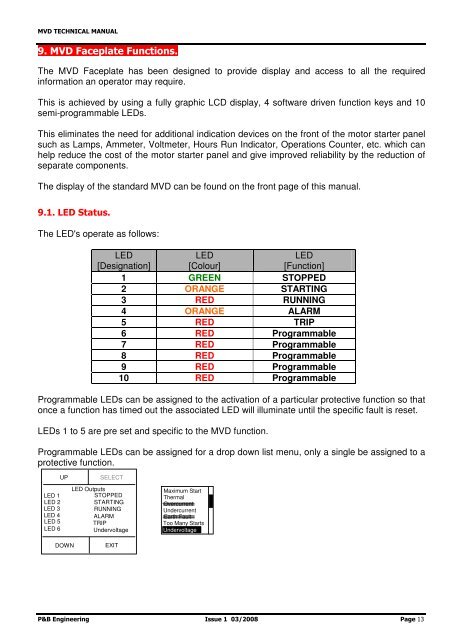Motorvision Drawout (MVD) Technical Manual - PBSI Group Ltd
Motorvision Drawout (MVD) Technical Manual - PBSI Group Ltd
Motorvision Drawout (MVD) Technical Manual - PBSI Group Ltd
Create successful ePaper yourself
Turn your PDF publications into a flip-book with our unique Google optimized e-Paper software.
<strong>MVD</strong> TECHNICAL MANUAL<br />
9. <strong>MVD</strong> Faceplate Functions.<br />
The <strong>MVD</strong> Faceplate has been designed to provide display and access to all the required<br />
information an operator may require.<br />
This is achieved by using a fully graphic LCD display, 4 software driven function keys and 10<br />
semi-programmable LEDs.<br />
This eliminates the need for additional indication devices on the front of the motor starter panel<br />
such as Lamps, Ammeter, Voltmeter, Hours Run Indicator, Operations Counter, etc. which can<br />
help reduce the cost of the motor starter panel and give improved reliability by the reduction of<br />
separate components.<br />
The display of the standard <strong>MVD</strong> can be found on the front page of this manual.<br />
9.1. LED Status.<br />
The LED's operate as follows:<br />
LED<br />
[Designation]<br />
LED<br />
[Colour]<br />
LED<br />
[Function]<br />
1 GREEN STOPPED<br />
2 ORANGE STARTING<br />
3 RED RUNNING<br />
4 ORANGE ALARM<br />
5 RED TRIP<br />
6 RED Programmable<br />
7 RED Programmable<br />
8 RED Programmable<br />
9 RED Programmable<br />
10 RED Programmable<br />
Programmable LEDs can be assigned to the activation of a particular protective function so that<br />
once a function has timed out the associated LED will illuminate until the specific fault is reset.<br />
LEDs 1 to 5 are pre set and specific to the <strong>MVD</strong> function.<br />
Programmable LEDs can be assigned for a drop down list menu, only a single be assigned to a<br />
protective function.<br />
LED 1<br />
LED 2<br />
LED 3<br />
LED 4<br />
LED 5<br />
LED 6<br />
UP<br />
SELECT<br />
LED Outputs<br />
STOPPED<br />
STARTING<br />
RUNNING<br />
ALARM<br />
TRIP<br />
Undervoltage<br />
Maximum Start<br />
Thermal<br />
Overcurrent<br />
Undercurrent<br />
Earth Fault<br />
Too Many Starts<br />
Undervoltage<br />
DOWN<br />
EXIT<br />
P&B Engineering Issue 1 03/2008 Page 13