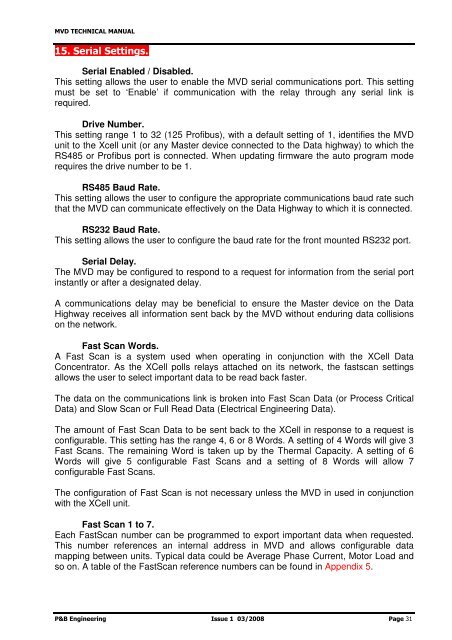Motorvision Drawout (MVD) Technical Manual - PBSI Group Ltd
Motorvision Drawout (MVD) Technical Manual - PBSI Group Ltd
Motorvision Drawout (MVD) Technical Manual - PBSI Group Ltd
You also want an ePaper? Increase the reach of your titles
YUMPU automatically turns print PDFs into web optimized ePapers that Google loves.
<strong>MVD</strong> TECHNICAL MANUAL<br />
15. Serial Settings.<br />
Serial Enabled / Disabled.<br />
This setting allows the user to enable the <strong>MVD</strong> serial communications port. This setting<br />
must be set to ‘Enable’ if communication with the relay through any serial link is<br />
required.<br />
Drive Number.<br />
This setting range 1 to 32 (125 Profibus), with a default setting of 1, identifies the <strong>MVD</strong><br />
unit to the Xcell unit (or any Master device connected to the Data highway) to which the<br />
RS485 or Profibus port is connected. When updating firmware the auto program mode<br />
requires the drive number to be 1.<br />
RS485 Baud Rate.<br />
This setting allows the user to configure the appropriate communications baud rate such<br />
that the <strong>MVD</strong> can communicate effectively on the Data Highway to which it is connected.<br />
RS232 Baud Rate.<br />
This setting allows the user to configure the baud rate for the front mounted RS232 port.<br />
Serial Delay.<br />
The <strong>MVD</strong> may be configured to respond to a request for information from the serial port<br />
instantly or after a designated delay.<br />
A communications delay may be beneficial to ensure the Master device on the Data<br />
Highway receives all information sent back by the <strong>MVD</strong> without enduring data collisions<br />
on the network.<br />
Fast Scan Words.<br />
A Fast Scan is a system used when operating in conjunction with the XCell Data<br />
Concentrator. As the XCell polls relays attached on its network, the fastscan settings<br />
allows the user to select important data to be read back faster.<br />
The data on the communications link is broken into Fast Scan Data (or Process Critical<br />
Data) and Slow Scan or Full Read Data (Electrical Engineering Data).<br />
The amount of Fast Scan Data to be sent back to the XCell in response to a request is<br />
configurable. This setting has the range 4, 6 or 8 Words. A setting of 4 Words will give 3<br />
Fast Scans. The remaining Word is taken up by the Thermal Capacity. A setting of 6<br />
Words will give 5 configurable Fast Scans and a setting of 8 Words will allow 7<br />
configurable Fast Scans.<br />
The configuration of Fast Scan is not necessary unless the <strong>MVD</strong> in used in conjunction<br />
with the XCell unit.<br />
Fast Scan 1 to 7.<br />
Each FastScan number can be programmed to export important data when requested.<br />
This number references an internal address in <strong>MVD</strong> and allows configurable data<br />
mapping between units. Typical data could be Average Phase Current, Motor Load and<br />
so on. A table of the FastScan reference numbers can be found in Appendix 5.<br />
P&B Engineering Issue 1 03/2008 Page 31