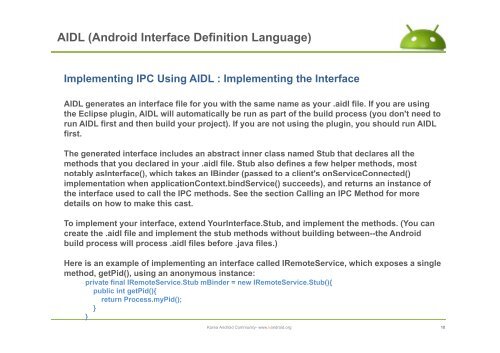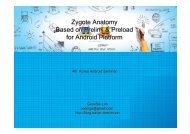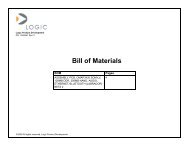The AndroidManifest.xml File - ìëë¡ì´ë 기ì 커뮤ëí° : Korea ...
The AndroidManifest.xml File - ìëë¡ì´ë 기ì 커뮤ëí° : Korea ...
The AndroidManifest.xml File - ìëë¡ì´ë 기ì 커뮤ëí° : Korea ...
Create successful ePaper yourself
Turn your PDF publications into a flip-book with our unique Google optimized e-Paper software.
AIDL (Android Interface Definition Language)<br />
Implementing IPC Using AIDL : Implementing the Interface<br />
AIDL generates an interface file for you with the same name as your .aidl file. If you are using<br />
the Eclipse plugin, AIDL will automatically be run as part of the build process (you don't need to<br />
run AIDL first and then build your project). If you are not using the plugin, you should run AIDL<br />
first.<br />
<strong>The</strong> generated interface includes an abstract inner class named Stub that declares all the<br />
methods that you declared in your .aidl file. Stub also defines a few helper methods, most<br />
notably asInterface(), which takes an IBinder (passed to a client's onServiceConnected()<br />
implementation when applicationContext.bindService() succeeds), and returns an instance of<br />
the interface used to call the IPC methods. See the section Calling an IPC Method for more<br />
details on how to make this cast.<br />
To implement your interface, extend YourInterface.Stub, and implement the methods. (You can<br />
create the .aidl file and implement the stub methods without building between--the Android<br />
build process will process .aidl files before .java files.)<br />
Here is an example of implementing an interface called IRemoteService, which exposes a single<br />
method, getPid(), using an anonymous instance:<br />
private final IRemoteService.Stub mBinder = new IRemoteService.Stub(){<br />
public int getPid(){<br />
return Process.myPid();<br />
}<br />
}<br />
<strong>Korea</strong> Android Community- www.kandroid.org<br />
10