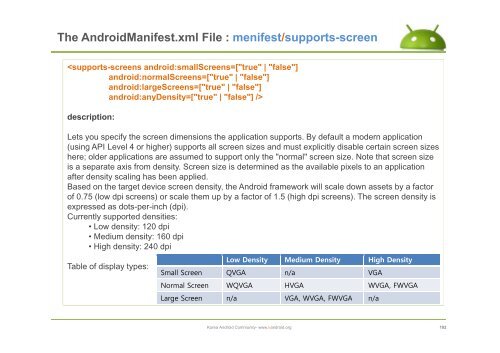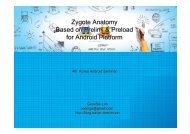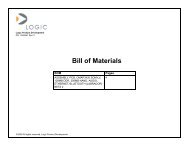The AndroidManifest.xml File - ìëë¡ì´ë 기ì 커뮤ëí° : Korea ...
The AndroidManifest.xml File - ìëë¡ì´ë 기ì 커뮤ëí° : Korea ...
The AndroidManifest.xml File - ìëë¡ì´ë 기ì 커뮤ëí° : Korea ...
You also want an ePaper? Increase the reach of your titles
YUMPU automatically turns print PDFs into web optimized ePapers that Google loves.
<strong>The</strong> <strong>AndroidManifest</strong>.<strong>xml</strong> <strong>File</strong> : menifest/supports-screen<br />
<br />
description:<br />
Lets you specify the screen dimensions the application supports. By default a modern application<br />
(using API Level 4 or higher) supports all screen sizes and must explicitly disable certain screen sizes<br />
here; older applications are assumed to support only the "normal" screen size. Note that screen size<br />
is a separate axis from density. Screen size is determined as the available pixels to an application<br />
after density scaling has been applied.<br />
Based on the target device screen density, the Android framework will scale down assets by a factor<br />
of 0.75 (low dpi screens) or scale them up by a factor of 1.5 (high dpi screens). <strong>The</strong> screen density is<br />
expressed as dots-per-inch (dpi).<br />
Currently supported densities:<br />
• Low density: 120 dpi<br />
• Medium density: 160 dpi<br />
• High density: 240 dpi<br />
Table of display types:<br />
Low Density Medium Density High Density<br />
Small Screen QVGA n/a VGA<br />
Normal Screen WQVGA HVGA WVGA, FWVGA<br />
Large Screen n/a VGA, WVGA, FWVGA n/a<br />
<strong>Korea</strong> Android Community- www.kandroid.org<br />
102