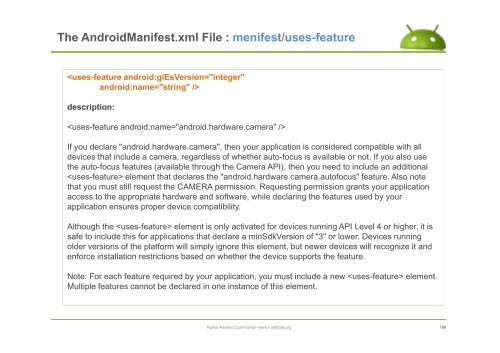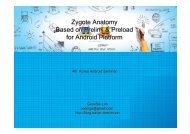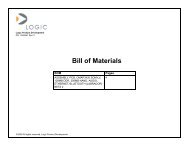The AndroidManifest.xml File - ìëë¡ì´ë 기ì 커뮤ëí° : Korea ...
The AndroidManifest.xml File - ìëë¡ì´ë 기ì 커뮤ëí° : Korea ...
The AndroidManifest.xml File - ìëë¡ì´ë 기ì 커뮤ëí° : Korea ...
Create successful ePaper yourself
Turn your PDF publications into a flip-book with our unique Google optimized e-Paper software.
<strong>The</strong> <strong>AndroidManifest</strong>.<strong>xml</strong> <strong>File</strong> : menifest/uses-feature<br />
<br />
description:<br />
<br />
If you declare "android.hardware.camera", then your application is considered compatible with all<br />
devices that include a camera, regardless of whether auto-focus is available or not. If you also use<br />
the auto-focus features (available through the Camera API), then you need to include an additional<br />
element that declares the "android.hardware.camera.autofocus autofocus" feature. Also note<br />
that you must still request the CAMERA permission. Requesting permission grants your application<br />
access to the appropriate hardware and software, while declaring the features used by your<br />
application ensures proper device compatibility.<br />
Although the element is only activated for devices running API Level 4 or higher, it is<br />
safe to include this for applications that declare a minSdkVersion of "3" or lower. Devices running<br />
older versions of the platform will simply ignore this element, but newer devices will recognize it and<br />
enforce installation restrictions based on whether the device supports the feature.<br />
Note: For each feature required by your application, you must include a new element.<br />
Multiple features cannot be declared in one instance of this element.<br />
<strong>Korea</strong> Android Community- www.kandroid.org<br />
100