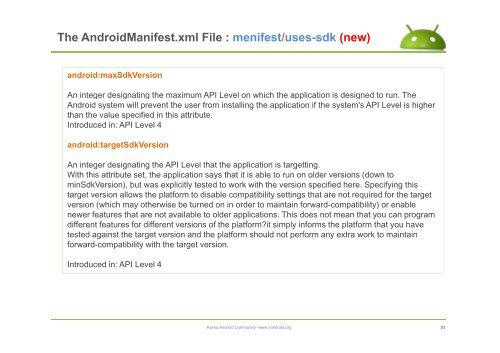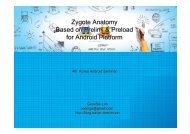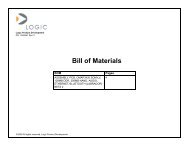The AndroidManifest.xml File - ìëë¡ì´ë 기ì 커뮤ëí° : Korea ...
The AndroidManifest.xml File - ìëë¡ì´ë 기ì 커뮤ëí° : Korea ...
The AndroidManifest.xml File - ìëë¡ì´ë 기ì 커뮤ëí° : Korea ...
Create successful ePaper yourself
Turn your PDF publications into a flip-book with our unique Google optimized e-Paper software.
<strong>The</strong> <strong>AndroidManifest</strong>.<strong>xml</strong> <strong>File</strong> : menifest/uses-sdk (new)<br />
android:maxSdkVersion<br />
An integer designating the maximum API Level on which the application is designed to run. <strong>The</strong><br />
Android system will prevent the user from installing the application if the system's API Level is higher<br />
than the value specified in this attribute.<br />
Introduced in: API Level 4<br />
android:targetSdkVersion<br />
An integer designating the API Level that the application is targetting.<br />
With this attribute set, the application says that it is able to run on older versions (down to<br />
minSdkVersion), but was explicitly tested to work with the version specified here. Specifying this<br />
target version allows the platform to disable compatibility settings that are not required for the target<br />
version (which may otherwise be turned on in order to maintain forward-compatibility) or enable<br />
newer features that are not available to older applications. This does not mean that you can program<br />
different features for different versions of the platform?it simply informs the platform that you have<br />
tested against the target version and the platform should not perform any extra work to maintain<br />
forward-compatibility with the target version.<br />
Introduced in: API Level 4<br />
<strong>Korea</strong> Android Community- www.kandroid.org<br />
93