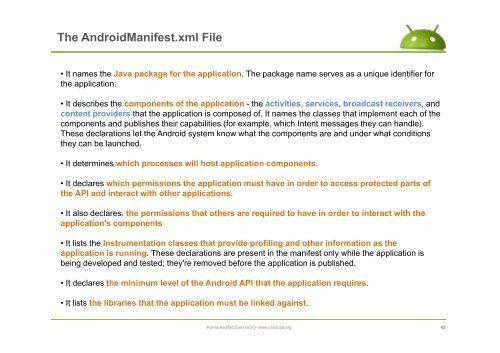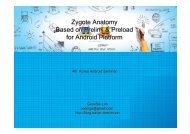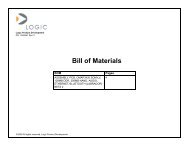The AndroidManifest.xml File - ìëë¡ì´ë 기ì 커뮤ëí° : Korea ...
The AndroidManifest.xml File - ìëë¡ì´ë 기ì 커뮤ëí° : Korea ...
The AndroidManifest.xml File - ìëë¡ì´ë 기ì 커뮤ëí° : Korea ...
Create successful ePaper yourself
Turn your PDF publications into a flip-book with our unique Google optimized e-Paper software.
<strong>The</strong> <strong>AndroidManifest</strong>.<strong>xml</strong> <strong>File</strong><br />
• It names the Java package for the application. <strong>The</strong> package name serves as a unique identifier for<br />
the application.<br />
• It describes the components of the application - the activities, services, broadcast receivers, and<br />
content providers that the application is composed of. It names the classes that implement each of the<br />
components and publishes their capabilities (for example, which Intent messages they can handle).<br />
<strong>The</strong>se declarations a let the Android d system know what the components are and under what conditions<br />
o they can be launched.<br />
• It determines which processes will host application components.<br />
• It declares which permissions the application must have in order to access protected parts of<br />
the API and interact with other applications.<br />
• It also declares. the permissions that others are required to have in order to interact with the<br />
application's components<br />
• It lists the Instrumentation classes that provide profiling and other information as the<br />
application is running. <strong>The</strong>se declarations are present in the manifest only while the application is<br />
being developed and tested; they're removed before the application is published.<br />
• It declares the minimum level of the Android API that the application requires.<br />
• It lists the libraries that the application must be linked against.<br />
<strong>Korea</strong> Android Community- www.kandroid.org<br />
42