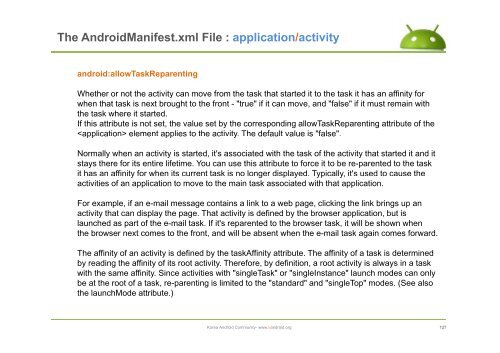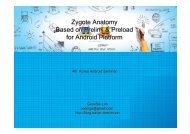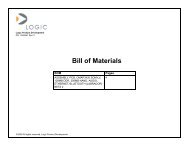The AndroidManifest.xml File - ìëë¡ì´ë 기ì 커뮤ëí° : Korea ...
The AndroidManifest.xml File - ìëë¡ì´ë 기ì 커뮤ëí° : Korea ...
The AndroidManifest.xml File - ìëë¡ì´ë 기ì 커뮤ëí° : Korea ...
Create successful ePaper yourself
Turn your PDF publications into a flip-book with our unique Google optimized e-Paper software.
<strong>The</strong> <strong>AndroidManifest</strong>.<strong>xml</strong> <strong>File</strong> : application/activity<br />
android:allowTaskReparenting<br />
Whether or not the activity can move from the task that started it to the task it has an affinity for<br />
when that task is next brought to the front - "true" if it can move, and "false" if it must remain with<br />
the task where it started.<br />
If this attribute is not set, the value set by the corresponding allowTaskReparenting attribute of the<br />
element e e applies to the activity. <strong>The</strong> default value is "false".<br />
Normally when an activity is started, it's associated with the task of the activity that started it and it<br />
stays there for its entire lifetime. You can use this attribute to force it to be re-parented to the task<br />
it has an affinity for when its current task is no longer displayed. Typically, y, it's used to cause the<br />
activities of an application to move to the main task associated with that application.<br />
For example, if an e-mail message contains a link to a web page, clicking the link brings up an<br />
activity that can display the page. That activity is defined by the browser application, but is<br />
launched as part of the e-mail task. If it's reparented to the browser task, it will be shown when<br />
the browser next comes to the front, and will be absent when the e-mail task again comes forward.<br />
<strong>The</strong> affinity of an activity is defined by the taskAffinity attribute. <strong>The</strong> affinity of a task is determined<br />
by reading the affinity of its root activity. <strong>The</strong>refore, by definition, a root activity is always in a task<br />
with the same affinity. Since activities with "singleTask" or "singleInstance" launch modes can only<br />
be at the root of a task, re-parenting is limited to the "standard" and "singleTop" modes. (See also<br />
the launchMode attribute.)<br />
<strong>Korea</strong> Android Community- www.kandroid.org<br />
127