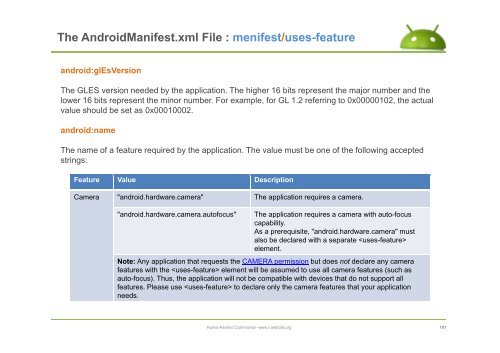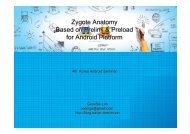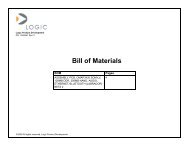The AndroidManifest.xml File - ìëë¡ì´ë 기ì 커뮤ëí° : Korea ...
The AndroidManifest.xml File - ìëë¡ì´ë 기ì 커뮤ëí° : Korea ...
The AndroidManifest.xml File - ìëë¡ì´ë 기ì 커뮤ëí° : Korea ...
You also want an ePaper? Increase the reach of your titles
YUMPU automatically turns print PDFs into web optimized ePapers that Google loves.
<strong>The</strong> <strong>AndroidManifest</strong>.<strong>xml</strong> <strong>File</strong> : menifest/uses-feature<br />
android:glEsVersion<br />
<strong>The</strong> GLES version needed by the application. <strong>The</strong> higher 16 bits represent the major number and the<br />
lower 16 bits represent the minor number. For example, for GL 1.2 referring to 0x00000102, the actual<br />
value should be set as 0x00010002.<br />
android:name<br />
<strong>The</strong> name of a feature required by the application. <strong>The</strong> value must be one of the following accepted<br />
strings:<br />
Feature Value Description<br />
Camera "android.hardware.camera" <strong>The</strong> application requires a camera.<br />
"android.hardware.camera.autofocus"<br />
<strong>The</strong> application requires a camera with auto-focus<br />
capability.<br />
As a prerequisite, "android.hardware.camera" must<br />
also be declared with a separate <br />
element.<br />
Note: Any application that requests the CAMERA permission but does not declare any camera<br />
features with the element will be assumed to use all camera features (such as<br />
auto-focus). Thus, the application will not be compatible with devices that do not support all<br />
features. Please use to declare only the camera features that your application<br />
needs.<br />
<strong>Korea</strong> Android Community- www.kandroid.org<br />
101