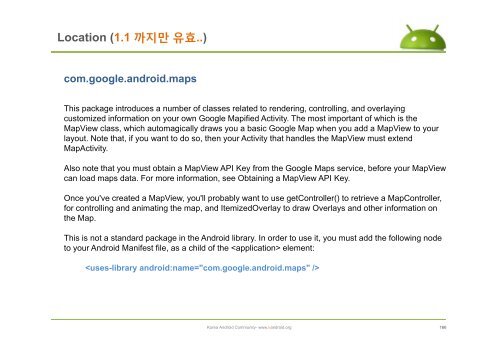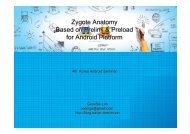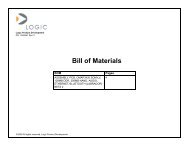- Page 1 and 2:
안드로이드 애플리케이션
- Page 3 and 4:
1. AIDL and Services
- Page 5 and 6:
애플리케이션 개요 : Process
- Page 7 and 8:
AIDL (Android Interface Definition
- Page 9 and 10:
AIDL (Android Interface Definition
- Page 11 and 12:
AIDL (Android Interface Definition
- Page 13 and 14:
AIDL (1.5 Change Feature) Implement
- Page 15 and 16:
AIDL (Android Interface Definition
- Page 17 and 18:
AIDL (Android Interface Definition
- Page 19 and 20:
AIDL (Android Interface Definition
- Page 21 and 22:
AIDL (Android Interface Definition
- Page 23 and 24:
Parcel : Primitives The most basic
- Page 25 and 26:
Parcel : Parcelables The Parcelable
- Page 27 and 28:
Parcel : Activie Objects An unusual
- Page 29 and 30:
Parcel : Activie Objects (FileDescr
- Page 31 and 32:
Parcel : Activie Objects (FileDescr
- Page 33 and 34:
Parcel : Rect Example import androi
- Page 35 and 36:
android.content.Context android.con
- Page 37 and 38:
Android Start-up (Review) Zygote Ap
- Page 39 and 40:
질의및응답 Q & A Korea Android
- Page 41 and 42:
The AndroidManifest.xml File Androi
- Page 43 and 44:
The AndroidManifest.xml File
- Page 45 and 46:
The AndroidManifest.xml File File C
- Page 47 and 48:
The AndroidManifest.xml File Howeve
- Page 49 and 50:
The AndroidManifest.xml File Resour
- Page 51 and 52:
The AndroidManifest.xml File Icons
- Page 53 and 54:
The AndroidManifest.xml File : perm
- Page 55 and 56:
The AndroidManifest.xml File : perm
- Page 57 and 58:
The AndroidManifest.xml File : perm
- Page 59 and 60:
The AndroidManifest.xml File : perm
- Page 61 and 62:
The AndroidManifest.xml File : perm
- Page 63 and 64:
The AndroidManifest.xml File : perm
- Page 65 and 66:
The AndroidManifest.xml File : perm
- Page 67 and 68:
The AndroidManifest.xml File : libr
- Page 69 and 70:
The AndroidManifest.xml File : libr
- Page 71 and 72:
The AndroidManifest.xml File : libr
- Page 73 and 74:
The AndroidManifest.xml File : libr
- Page 75 and 76:
The AndroidManifest.xml File : libr
- Page 77 and 78:
The AndroidManifest.xml File
- Page 79 and 80:
The AndroidManifest.xml File manife
- Page 81 and 82:
The AndroidManifest.xml File
- Page 83 and 84:
The AndroidManifest.xml File manife
- Page 85 and 86:
The AndroidManifest.xml File manife
- Page 87 and 88:
The AndroidManifest.xml File manife
- Page 89 and 90:
The AndroidManifest.xml File : meni
- Page 91 and 92:
The AndroidManifest.xml File : meni
- Page 93 and 94:
The AndroidManifest.xml File : meni
- Page 95 and 96:
The AndroidManifest.xml File : meni
- Page 97 and 98:
The AndroidManifest.xml File : meni
- Page 99 and 100:
The AndroidManifest.xml File : meni
- Page 101 and 102:
The AndroidManifest.xml File : meni
- Page 103 and 104:
The AndroidManifest.xml File : meni
- Page 105 and 106:
애플리케이션 개요 : Activit
- Page 107 and 108:
애플리케이션 개요 : Activit
- Page 109 and 110:
Affinities and TaskReparenting If a
- Page 111 and 112:
The AndroidManifest.xml File manife
- Page 113 and 114:
The AndroidManifest.xml File manife
- Page 115 and 116: The AndroidManifest.xml File manife
- Page 117 and 118: 애플리케이션 개요 : Activit
- Page 119 and 120: 애플리케이션 개요 : Activit
- Page 121 and 122: 애플리케이션 개요 : Activit
- Page 123 and 124: 애플리케이션 개요 : Activit
- Page 125 and 126: The AndroidManifest.xml File : appl
- Page 127 and 128: The AndroidManifest.xml File : appl
- Page 129 and 130: The AndroidManifest.xml File : appl
- Page 131 and 132: The AndroidManifest.xml File : appl
- Page 133 and 134: The AndroidManifest.xml File : appl
- Page 135 and 136: The AndroidManifest.xml File : appl
- Page 137 and 138: The AndroidManifest.xml File : appl
- Page 139 and 140: The AndroidManifest.xml File : appl
- Page 141 and 142: The AndroidManifest.xml File : appl
- Page 143 and 144: The AndroidManifest.xml File : appl
- Page 145 and 146: The AndroidManifest.xml File : comp
- Page 147 and 148: The AndroidManifest.xml File : inte
- Page 149 and 150: The AndroidManifest.xml File : inte
- Page 151 and 152: The AndroidManifest.xml File : appl
- Page 153 and 154: The AndroidManifest.xml File : appl
- Page 155 and 156: The AndroidManifest.xml File : prov
- Page 157 and 158: The AndroidManifest.xml File : comp
- Page 159 and 160: Google MapView API Demo Key http://
- Page 161 and 162: Google Map API 사용법 (using cus
- Page 163 and 164: Location android.location This pack
- Page 165: Location Providing Mock Location Da
- Page 169 and 170: 안드로이드 개발 프로세스
- Page 171 and 172: Application Signing : 애플리케