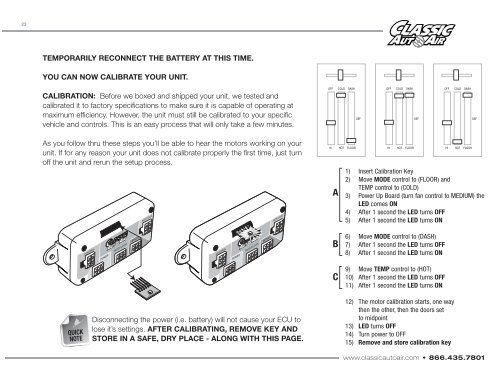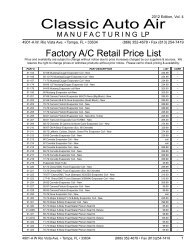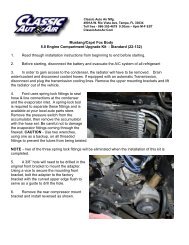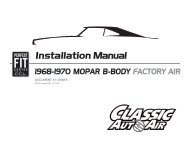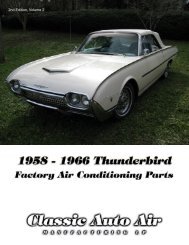1969 Camaro - Classic Auto Air
1969 Camaro - Classic Auto Air
1969 Camaro - Classic Auto Air
You also want an ePaper? Increase the reach of your titles
YUMPU automatically turns print PDFs into web optimized ePapers that Google loves.
23<br />
TEMPORARILY RECONNECT THE BATTERY AT THIS TIME.<br />
YOU CAN NOW CALIBRATE YOUR UNIT.<br />
CALIBRATION: Before we boxed and shipped your unit, we tested and<br />
calibrated it to factory specifications to make sure it is capable of operating at<br />
maximum efficiency. However, the unit must still be calibrated to your specific<br />
vehicle and controls. This is an easy process that will only take a few minutes.<br />
OFF<br />
COLD<br />
DASH<br />
OFF COLD DASH<br />
OFF COLD DASH<br />
DEF DEF DEF<br />
As you follow thru these steps you’ll be able to hear the motors working on your<br />
unit. If for any reason your unit does not calibrate properly the first time, just turn<br />
off the unit and rerun the setup process.<br />
WATER VALVE<br />
WATER VALVE<br />
HI<br />
A<br />
HOT<br />
FLOOR<br />
HI<br />
HOT<br />
FLOOR<br />
1) Insert Calibration Key<br />
2) Move MODE control to (FLOOR) and<br />
TEMP control to (COLD)<br />
3) Power Up Board (turn fan control to MEDIUM) the<br />
LED comes ON<br />
4) After 1 second the LED turns OFF<br />
5) After 1 second the LED turns ON<br />
HI<br />
HOT<br />
FLOOR<br />
QUICK<br />
NOTE<br />
CONTROL<br />
POWER FACE/FLOOR DEFROST<br />
Calibration Key<br />
CONTROL<br />
Calibration Key<br />
POWER FACE/FLOOR DEFROST<br />
Disconnecting the power (i.e. battery) will not cause your ECU to<br />
lose it’s settings. AFTER CALIBRATING, REMOVE KEY AND<br />
STORE IN A SAFE, DRY PLACE - ALONG WITH THIS PAGE.<br />
B<br />
C<br />
6) Move MODE control to (DASH)<br />
7) After 1 second the LED turns OFF<br />
8) After 1 second the LED turns ON<br />
9) Move TEMP control to (HOT)<br />
10) After 1 second the LED turns OFF<br />
11) After 1 second the LED turns ON<br />
12) The motor calibration starts, one way<br />
then the other, then the doors set<br />
to midpoint<br />
13) LED turns OFF<br />
14) Turn power to OFF<br />
15) Remove and store calibration key<br />
www.classicautoair.com • 866.435.7801