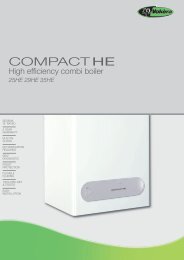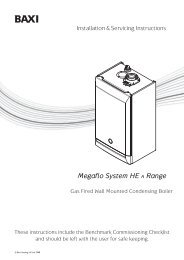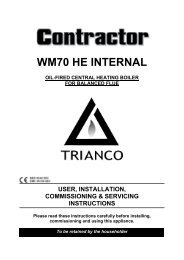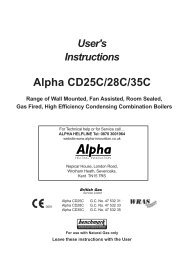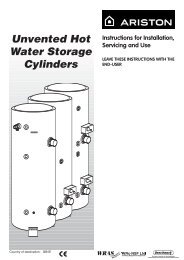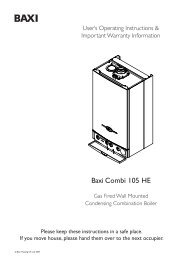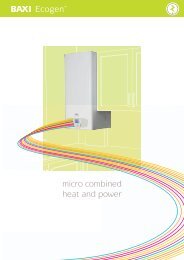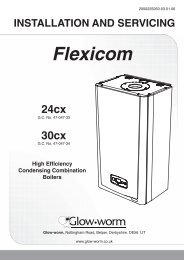Glowworm-Ultrapower-sxi-170-User-manual - BHL.co.uk
Glowworm-Ultrapower-sxi-170-User-manual - BHL.co.uk
Glowworm-Ultrapower-sxi-170-User-manual - BHL.co.uk
Create successful ePaper yourself
Turn your PDF publications into a flip-book with our unique Google optimized e-Paper software.
Setting the 24 hour Clock.<br />
To set the clock, refer to diagram<br />
5.<br />
STEP 1<br />
MODE<br />
13177<br />
PROG<br />
STEP 2<br />
Press and hold "PROG" 5 secs.<br />
the "hours" symbol will flash.<br />
Press the "+" or the "-"<br />
to set the hour.<br />
STEP 3<br />
MODE<br />
PROG<br />
Press "PROG" to <strong>co</strong>nfirm.<br />
The process will automatically scroll to minutes,<br />
then days, set as previously described.<br />
Diagram 5<br />
12<br />
www.glow-worm.<strong>co</strong>.<strong>uk</strong>