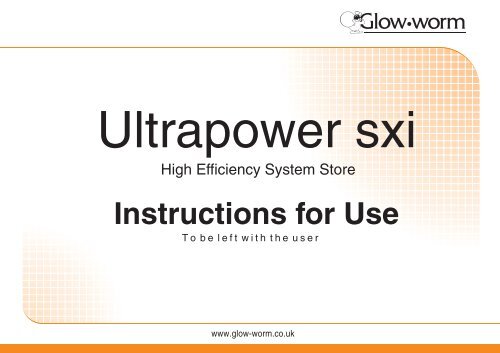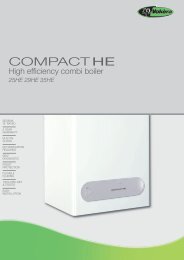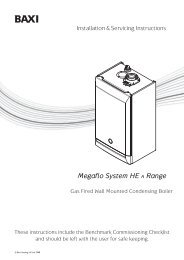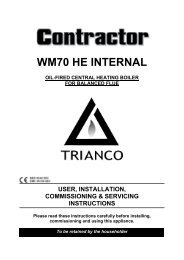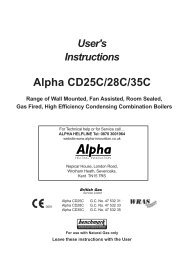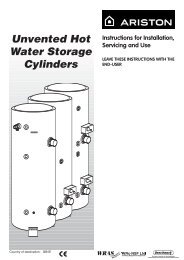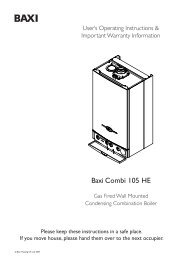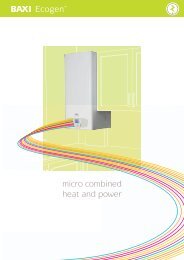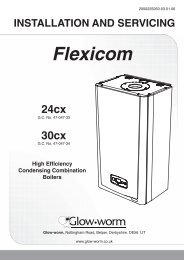Glowworm-Ultrapower-sxi-170-User-manual - BHL.co.uk
Glowworm-Ultrapower-sxi-170-User-manual - BHL.co.uk
Glowworm-Ultrapower-sxi-170-User-manual - BHL.co.uk
Create successful ePaper yourself
Turn your PDF publications into a flip-book with our unique Google optimized e-Paper software.
<strong>Ultrapower</strong> <strong>sxi</strong><br />
High Efficiency System Store<br />
Instructions for Use<br />
To be left with the user<br />
www.glow-worm.<strong>co</strong>.<strong>uk</strong><br />
www.glow-worm.<strong>co</strong>.<strong>uk</strong> 1
WARNING<br />
GAS LEAK OR FAULT<br />
Turn off the gas emergency <strong>co</strong>ntrol valve immediately. Eliminate all sources of ignition, i.e.smoking,<br />
blowlamps, hot air guns etc. Do not operate electrical lights or switches either on or off.<br />
Open all doors and windows, ventilate the area.<br />
METAL PARTS<br />
This boiler <strong>co</strong>ntains metal parts (<strong>co</strong>mponents) and care should be taken when handling and cleaning,<br />
with particular regard to edges.<br />
SEALED COMPONENTS<br />
Under no circumstances must the user interfere with or adjust sealed parts.<br />
Glow-worm service call: 01773 828100 Technical helpline: 01773 828300<br />
General and Sales enquiries Tel: 01773 824639 Fax: 01773 820569<br />
2<br />
www.glow-worm.<strong>co</strong>.<strong>uk</strong>
100<strong>sxi</strong><br />
G.C. No. 41-019-09<br />
<strong>170</strong><strong>sxi</strong><br />
G.C. No. 41-019-10<br />
13146<br />
Position of name badge<br />
The model type label is<br />
positioned on the lower<br />
front panel top edge.<br />
www.glow-worm.<strong>co</strong>.<strong>uk</strong> 3
Contents<br />
Page<br />
Important Information 5<br />
Boiler Design & Clearances 6<br />
Boiler Safety Devices 7<br />
Servicing, Maintenance & Spare Parts 8<br />
<strong>User</strong> Control Panel 9<br />
Lighting the Boiler 10<br />
Adjusting Temperature 11<br />
Setting the Clock 12<br />
Setting the Programmer 13<br />
Advancing Programmer 14<br />
Fault Finding 15<br />
These instructions are an integral part of the boiler and must, to <strong>co</strong>mply with the current issue of the Gas<br />
Safety (Installation and Use) Regulations, be left with the user.<br />
Please read these instructions and follow them carefully for the safe and e<strong>co</strong>nomical use of your boiler.<br />
4<br />
www.glow-worm.<strong>co</strong>.<strong>uk</strong>
Important Information<br />
Gas Safety (Installation and Use) Regulations<br />
In your own interests and that of safety, it is the Law that ALL<br />
gas appliances have been installed by a <strong>co</strong>mpetent person<br />
in ac<strong>co</strong>rdance with the current issue of the regulations.<br />
Gas Category<br />
This boiler is for use only on G20 natural gas.<br />
Testing and Certification<br />
This boiler is tested and certificated for safety and performance.<br />
It is, therefore, important that no alteration is made to the<br />
boiler, without permission, in writing, by Glow-worm.<br />
Any alteration not approved by Glow-worm, <strong>co</strong>uld invalidate<br />
the certification, boiler warranty and may also infringe the<br />
current issue of the statutory requirements.<br />
Electrical Connection<br />
Boiler<br />
The boiler MUST be earthed.<br />
The boiler MUST be <strong>co</strong>nnected to a permanent 230V ac, 50Hz<br />
supply, fused at 3A.<br />
Connection of the whole electrical system of the boiler,<br />
including any heating <strong>co</strong>ntrols, to the electrical supply must be<br />
through one <strong>co</strong>mmon isolator.<br />
The <strong>co</strong>lours of three <strong>co</strong>re flexible cable are, blue - neutral,<br />
brown - live, green and yellow - earth.<br />
Immersion Heater<br />
The immersion MUST be earthed.<br />
The immersion MUST be <strong>co</strong>nnected to a permanent 230V ac,<br />
50Hz supply, fused at 13A.<br />
www.glow-worm.<strong>co</strong>.<strong>uk</strong> 5
Boiler Design & Clearances<br />
Description<br />
The <strong>Ultrapower</strong> <strong>sxi</strong> is a high efficiency central heating appliance,<br />
close <strong>co</strong>upled to an un-vented cylinder. The pump, expansion<br />
vessels and associated safety devices are all fitted within the<br />
appliance, providing a one box solution for properties requiring<br />
a high domestic hot water demand. The intelligent <strong>co</strong>ntrol<br />
system is designed for both simple operation and maximum<br />
<strong>co</strong>ntrol. Once the <strong>co</strong>ntrols are set the boiler will operate<br />
automatically.<br />
Additionally an immersion heater is supplied fitted to the<br />
cylinder. It is intended for use as a back up should the boiler<br />
fail, it will not give optimum DHW performance.<br />
13241<br />
Pluming from flue terminal<br />
Like all <strong>co</strong>ndensing boilers it will produce a plume of<br />
<strong>co</strong>ndensation from the flue terminal in <strong>co</strong>ol weather. This is<br />
due to the high efficiency and hence low flue gas temperature<br />
of the boiler. It is normal and not a fault indication.<br />
Compartment or Cupboard Installations<br />
Ventilation is not required for <strong>co</strong>mpartment or cupboard<br />
installations. Do not use the <strong>co</strong>mpartment or cupboard for<br />
storage.<br />
Diagram 1<br />
6<br />
www.glow-worm.<strong>co</strong>.<strong>uk</strong>
Boiler Safety Devices<br />
Boiler Shutdown<br />
The boiler software is designed to re<strong>co</strong>gnise the potential for<br />
an overheat lockout and will shutdown before this happens.<br />
To restart the boiler, press the reset button, see diagram 2.<br />
If the boiler fails to resume normal operation and all external<br />
<strong>co</strong>ntrols are calling for heat, then call your Installation/Servicing<br />
<strong>co</strong>mpany or Glow-worm service.<br />
Frost Protection<br />
With the gas and electric supplies ON and irrespective of any<br />
room thermostat setting, the integral frost protection device<br />
will operate the pump when the temperature of the boiler<br />
water falls below 8 O C.<br />
The pump will stop after 10 minutes if the temperature is<br />
higher than 10 O C or has already reached 35 O C.<br />
The burner will only activate if the boiler temperature does not<br />
reach 10 O C after 30 minutes or at any time if the temperature<br />
drops to 5 O C.<br />
The burner will switch off when the temperature reaches<br />
35 O C.<br />
NOTE: Any other exposed areas of the system should be<br />
protected by a separate frost thermostat.<br />
Condensate Drain Blockage<br />
As a safety feature the boiler will stop working if the <strong>co</strong>ndensate<br />
drain be<strong>co</strong>mes blocked. During freezing <strong>co</strong>nditions this may<br />
be due to the forming of ice in the <strong>co</strong>ndense drain external to<br />
the house. Release an ice blockage by the use of warm cloths<br />
on the pipe. To restart the boiler, press the reset button, see<br />
diagram 2.<br />
Contact your Installation/Servicing <strong>co</strong>mpany or Glow-worm<br />
service if the fault persists.<br />
Disinfection Cycle<br />
The cylinder has a built in disinfection cycle which raises the<br />
water temperature to 70 O C for 1 hour every Wednesday at<br />
2.00am.<br />
Safety Discharge Valves<br />
Safety discharge valves and discharge pipes are fitted to the<br />
boiler. These valves MUST NOT be touched. If there is any<br />
discharge from the pipes, switch off the boiler electrical<br />
supply, then call your Installation/Servicing <strong>co</strong>mpany or<br />
Glow-worm service.<br />
Cylinder Protection<br />
The cylinder also has integral frost protection and should the<br />
temperature fall below 10°C the cylinder water will be heated<br />
to 15°C.<br />
www.glow-worm.<strong>co</strong>.<strong>uk</strong> 7
Servicing, Maintenance & Spare parts<br />
General Note<br />
Servicing/maintenance should be carried out by a <strong>co</strong>mpetent<br />
person in ac<strong>co</strong>rdance with the rules in force in the <strong>co</strong>untries<br />
of destination.<br />
If this boiler is installed in a rented property in the UK there is<br />
a duty of care imposed on the owner of the property by the<br />
current issue of the Gas Safety (Installation and Use)<br />
Regulations, Section 35.<br />
Servicing<br />
To ensure the <strong>co</strong>ntinued efficient and safe operation of the<br />
boiler it is re<strong>co</strong>mmended that it is checked and serviced at<br />
regular intervals. The frequency of servicing will depend upon<br />
the site <strong>co</strong>nditions and usage, but in general, once a year<br />
should be enough.<br />
To obtain service, please call your installer or Glow-worm’s<br />
own service organisation using the telephone number on the<br />
inside front <strong>co</strong>ver of this booklet.<br />
Cleaning<br />
The boiler casing can be cleaned using a mild liquid detergent<br />
with a damp cloth, then a dry cloth to polish.<br />
Do not use any form of abrasive or solvent cleaner as you may<br />
damage the paintwork.<br />
Frost Protection<br />
If the mains electricity and gas services are to be turned off for<br />
any long periods during severe weather, it is re<strong>co</strong>mmended<br />
that the whole system, including the boiler, should be drained<br />
to avoid the risk of freezing.<br />
Sealed Water Systems<br />
The draining, refilling and pressurising MUST be carried out<br />
by a <strong>co</strong>mpetent person, <strong>co</strong>ntact your Installation/Servicing<br />
<strong>co</strong>mpany or Glow-worm Service.<br />
Spare Parts<br />
REMEMBER, When replacing a part on this boiler, use only<br />
spare parts that you can be assured <strong>co</strong>nform to the safety and<br />
performance specification that we require. Do not use<br />
re<strong>co</strong>nditioned or <strong>co</strong>py parts that have not been clearly<br />
authorised by Glow-worm.<br />
If replacement parts are required <strong>co</strong>ntact Glow-worm’s own<br />
service organisation using the telephone number on the<br />
inside front <strong>co</strong>ver of this booklet.<br />
Please quote the name and model of the boiler.<br />
The name badge is on the top front case, and the model label<br />
is on the top edge of the bottom front panel, pull the panel<br />
forward slightly to reveal the label.<br />
If in doubt seek advice from the local gas <strong>co</strong>mpany or <strong>Glowworm</strong>’s<br />
own service organisation using the telephone number<br />
on the inside front <strong>co</strong>ver of this booklet.<br />
8<br />
www.glow-worm.<strong>co</strong>.<strong>uk</strong>
General Description<br />
The <strong>User</strong> Control panel <strong>co</strong>nsists<br />
of three toggle buttons, a reset<br />
button and display, which will<br />
indicate with symbols the status of<br />
the boiler, refer to diagram 2.<br />
<strong>User</strong> Control Panel<br />
MODE<br />
PROG<br />
13176<br />
TOGGLE BUTTON<br />
MODE and PROG<br />
SYMBOLS DISPLAYED ON THE LCD AND DESCRIPTIONS<br />
Central Heating Function E<strong>co</strong><br />
Will be displayed when domestic hot<br />
water temperature is less than 50 o C<br />
Central Heating<br />
Timed Mode<br />
Appliance OFF<br />
LCD<br />
DISPLAY<br />
Domestic Hot Water Function<br />
Ext<br />
RESET<br />
BUTTON<br />
Intelligent <strong>co</strong>ntrol - (Optional)<br />
Min burner display<br />
DHW CH<br />
TEMPERATURE<br />
ADJUSTMENT<br />
Temperature<br />
System Pressure<br />
Programmer<br />
Adjustment Mode<br />
Control Panel<br />
Max burner display<br />
Outdoor sensor - (Optional)<br />
Diagram 2<br />
www.glow-worm.<strong>co</strong>.<strong>uk</strong> 9
Initial Lighting<br />
Check that all isolating valves and the gas <strong>co</strong>ck, on the<br />
appliance are open and that water flows from the hot water<br />
taps, then close taps, refer diagram 3.<br />
Note: If you are in any doubt about the boiler being filled<br />
with water <strong>co</strong>ntact your installer or Glow-worm's own<br />
service organisation using the telephone number on the<br />
inside front <strong>co</strong>ver of this booklet.<br />
Do not operate the boiler without water.<br />
1. With no demand from any external <strong>co</strong>ntrols, switch on<br />
the electrical supply to the boiler.<br />
Note: If the electrical supply has been interrupted for any<br />
reason, you may need to set the clock and day before<br />
<strong>co</strong>ntinuing, refer to diagram 5.<br />
Lighting the Boiler<br />
2. Select your required function by pressing " Mode ",<br />
scroll through your options and select one of the following:-<br />
Timed central heating with domestic hot water.<br />
Constant central heating with domestic hot water.<br />
Domestic hot water only.<br />
Boiler functions ALL swicthed off.<br />
GAS SERVICE COCK<br />
CLOSED<br />
13370<br />
3. Turn ON your external <strong>co</strong>ntrols and select the room<br />
temperature required.<br />
OPEN<br />
The boiler will operate automatically.<br />
FIXING JIG<br />
Note: The display will indicate the Heating system<br />
pressure in bar or:<br />
• Water temperature, when heating is on.<br />
CENTRAL<br />
HEATING<br />
FLOW<br />
DHW<br />
OUTLET<br />
GAS GAS INLET<br />
PRESSURE<br />
TEST POINT<br />
VALVES SHOWN CLOSED<br />
DCW<br />
INLET<br />
CENTRAL<br />
HEATING<br />
RETURN<br />
Diagram 3<br />
• Domestic Hot Water temperature setpoint, when<br />
there is a demand.<br />
• Fault Code (see section Fault Finding)<br />
10<br />
www.glow-worm.<strong>co</strong>.<strong>uk</strong>
Adjusting Temperature<br />
Domestic Hot Water<br />
Domestic hot water has priority<br />
over central heating.<br />
The temperature is factory preset<br />
to the minimum 40°C, but can be<br />
adjusted to a maximum of 62°C as<br />
required, refer to diagram 4.<br />
E<strong>co</strong>nomy Setting<br />
The "ECO" setting of 50°C is<br />
re<strong>co</strong>mmended and ideally suited<br />
to normal family use.<br />
Domestic Hot Water<br />
STEP 1<br />
Press the "+ or -" once<br />
the current temperature<br />
will be displayed "flashing".<br />
°C<br />
Central Heating<br />
Press the "+ or -" once<br />
the current temperature<br />
will be displayed "flashing".<br />
°C<br />
STEP 1<br />
13179<br />
Central Heating<br />
The temperature is factory preset<br />
to the minimum 38°C, but can be<br />
adjusted to a maximum of 82°C as<br />
required, refer to diagram 4.<br />
STEP 2<br />
E<strong>co</strong><br />
STEP 2<br />
Press "+ or -" to<br />
increase or decrease the temperature.<br />
The temperature setting will<br />
automatically save after 5 se<strong>co</strong>nds.<br />
Press "+ or -" to<br />
increase or decrease the temperature.<br />
The temperature setting will<br />
automatically save after 5 se<strong>co</strong>nds.<br />
13178<br />
Diagram 4<br />
www.glow-worm.<strong>co</strong>.<strong>uk</strong> 11
Setting the 24 hour Clock.<br />
To set the clock, refer to diagram<br />
5.<br />
STEP 1<br />
MODE<br />
13177<br />
PROG<br />
STEP 2<br />
Press and hold "PROG" 5 secs.<br />
the "hours" symbol will flash.<br />
Press the "+" or the "-"<br />
to set the hour.<br />
STEP 3<br />
MODE<br />
PROG<br />
Press "PROG" to <strong>co</strong>nfirm.<br />
The process will automatically scroll to minutes,<br />
then days, set as previously described.<br />
Diagram 5<br />
12<br />
www.glow-worm.<strong>co</strong>.<strong>uk</strong>
Setting the Programmer<br />
The symbol indicates - Timed Central Heating<br />
The symbol indicates - Domestic Hot Water<br />
factory preset timed intervals are:-<br />
factory preset timed intervals are:-<br />
Moday to Friday - ON 6.00 - OFF 8.00 ON 16.00 - OFF 23.00 Moday to Sunday - ON 6.00 - OFF 24.00<br />
Saturday & Sunday ON 8.00 OFF 23.00<br />
To alter the times to suit your requirments, follow "Steps" 1 to 4<br />
STEP 1 STEP 2<br />
Press the "PROG" button once to view Mondays Press + or - to move the flashing<br />
factory default central heating running times. cursor to the desired time.<br />
STEP 3<br />
Press "+" to add a time segment<br />
or "-" to remove a time segment.<br />
13602<br />
MODE<br />
PROG<br />
Flashing cursor.<br />
"Running Time"<br />
Indicated by solid squares.<br />
Square represents 30 minutes.<br />
STEP 4 - COPY FUNCTION.<br />
When validating the timed<br />
intervals you can hold the<br />
"PROG" button for 5 se<strong>co</strong>nds<br />
and the times will be duplicated<br />
onto the next day, hold the button<br />
<strong>co</strong>ntinually and the times will be<br />
<strong>co</strong>pied to all days.<br />
STEP 4<br />
Press "PROG" to validate the time intervals.<br />
The days will automatically change, repeat the process or refer to<br />
the "Copy Function".<br />
After the 7th. day the "Domestic Hot Water" time intervals will be<br />
displayed, follow the same process steps 1 to 4.<br />
STEP 4<br />
Press "PROG" to validate the time intervals.<br />
The days will automatically change, repeat the process<br />
or refer to the "Copy Function".<br />
After the 7th. day the process will exit to show the<br />
boiler status.<br />
Diagram 6<br />
www.glow-worm.<strong>co</strong>.<strong>uk</strong> 13
Advancing the Programmer<br />
Advancing the timed central heating<br />
programmer ON /OFF times<br />
This function will only work when the appliance is in timed<br />
operating mode, "Clock symbol".<br />
Refer to diagram 8.<br />
The activated/deactivated segments will flash for 5 se<strong>co</strong>nds.<br />
Advancing the Integral Domestic<br />
Hot Water Cylinder programmer ON /OFF<br />
times<br />
Refer to diagram 8.<br />
The activated/deactivated segments will flash for 5 se<strong>co</strong>nds.<br />
Press + and hold for 5 se<strong>co</strong>nds<br />
your appliance will operate until<br />
the next OFF period, or you can<br />
cancel by pressing + for 5 se<strong>co</strong>nds.<br />
13181<br />
Press + and hold for 5 se<strong>co</strong>nds<br />
your appliance will operate until<br />
the next OFF period, or you can<br />
cancel by pressing + for 5 se<strong>co</strong>nds.<br />
13181<br />
Diagram 7<br />
Diagram 8<br />
14<br />
www.glow-worm.<strong>co</strong>.<strong>uk</strong>
Fault Finding<br />
Appliance fails to light<br />
The LCD will display a flashing 'F' and <strong>co</strong>de number, press<br />
the reset button on the <strong>co</strong>ntrol panel, see diagram 2.<br />
If the display shows a flashing pressure of 0.4bar or less,<br />
then you will need to pressurise the system as described<br />
below.<br />
If any fault persists, <strong>co</strong>ntact your installer/service provider<br />
or Glow-worm Service, using the telephone number on the<br />
inside front <strong>co</strong>ver of this booklet.<br />
FILLING<br />
TAP "B"<br />
QUICK<br />
RELEASE<br />
NUT<br />
13371<br />
Filling Central Heating System<br />
1. Ensure that the filling loop flexible hose is securely<br />
<strong>co</strong>nnected to the double check inlet valve, see diagram 9.<br />
2. Fully open tap "A", then gradually open tap "B" to fill the<br />
heating system to a pressure of 1.0bar. When <strong>co</strong>mpleted<br />
close the filling taps.<br />
3. IMPORTANT: To <strong>co</strong>mply with the water regulations the<br />
flexible hose must be dis<strong>co</strong>nnected from the double check<br />
inlet valve - undo the nut and pull the flexible hose from the<br />
valve.<br />
Electrical Supply Failure<br />
The boiler will not work without an electrical supply and<br />
normal operation of the boiler should resume when the<br />
electrical supply is restored.<br />
If the boiler does not resume normal operation, check the<br />
external <strong>co</strong>ntrols, it may be necessary, to "reset" the boiler,<br />
refer to the section, "Boiler Safety Devices".<br />
DOUBLE<br />
CHECK<br />
INLET<br />
VALVE<br />
FILLING<br />
LOOP<br />
VALVE<br />
FILLING<br />
TAP "A"<br />
FILLING<br />
LOOP<br />
FLEXIBLE<br />
HOSE<br />
QUICK<br />
RELEASE<br />
NUT<br />
Diagram 9<br />
www.glow-worm.<strong>co</strong>.<strong>uk</strong> 15
0020023707-02<br />
04.08.06<br />
Because of our <strong>co</strong>nstant endeavour for improvement, details may vary slightly from those shown in these instructions.<br />
16<br />
Glow-worm, Nottingham Road, Belper, Derbyshire. DE56 1JT<br />
www.glow-worm.<strong>co</strong>.<strong>uk</strong>