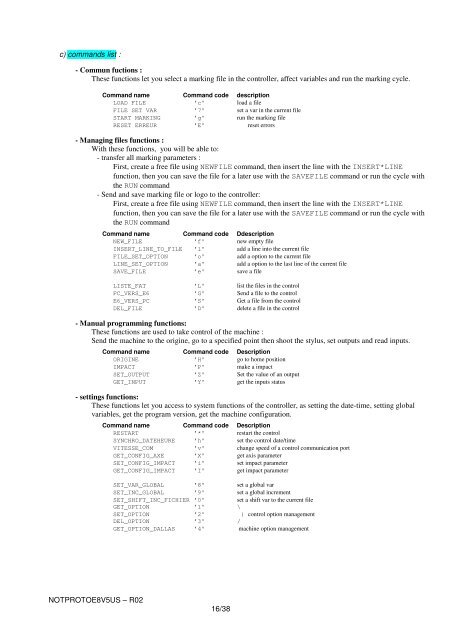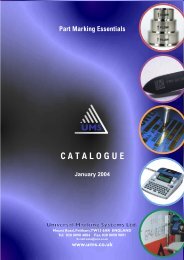COMMUNICATION PROTOCOL E8-V5 - SIC-Venim s.r.o.
COMMUNICATION PROTOCOL E8-V5 - SIC-Venim s.r.o.
COMMUNICATION PROTOCOL E8-V5 - SIC-Venim s.r.o.
You also want an ePaper? Increase the reach of your titles
YUMPU automatically turns print PDFs into web optimized ePapers that Google loves.
c) commands list :<br />
- Commun fuctions :<br />
These functions let you select a marking file in the controller, affect variables and run the marking cycle.<br />
Command name Command code description<br />
LOAD FILE 'c' load a file<br />
FILE SET VAR '7' set a var in the current file<br />
START MARKING 'g' run the marking file<br />
RESET ERREUR 'E' reset errors<br />
- Managing files functions :<br />
With these functions, you will be able to:<br />
- transfer all marking parameters :<br />
First, create a free file using NEWFILE command, then insert the line with the INSERT*LINE<br />
function, then you can save the file for a later use with the SAVEFILE command or run the cycle with<br />
the RUN command<br />
- Send and save marking file or logo to the controller:<br />
First, create a free file using NEWFILE command, then insert the line with the INSERT*LINE<br />
function, then you can save the file for a later use with the SAVEFILE command or run the cycle with<br />
the RUN command<br />
Command name Command code Ddescription<br />
NEW_FILE 'f' new empty file<br />
INSERT_LINE_TO_FILE 'l'<br />
add a line into the current file<br />
FILE_SET_OPTION 'o' add a option to the current file<br />
LINE_SET_OPTION 'a' add a option to the last line of the current file<br />
SAVE_FILE 'e' save a file<br />
LISTE_FAT 'L' list the files in the control<br />
PC_VERS_E6 'G' Send a file to the control<br />
E6_VERS_PC 'S' Get a file from the control<br />
DEL_FILE 'D' delete a file in the control<br />
- Manual programming functions:<br />
These functions are used to take control of the machine :<br />
Send the machine to the origine, go to a specified point then shoot the stylus, set outputs and read inputs.<br />
Command name Command code Description<br />
ORIGINE 'H' go to home position<br />
IMPACT 'P' make a impact<br />
SET_OUTPUT 'Z' Set the value of an output<br />
GET_INPUT 'Y' get the inputs status<br />
- settings functions:<br />
These functions let you access to system functions of the controller, as setting the date-time, setting global<br />
variables, get the program version, get the machine configuration.<br />
Command name Command code Description<br />
RESTART '*' restart the control<br />
SYNCHRO_DATEHEURE 'h' set the control date/time<br />
VITESSE_COM 'v' change speed of a control communication port<br />
GET_CONFIG_AXE 'X' get axis parameter<br />
SET_CONFIG_IMPACT 'i' set impact parameter<br />
GET_CONFIG_IMPACT 'I' get impact parameter<br />
SET_VAR_GLOBAL '8' set a global var<br />
SET_INC_GLOBAL '9' set a global increment<br />
SET_SHIFT_INC_FICHIER '0'<br />
set a shift var to the current file<br />
GET_OPTION '1' \<br />
SET_OPTION '2' } control option management<br />
DEL_OPTION '3' /<br />
GET_OPTION_DALLAS '4' machine option management<br />
NOTPROTO<strong>E8</strong><strong>V5</strong>US – R02<br />
16/38