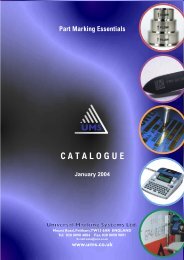COMMUNICATION PROTOCOL E8-V5 - SIC-Venim s.r.o.
COMMUNICATION PROTOCOL E8-V5 - SIC-Venim s.r.o.
COMMUNICATION PROTOCOL E8-V5 - SIC-Venim s.r.o.
You also want an ePaper? Increase the reach of your titles
YUMPU automatically turns print PDFs into web optimized ePapers that Google loves.
d) managing files functions<br />
With these functions, you will be able to transfer all marking parameters :<br />
First, create a free file using NEWFILE command, then insert the line with the INSERT*LINE function, then<br />
you can save the file for a later use with the SAVEFILE command or run the cycle with the RUN command.<br />
•NEWFILE<br />
Syntaxe :<br />
create a new marking file<br />
NEWFILE [CR][LF]<br />
Answer :<br />
NEWFILE OK[CR][LF]<br />
NEWFILE BAD ARGUMENTS [CR][LF]<br />
OK<br />
errors in parameters<br />
Data :<br />
Marking speed from 1 to 9<br />
Fast speed from 1 to 9<br />
Crossed zero 0 for zero not crossed, 1 for crossed zero<br />
File name (optional) 11 char max, in upper case<br />
Example :<br />
String to send :<br />
NEWFILE 5 7 0 MYFILE[LF]<br />
String received:<br />
NEWFILE OK[CR][LF]<br />
•SETFILEOPTION<br />
set diameter for D-AXIS system<br />
Syntaxe :<br />
SETFILEOPTION [CR][LF]<br />
Answer :<br />
SETFILEOPTION OK[CR][LF]<br />
OK<br />
SETFILEOPTION BAD ARGUMENTS [CR][LF] errors in parameters<br />
Data :<br />
Dismater<br />
the part diameter in 10 th of mm<br />
Example : to set a 21.5 mm diameter<br />
String to send :<br />
SETFILEOPTION 215[LF]<br />
String received:<br />
SETFILEOPTION OK[CR][LF]<br />
• INSERTTEXTLINE<br />
insert a line to the current file<br />
Syntaxe :<br />
INSERTTEXTLINE [CR][LF]<br />
Answer :<br />
INSERTTEXTLINE OK[CR][LF]<br />
INSERTTEXTLINE BAD ARGUMENTS [CR][LF]<br />
OK<br />
errors in parameters<br />
Data :<br />
X, Y, Z Coordonate of the line, in tenth of mm<br />
W, H Width and height of the chars, in tenth of mm<br />
Angle In hundredth of degrees from –18000 to 18000<br />
Radius<br />
In tenth of mm<br />
Space space between chars ( from 0 to 50 )<br />
Force From 0 to 9<br />
Quality From 1 to 9<br />
Text<br />
Text to be marked<br />
Example : Line at X=10mm, Y=12mm, 5x7mm chars at force 5, quality double, text=HELLO WORLD<br />
String to send :<br />
INSERTTEXTLINE 100 120 0 50 70 0 0 2 5 2 HELLO WORLD[LF]<br />
String received:<br />
INSERTTEXTLINE OK[CR][LF]<br />
NOTPROTO<strong>E8</strong><strong>V5</strong>US – R02<br />
8/38