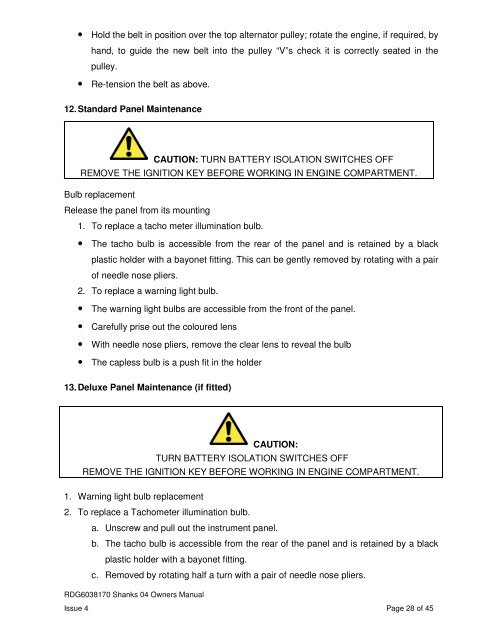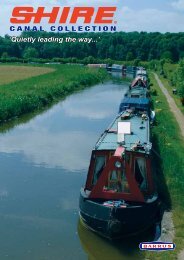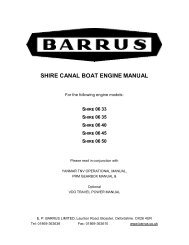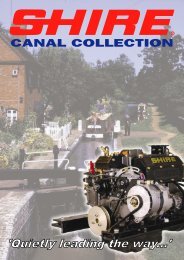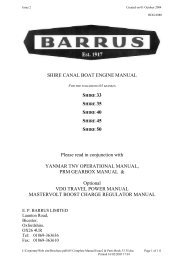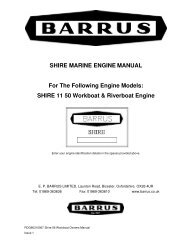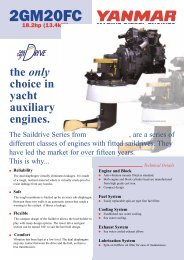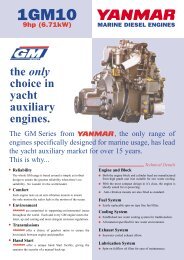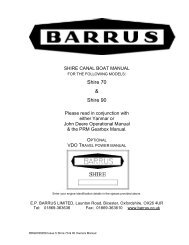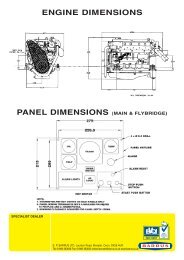Shanks Owners Manual (04 Build) 35, 35H & 40 (PDF) - EP Barrus
Shanks Owners Manual (04 Build) 35, 35H & 40 (PDF) - EP Barrus
Shanks Owners Manual (04 Build) 35, 35H & 40 (PDF) - EP Barrus
You also want an ePaper? Increase the reach of your titles
YUMPU automatically turns print PDFs into web optimized ePapers that Google loves.
• Hold the belt in position over the top alternator pulley; rotate the engine, if required, by<br />
hand, to guide the new belt into the pulley “V”s check it is correctly seated in the<br />
pulley.<br />
• Re-tension the belt as above.<br />
12. Standard Panel Maintenance<br />
CAUTION: TURN BATTERY ISOLATION SWITCHES OFF<br />
REMOVE THE IGNITION KEY BEFORE WORKING IN ENGINE COMPARTMENT.<br />
Bulb replacement<br />
Release the panel from its mounting<br />
1. To replace a tacho meter illumination bulb.<br />
• The tacho bulb is accessible from the rear of the panel and is retained by a black<br />
plastic holder with a bayonet fitting. This can be gently removed by rotating with a pair<br />
of needle nose pliers.<br />
2. To replace a warning light bulb.<br />
• The warning light bulbs are accessible from the front of the panel.<br />
• Carefully prise out the coloured lens<br />
• With needle nose pliers, remove the clear lens to reveal the bulb<br />
• The capless bulb is a push fit in the holder<br />
13. Deluxe Panel Maintenance (if fitted)<br />
CAUTION:<br />
TURN BATTERY ISOLATION SWITCHES OFF<br />
REMOVE THE IGNITION KEY BEFORE WORKING IN ENGINE COMPARTMENT.<br />
1. Warning light bulb replacement<br />
2. To replace a Tachometer illumination bulb.<br />
a. Unscrew and pull out the instrument panel.<br />
b. The tacho bulb is accessible from the rear of the panel and is retained by a black<br />
plastic holder with a bayonet fitting.<br />
c. Removed by rotating half a turn with a pair of needle nose pliers.<br />
RDG6038170 <strong>Shanks</strong> <strong>04</strong> <strong>Owners</strong> <strong>Manual</strong><br />
Issue 4 Page 28 of 45