SITRANS P, Series DSIII Transmitters for Pressure ... - Siemens
SITRANS P, Series DSIII Transmitters for Pressure ... - Siemens
SITRANS P, Series DSIII Transmitters for Pressure ... - Siemens
You also want an ePaper? Increase the reach of your titles
YUMPU automatically turns print PDFs into web optimized ePapers that Google loves.
<strong>Siemens</strong> Industry, Inc.<br />
INSTALLATION GUIDE<br />
IGSITRPDS3-1<br />
Rev 5<br />
February 2012<br />
<strong>SITRANS</strong> P, <strong>Series</strong> <strong>DSIII</strong> <strong>Transmitters</strong><br />
<strong>for</strong><br />
<strong>Pressure</strong>, Differential <strong>Pressure</strong>,<br />
Flanged Level, and Absolute <strong>Pressure</strong><br />
Model 7MF4*33-...
Contents<br />
IGSITRPDS3-1<br />
Section and Title<br />
TABLE OF CONTENTS<br />
INTRODUCTION...........................................................................................................................................4<br />
Page<br />
Product Description...................................................................................................................................4<br />
Rating, Approval, and Tag Plates .............................................................................................................9<br />
Customer/Product Support .....................................................................................................................10<br />
INSTALLATION..........................................................................................................................................11<br />
Mechanical Installation............................................................................................................................11<br />
Standard PMC-Style Process Connection..........................................................................................12<br />
Enclosure Rotation..............................................................................................................................13<br />
Display Orientation..............................................................................................................................14<br />
Electrical Conduit and Cable Installation ................................................................................................15<br />
Electrical Installation ...............................................................................................................................16<br />
Figure and Title<br />
LIST OF FIGURES<br />
Page<br />
1 Gauge Construction, <strong>Pressure</strong> and Absolute <strong>Pressure</strong> Models ...............................................................5<br />
2 Differential Construction; Differential, Flow, and Absolute Models...........................................................6<br />
3 Differential <strong>Pressure</strong> and Flow Models with H03 Option ..........................................................................7<br />
4 Flanged Liquid Level Models ....................................................................................................................8<br />
5 Display ......................................................................................................................................................9<br />
6 Field Terminals..........................................................................................................................................9<br />
7 Plate Locations..........................................................................................................................................9<br />
8 Rating and Approval Plates ....................................................................................................................10<br />
9 Standard PMC-Style Process Connection..............................................................................................12<br />
10 Nipple Installation..................................................................................................................................12<br />
11 PMC Dummy Plug.................................................................................................................................13<br />
12 Weld Sequence.....................................................................................................................................13<br />
13 Enclosure Rotation Considerations ......................................................................................................14<br />
14 Display Removal and Repositioning .....................................................................................................15<br />
15 Conduit Drain and Explosion Proof Installations...................................................................................15<br />
Table and Title<br />
LIST OF TABLES<br />
Page<br />
1 Measurements, Models and Figure References.......................................................................................4<br />
Changes <strong>for</strong> Revision 5, February 2012<br />
Section<br />
Cover<br />
Customer/Product Support<br />
PMC Process Connection<br />
Change<br />
IG revision number and date updated<br />
Support in<strong>for</strong>mation updated<br />
New section added.<br />
All product designations may be trademarks or product names of <strong>Siemens</strong> Industry, Inc. or other supplier companies whose use by third parties<br />
<strong>for</strong> their own purposes could violate the rights of the owners.<br />
<strong>Siemens</strong> Industry, Inc. assumes no liability <strong>for</strong> errors or omissions in this document or <strong>for</strong> the application and use of in<strong>for</strong>mation in this<br />
document. The in<strong>for</strong>mation herein is subject to change without notice.<br />
Procedures in this document have been reviewed <strong>for</strong> compliance with applicable approval agency requirements and are considered sound<br />
practice. Neither <strong>Siemens</strong> Industry, Inc. nor these agencies are responsible <strong>for</strong> product uses not included in the approval certification(s) or <strong>for</strong><br />
repairs or modifications made by the user.<br />
2<br />
February 2012
IGSITRPDS3-1<br />
Contents<br />
Scope<br />
This guide provides basic mechanical and electrical installation in<strong>for</strong>mation <strong>for</strong> use by experienced<br />
installers. Use this guide in conjunction with User’s Manual UMSITRPDS3-1 (titled <strong>SITRANS</strong> P, <strong>Series</strong><br />
<strong>DSIII</strong> <strong>for</strong> <strong>Pressure</strong> Differential <strong>Pressure</strong>, Flanged Level and Absolute <strong>Pressure</strong> Model 7MF4*33-….). The<br />
manual is supplied on the <strong>Siemens</strong> Process Instrumentation User Manual CD, included with a <strong>Series</strong><br />
<strong>DSIII</strong> transmitter shipment. The current version of the User’s Manual, in Portable Document Format<br />
(PDF) can also be downloaded at the <strong>Siemens</strong> public Internet site. See the Customer/Product Support<br />
section of this guide <strong>for</strong> additional in<strong>for</strong>mation.<br />
WARNING<br />
Electrical shock hazard<br />
Explosion hazard<br />
Can cause death or injury<br />
• Remove power from all wires and terminals be<strong>for</strong>e working on<br />
equipment.<br />
• In a potentially hazardous atmosphere, remove power from equipment<br />
be<strong>for</strong>e connecting or disconnecting power, signal, or other circuit.<br />
• Observe all pertinent regulations regarding installation in a hazardous<br />
area.<br />
This installation guide can not cover all details or variations in equipment or provide <strong>for</strong> every possible<br />
contingency to be met in connection with installation, operation, or maintenance. Additional in<strong>for</strong>mation<br />
is provided in the User’s Manual (UMSITRPDS3-1). Should further in<strong>for</strong>mation be desired or should<br />
particular problems arise which are not covered sufficiently <strong>for</strong> the purchaser’s purposes, the matter<br />
should be referred to the support group listed in the Customer/Product Support section of this guide. Also,<br />
refer to the <strong>Siemens</strong> Process Automation catalog: Field Instruments <strong>for</strong> Process Automation.<br />
Qualified Persons<br />
The described equipment should be installed, configured, operated, and serviced only by qualified<br />
persons thoroughly familiar with this guide and User’s Manual.<br />
For the purpose of this guide, the manual and product labeling, a qualified person is one who is familiar<br />
with the installation, assembly, commissioning, and operation of the product, and who has the appropriate<br />
qualifications <strong>for</strong> their activities such as:<br />
• Training, instruction, or authorization to operate and maintain devices/systems according to the safety<br />
standards <strong>for</strong> electrical circuits, high pressures, and corrosive, as well as, critical media.<br />
• For devices with explosion protection: training, instruction or authorization to work on electrical<br />
circuits <strong>for</strong> systems that could cause explosions.<br />
• Training or instruction according to the safety standards in the care and use of suitable safety<br />
equipment.<br />
February 2012 3
Installation Guide<br />
UMSITRPDS3-1<br />
INTRODUCTION<br />
This installation guide contains an outline of the procedures to be used to mechanically and electrically<br />
install <strong>Siemens</strong> <strong>SITRANS</strong> TM P <strong>Series</strong> <strong>DSIII</strong> <strong>Pressure</strong> <strong>Transmitters</strong>. It is intended <strong>for</strong> use by experienced<br />
installers. Detailed in<strong>for</strong>mation needed to bench test, install, configure, calibrate, and service a transmitter<br />
is included in User’s Manual UMSITRPDS3-1. Detailed product specifications are also included in the<br />
User’s Manual.<br />
The User’s Manual is supplied on the <strong>Siemens</strong> Process Instrumentation User Manual CD, included with a<br />
<strong>Series</strong> <strong>DSIII</strong> transmitter shipment. To access UMSITRPDS3-1 on the supplied <strong>Siemens</strong> Process<br />
Instrumentation User Manual CD, per<strong>for</strong>m the brief procedure below. The manual is in Portable<br />
Document Format (PDF). A link <strong>for</strong> downloading the free Adobe Reader is provided.<br />
1. Insert the <strong>Siemens</strong> Process Instrumentation User Manual CD into the CD drive in a PC.<br />
2. If autorun is enabled, a menu of available manuals will appear. Click on the link to the desired<br />
manual.<br />
If autorun is not enabled, go to Start > Run and browse to the CD drive. Double click on<br />
Autorun.exe and then click Run to display the menu of available manuals.<br />
Note<br />
Additional in<strong>for</strong>mation about transmitters discussed in this guide, and about <strong>SITRANS</strong> P<br />
transmitter models and options not included in this guide, can be found in the <strong>Siemens</strong><br />
Process Automation catalog: Field Instruments <strong>for</strong> Process Automation.<br />
Product Description<br />
<strong>SITRANS</strong> P <strong>Series</strong> <strong>DSIII</strong> transmitters provide reliable, accurate, stable, and cost-effective measurement<br />
of differential, absolute, and gauge pressure and liquid level.<br />
Figures 1 through 4 show the basic transmitter models and optional mounting bracket kits. Transmitter<br />
dimensions are provided in the User’s Manual. Measuring cell construction determines a transmitter’s<br />
physical dimensions and mechanical installation. Note that a given sensor construction can involve one or<br />
more measurement methods, as shown in Table 1.<br />
TABLE 1 Measurements, Models and Figure References<br />
Measurement Model And Measuring Cell Construction Refer to<br />
<strong>Pressure</strong><br />
<strong>Pressure</strong>/Absolute<br />
Absolute <strong>Pressure</strong><br />
7MF4033, Gauge Construction<br />
7MF4133, Gauge Construction<br />
7MF4233, Gauge Construction<br />
Figure 1<br />
Figure 9<br />
Figure 1<br />
Absolute <strong>Pressure</strong> 7MF4333, Differential Construction Figure 2<br />
Differential <strong>Pressure</strong><br />
Differential <strong>Pressure</strong><br />
Liquid Level (Flange)<br />
Liquid Level (Flange)<br />
7MF4433, Differential Construction<br />
7MF4533, Differential Construction<br />
7MF4633, Flange Construction<br />
7MF4812, Flange<br />
Figure 3<br />
Figure 4<br />
4 February 2012
IGSITRPDS3-1<br />
Installation Guide<br />
<strong>Transmitters</strong> have an intrinsically safe, explosion proof, NEMA 4x (IP67/68), field mountable, hardened<br />
enclosure. Electrical conduit connections are 1/2-14 NPT or M20 x 1.5 (user selected when ordering). All<br />
process wetted materials are 316 stainless steel or better. The flush-mount process connection of the<br />
liquid level model is compatible with standard ANSI and metric flange sizes <strong>for</strong> tanks and pipes.<br />
1<br />
2<br />
3<br />
4<br />
5<br />
Process connection:<br />
1/2-NPT, connection shank or G1/2A<br />
Blanking plug<br />
Electrical connection:<br />
Screwed gland M20 x 1.5<br />
Screwed gland 1/2-14NPT<br />
Field terminals; remove enclosure cap <strong>for</strong><br />
access<br />
Electronics module and display; remove<br />
enclosure cap <strong>for</strong> access<br />
6<br />
7<br />
8<br />
9<br />
10<br />
11<br />
12<br />
13<br />
Hinged access cover over magnetic<br />
pushbuttons<br />
Mounting bracket, optional<br />
Tag plate<br />
Approval plate; Rating plate on other side<br />
Enclosure ground screw<br />
Enclosure setscrew<br />
Enclosure rotation limits<br />
Enclosure rotation reference arrow; see the<br />
Installation section <strong>for</strong> details<br />
This Figure is <strong>for</strong> Models 7MF4033 and<br />
7MF4233<br />
FIGURE 1 Gauge Construction, <strong>Pressure</strong> and Absolute <strong>Pressure</strong> Models<br />
February 2012 5
Installation Guide<br />
UMSITRPDS3-1<br />
1<br />
2<br />
3<br />
4<br />
5<br />
6<br />
7<br />
8<br />
9<br />
Process Connection 1/4-18NPT <strong>for</strong> absolute<br />
pressure + side<br />
Mounting thread M10, M12 or 7/16-20UNF<br />
Blanking plug<br />
Electrical connection:<br />
Screwed gland M20 x 1.5<br />
Screwed gland 1/2-14NPT<br />
Field terminals; remove enclosure cap <strong>for</strong><br />
access<br />
Electronics module and display; remove<br />
enclosure cap <strong>for</strong> access<br />
Hinged access cover over magnetic<br />
pushbuttons<br />
Sealing screw with vent shown (optional)<br />
Side vent <strong>for</strong> measuring liquid<br />
10<br />
11<br />
12<br />
13<br />
14<br />
15<br />
16<br />
17<br />
Side vent <strong>for</strong> measuring gas (supplement H02)<br />
Mounting bracket, optional<br />
Enclosure setscrew<br />
Enclosure rotation limits (see 14 reference<br />
arrow)<br />
Enclosure rotation reference arrow; see the<br />
Installation section <strong>for</strong> details<br />
Tag plate<br />
Approval plate; Rating plate on other side<br />
Enclosure ground screw<br />
This Figure is <strong>for</strong> Models 7MF4333, 7MF4433,<br />
and 7MF4533.<br />
FIGURE 2 Differential Construction; Differential, Flow, and Absolute Models<br />
6 February 2012
IGSITRPDS3-1<br />
Installation Guide<br />
1<br />
2<br />
3<br />
4<br />
5<br />
6<br />
7<br />
Process connection 1/4-18NPT<br />
Mounting thread M10 or 7/16-20UMF<br />
Field terminals; remove enclosure cap <strong>for</strong><br />
access<br />
Electronics module and display; remove<br />
enclosure cap <strong>for</strong> access<br />
Sealing screw<br />
Enclosure setscrew<br />
Enclosure rotation limits; enclosure<br />
rotation reference arrow on neck; see the<br />
Installation section <strong>for</strong> details<br />
10<br />
11<br />
12<br />
13<br />
14<br />
15<br />
Blanking plug<br />
Access cover over magnetic pushbuttons<br />
Electrical connection:<br />
M20 x 1.5<br />
1/2-14NPT<br />
Tag plate<br />
Approval plate; Rating plate on other side<br />
Enclosure ground screw<br />
This Figure is <strong>for</strong> Models 7MF4433 and<br />
7MF4533 with H03 option.<br />
FIGURE 3 Differential <strong>Pressure</strong> and Flow Models with H03 Option<br />
February 2012 7
Installation Guide<br />
UMSITRPDS3-1<br />
1<br />
2<br />
3<br />
4<br />
5<br />
6<br />
Process connection at low side 1/4-18NPT<br />
Mounting thread M10, M12, or 7/16-20UNF<br />
Blanking plug<br />
Electrical connection:<br />
M20 x 1.5<br />
1/2-14NPT<br />
Field terminals; remove enclosure cap <strong>for</strong><br />
access<br />
Electronics module and display; remove<br />
enclosure cap <strong>for</strong> access<br />
7<br />
8<br />
9<br />
10<br />
11<br />
12<br />
13<br />
Access cover to magnetic pushbuttons<br />
Sealing screw with vent shown (optional)<br />
Enclosure setscrew<br />
Enclosure rotation limits<br />
Enclosure rotation reference arrow (not<br />
shown; see Installation section <strong>for</strong> details)<br />
Tag plate<br />
Rating plate; approval plate on other side<br />
This Figure is <strong>for</strong> Models 7MF4633 and<br />
7MF4812<br />
FIGURE 4 Flanged Liquid Level Models<br />
8 February 2012
IGSITRPDS3-1<br />
Installation Guide<br />
Shown below are the transmitter display and the field (signal) terminals, located at opposite ends of the<br />
enclosure. The transmitter enclosure and the display can be rotated <strong>for</strong> ease of reading regardless of<br />
transmitter orientation.<br />
An enclosure ground connection is located on the housing beneath the field terminal enclosure cap. The<br />
enclosure should always be grounded by a wire connected from this terminal to an earth ground, even<br />
when a ground may be provided by metal conduit protecting the loop wiring.<br />
2<br />
4<br />
4<br />
1<br />
1<br />
3<br />
+<br />
+<br />
+<br />
_<br />
-4-20mA+<br />
2<br />
MG00364b<br />
MG00364b<br />
3<br />
1<br />
2<br />
3<br />
Digital display, optional<br />
Magnetic pushbutton access cover<br />
Enclosure cap<br />
1<br />
2<br />
3<br />
4<br />
Field terminals <strong>for</strong> analog output<br />
Analog output test terminals<br />
Enclosure ground<br />
Electrical entrances; plug unused entrance<br />
FIGURE 5 Display<br />
FIGURE 6 Field Terminals<br />
Rating, Approval, and Tag Plates<br />
These plates are fastened to the outside of the transmitter<br />
enclosure, as shown in Figure 7. The rating plate shows that<br />
transmitter’s model number, serial number, and per<strong>for</strong>mance<br />
data. The approval plate shows that transmitter’s approval and<br />
certification data. Always refer to these plates to confirm the<br />
model number, per<strong>for</strong>mance data and approval and certification<br />
data be<strong>for</strong>e installing or servicing a transmitter. Representative<br />
plates are shown in Figure 8.<br />
The tag plate is fastened with two screws so it can be<br />
removed <strong>for</strong> engraving.<br />
1 2<br />
MG00353a<br />
+<br />
1 Rating plate<br />
2 Approval plate<br />
3 Tag plate<br />
+<br />
3<br />
FIGURE 7 Plate Locations<br />
February 2012 9
Installation Guide<br />
UMSITRPDS3-1<br />
SIEMENS<br />
Springhouse, PA USA<br />
<strong>SITRANS</strong> P<br />
PED:SEP<br />
Transmitter <strong>for</strong> diff. pressure<br />
7MF4433-1EA22-1NC6-Z<br />
B21<br />
Fab. Nr. IX-T411-9014869<br />
V H<br />
:DC 10.5-45V (not intr. safe) outp.: 4-20 mA<br />
Mat.: Connec. Diaphr. O-ring Filling<br />
1.4404 FPM Silicon oil<br />
Measuring span : 2.4 - 240 inH2O<br />
Rated pressure : MWP 2300 psi<br />
Type of protection IP 65<br />
Assembled in USA / Components of France<br />
Rating Plate<br />
MG00384b<br />
1<br />
2<br />
SIEMENS<br />
Springhouse, PA USA<br />
<strong>SITRANS</strong> P<br />
(XP/DIP) or (IS)<br />
CL I ZN 0/1 AEx ia IIC T4..T6 (FM)<br />
Ex ia IIC T4..T6 (CSA cert.2000.1153651)<br />
CL I DIV 1, GP ABCD T4..T6; CL II, DIV 1, GP EFG; CL III<br />
Vi < 30V : Ii < 100 mA : Pi < 0.75 W<br />
Ci < 6 nF : Li < 0.4 mH<br />
Per Control Dwg. A5E00072770A<br />
CL 1 Div 2 GP ABCD T4..T6<br />
CL II DIV 2 GP FG; CL III<br />
Vmax = 30 V<br />
Ta = T4: -40..85ºC ; T6: -40..60ºC<br />
ENCL Type 4X, seal not required<br />
FW: 0011.03.06 HW: 02.05.01<br />
FM<br />
APPROVED<br />
Assembled in USA / Components of France<br />
Approval Plate<br />
MG00384b<br />
1 Model number<br />
2 Serial number<br />
FIGURE 8 Rating and Approval Plates<br />
Customer/Product Support<br />
This section provides the Internet site address, e-mail address, telephone numbers,<br />
and related in<strong>for</strong>mation <strong>for</strong> customers to access <strong>Siemens</strong> product support.<br />
IMPORTANT<br />
An instrument must be thoroughly cleaned (decontaminated) to<br />
remove any process materials, hazardous materials, or blood-borne<br />
pathogens prior to return <strong>for</strong> repair. Read and complete the <strong>Siemens</strong> RMA <strong>for</strong>m(s).<br />
For support and the location of your local <strong>Siemens</strong> representative, refer to the table below <strong>for</strong> the URL of<br />
the Process Instrumentation (PI) portion of the <strong>Siemens</strong> public Internet site. Once at the site, click<br />
Support in the right column and then Product Support. Next select the type of support desired: sales,<br />
technical (see the table below), documentation, or software.<br />
Online Support Request<br />
Technical Support<br />
Customer Service & Returns<br />
Public Internet Site<br />
Technical Publications<br />
in PDF<br />
http://www.siemens.com/automation/support-request<br />
1-800-333-7421; 8 a.m. to 4:45 p.m. eastern time, Monday through Friday (except<br />
holidays)<br />
1-800-365-8766 (warranty and non-warranty)<br />
http://www.usa.siemens.com/pi<br />
Click the above link to go to the <strong>Siemens</strong> Internet site and then click Process<br />
Instrumentation. In the column to the right, click Support > Manuals. In the<br />
column to the left, select the product line (e.g. <strong>Pressure</strong> or Temperature or<br />
Controllers) to open navigation and search panes. Note: Navigation may change as<br />
the site evolves.<br />
10 February 2012
IGSITRPDS3-1<br />
Installation Guide<br />
INSTALLATION<br />
Transmitter mechanical and electrical installation is outlined in this section.<br />
IMPORTANT<br />
Be<strong>for</strong>e installing or servicing the transmitter:<br />
• Read the in<strong>for</strong>mation on the transmitter’s rating and approval plates and ensure that the correct model<br />
is at hand and that the correct procedures in this guide and User’s Manual UMSITRPDS3-1 are<br />
followed. Refer to the User’s Manual, Section 9.1 Model Designations <strong>for</strong> an explanation of the<br />
model designation alphanumeric sequence shown on the rating plate.<br />
• The installation must con<strong>for</strong>m to the National Electrical Code and all other applicable construction<br />
and electrical codes. Refer to the installation drawings in the User’s Manual, Appendix B when<br />
locating a transmitter in a hazardous area.<br />
• For hazardous area installations, refer to the current revision of the User’s Manual. Refer to Section<br />
9.6 Hazardous Area Classifications <strong>for</strong> approval agency requirements that affect installation and use<br />
of the instrument and <strong>for</strong> additional statements concerning installation in a hazardous environment.<br />
• Refer to Section 2 Installation in the User’s Manual <strong>for</strong> installation diagrams that show suggested<br />
mounting locations and pipe runs <strong>for</strong> various transmitter models, measurement methods, and process<br />
fluids. Actual mounting position <strong>for</strong> a specific application can be important to system per<strong>for</strong>mance.<br />
Mechanical Installation<br />
Figures 1 through 4 show the transmitter models and the optional mounting bracket kits. Transmitter<br />
dimensions are given in the User’s Manual. A gauge or differential transmitter can be mounted with an<br />
optional bracket kit or with a user supplied bracket. A gauge transmitter can also be mounted in a PMCstyle<br />
process connection, as shown in Figures 9 thru 12, and a differential transmitter can be nipple<br />
mounted on an orifice flange. A liquid level transmitter can be flange mounted directly on a vessel, at the<br />
point of measurement.<br />
Mount a transmitter in any position (orientation). The mounting position can cause a zero shift, however,<br />
any zero shift is simply calibrated out with the transmitter installed in its final mounting position. Refer to<br />
the User’s Manual, Section 7 Calibration and Maintenance <strong>for</strong> details.<br />
The transmitter enclosure can be rotated relative to the measuring cell to clear an obstruction or to allow<br />
viewing the optional display. The display can then be rotated in 90° increments <strong>for</strong> ease of reading. Refer<br />
to the following paragraphs <strong>for</strong> details.<br />
February 2012 11
Installation Guide<br />
UMSITRPDS3-1<br />
Standard PMC-Style Process Connection<br />
The Model 7MF4133 gage pressure transmitter is available with a PMC-style process connection. 1 See<br />
Figure 9. The provided nipple must be carefully welded to the process vessel, the supplied O-ring<br />
inserted, the transmitter measuring cell inserted into the nipple and the locking nut tightened.<br />
Lock-Ring Nut<br />
PMC-Style Process<br />
Connection (Nipple)<br />
Gasket<br />
Measuring Cell Diaphragm<br />
FIGURE 9 Standard PMC-Style Process Connection<br />
Nipple Installation<br />
IMPORTANT<br />
The transmitter’s measuring cell diaphragm is exposed in this model. Do not<br />
scratch or otherwise mar the cell diaphragm. If damaged, the cell must be<br />
replaced.<br />
IMPORTANT<br />
Installation and welding of a nipple must be done by a trained machinist/welder<br />
using heliarc (inert gas welding process). Careless installation can distort the<br />
nipple resulting in leakage and/or jammed threads.<br />
1. Cut the hole <strong>for</strong> the nipple to produce a tight fit. An oversize hole will result in distortion of the<br />
nipple. See Figure 10.<br />
2. Bevel the edge of the outside face of the hole as shown below.<br />
1<br />
.080"/2mm<br />
Nipple<br />
2<br />
4<br />
1. Outside Face of Process Vessel<br />
2. Bevel<br />
3. Position Tack Weld<br />
4. Fillet Weld<br />
MA00613a<br />
3<br />
FIGURE 10 Nipple Installation<br />
1 Other process connections are available, including a PMC-style minibolt weldable socket version (flush front<br />
construction). Refer to the <strong>Siemens</strong> Process Automation catalog: Field Instruments <strong>for</strong> Process Automation.<br />
12 February 2012
IGSITRPDS3-1<br />
Installation Guide<br />
3. Remove the nipple from the transmitter by unscrewing the lock-ring nut on the transmitter. Save the<br />
thin, white Teflon 2 gasket.<br />
4. Screw the dummy plug into the nipple. See Figure 11.<br />
1<br />
2<br />
5<br />
3<br />
1. Nipple<br />
2. PMC Dummy Plug<br />
3. Bevel<br />
4. Process Vessel<br />
5. Weld: 100-125 Amperes Recommended<br />
MA00613a<br />
4<br />
FIGURE 11 PMC Dummy Plug<br />
5. Insert the nipple into the vessel and tack weld in place at 6 points.<br />
6. Weld the nipple to the process vessel using 0.032”/316 stainless<br />
steel rod as filler in the beveled area surrounding the nipple.<br />
Adjust amperage <strong>for</strong> a continuous weld depth of 0.080”/2 mm<br />
penetration. The weld sequence is shown in Figure 12.<br />
7. Clean and polish the weld to meet process requirements.<br />
8. Remove the dummy plug.<br />
9. Install the Teflon gasket and transmitter in the nipple. Orient<br />
transmitter as required. Tighten the lock-ring nut on the<br />
transmitter only enough to ensure a secure, leak-free seal. Do not<br />
over tighten. Do not prevent the transmitter from rotating as the<br />
lock-ring nut is tightened.<br />
3 1<br />
5<br />
8<br />
7 6<br />
2<br />
4<br />
FIGURE 12 Weld Sequence<br />
MA00613a<br />
Enclosure Rotation<br />
1. Loosen the enclosure setscrew using a 3/32" Allen wrench. The enclosure can be rotated<br />
approximately 135º in either direction from the point where the enclosure rotation arrow points<br />
directly at the enclosure setscrew. See Figure 13.<br />
IMPORTANT<br />
If the high end of the ramp-shaped recess in the enclosure neck is rotated past the<br />
enclosure rotation arrow on the measuring cell, damage to internal electrical<br />
connections can occur, requiring replacement of the measuring cell.<br />
After positioning the enclosure, tighten the enclosure setscrew to between 30.1 in-lbs and 31.9 in-lbs<br />
(3.4 N-m and 3.6 N-m).<br />
2. Go to the next section to orient the display.<br />
2 Teflon® is a registered trademark of E. I du Pont de Nemours and Company<br />
February 2012 13
Installation Guide<br />
UMSITRPDS3-1<br />
4<br />
3<br />
2<br />
1<br />
MG00353a<br />
Differential Construction<br />
Gauge Construction<br />
1<br />
2<br />
3<br />
4<br />
Enclosure rotation arrow (enclosure rotation reference point)<br />
Ramp-shaped recessed area indicating enclosure rotation range; maximum rotation of the<br />
enclosure is approximately 135º either direction from the point where the enclosure rotation<br />
arrow points directly at the enclosure setscrew.<br />
Enclosure setscrew (use a 3/32" Allen wrench)<br />
Tag plate on transmitter enclosure<br />
FIGURE 13 Enclosure Rotation Considerations<br />
Display Orientation<br />
As supplied the display is oriented <strong>for</strong> viewing with the transmitter installed vertically, as shown in Figure<br />
14. When the transmitter is installed in another orientation, per<strong>for</strong>m the following steps to reorient the<br />
display <strong>for</strong> ease of reading.<br />
1. Turn off power to the transmitter.<br />
2. Remove the enclosure cap that has the sightglass by rotating the cap counterclockwise.<br />
3. Fasten an anti-static wrist strap on your wrist and ground it to the transmitter ground screw.<br />
4. Use a Phillips blade screwdriver to remove the two screws holding the display; see Figure 14. The<br />
display is electrically connected to the transmitter electronics by the display cable.<br />
5. Hold the display just in front of the transmitter enclosure. Rotate the display in quarter turn<br />
increments to find the viewing position where reading is easiest. Four positions, 90° apart, are<br />
provided. Do not rotate the display more than 180° in a clockwise or counterclockwise direction.<br />
6. Align the two holes in the display circuit board with the hex standoffs in the enclosure and install the<br />
two screws removed above.<br />
7. Install the enclosure cap and remove the anti-static wrist strap.<br />
14 February 2012
IGSITRPDS3-1<br />
Installation Guide<br />
1<br />
1. Display Mounting Screw<br />
2. Display Assembly<br />
3. Enclosure Setscrew<br />
Note: Shown with enclosure<br />
cap with sightglass removed.<br />
2<br />
MG00353a<br />
3<br />
FIGURE 14 Display Removal and Repositioning<br />
Electrical Conduit and Cable Installation<br />
Figure 15 shows conduit connections. Electrical conduit and wiring is supplied by the user. Field<br />
terminals are shown in Figure 6. To access the field terminals:<br />
1. Remove the enclosure cap closest to the electrical entrance by turning it counterclockwise. Install<br />
conduit as needed. Refer to Electrical Installation to install wiring.<br />
2. Install the enclosure cap by turning it clockwise until the O-ring contact the enclosure. Tighten the<br />
cap one additional turn to compress the O-ring.<br />
4<br />
2<br />
3 3<br />
MG00354a<br />
+<br />
+<br />
1<br />
4<br />
+<br />
+<br />
+<br />
+<br />
+<br />
+<br />
Conduit Drain<br />
Explosion Proof<br />
1<br />
2<br />
Drain seal in conduit coupling<br />
Install conduit seal: Crouse-Hinds Type EYS or equivalent<br />
3<br />
4.<br />
Plug unused electrical entrance<br />
Electrical conduit<br />
FIGURE 15 Conduit Drain and Explosion Proof Installations<br />
February 2012 15
Installation Guide<br />
UMSITRPDS3-1<br />
Electrical Installation<br />
This section outlines loop wiring <strong>for</strong> Point-to-Point and Multi-Drop networks. Refer to User’s Manual<br />
UMSITRPDS3-1, Section 4 Installation <strong>for</strong> wiring diagrams and <strong>for</strong> installation in a hazardous area.<br />
WARNING<br />
Hazardous voltage can cause death or serious injury.<br />
Remove power from all wires and terminals be<strong>for</strong>e<br />
working on this equipment.<br />
CAUTION<br />
Use supply wires suitable <strong>for</strong> at least 5°C (10°F) above ambient temperature.<br />
To connect the transmitter to the loop, per<strong>for</strong>m the following steps.<br />
1. Remove power from all involved wires and terminals.<br />
2. Access the transmitter signal terminals (see Figure 6) by removing the enclosure cap nearest to the<br />
electrical entrance. Turn the cap counterclockwise.<br />
3. Strip loop cable and conductors. Install ring tongue or spring spade tongue terminals <strong>for</strong> #8 screws<br />
and the cable conductor gauge. If terminals will not be used, tin conductor ends and <strong>for</strong>m a loop.<br />
4. Connect the loop cable to the LOOP (+) and (-) terminals inside the transmitter’s enclosure.<br />
Terminals will accommodate wire sizes up to 16 AWG (1.3 mm 2 ).<br />
5. Install the enclosure cap by turning it clockwise until the O-ring contacts the enclosure, Tighten the<br />
cap one additional turn to compress the O-ring.<br />
6. If one of the two electrical conduit entrances in the housing is not used, it should be plugged; see<br />
Figure 15. Refer to the transmitter’s rating plate and Section 9, in the User’s Manual, to determine<br />
whether entrance holes accept 1/2-NPT or M20 x 1.5 fittings.<br />
Seal a 1/2-NPT fitting with Teflon tape; seal an M20 fitting with a soft setting sealing compound<br />
rated <strong>for</strong> at least 105ºC (221ºF).<br />
7. Ground the enclosure by installing a 16 AWG (1.3 mm 2 ) or larger copper wire between the enclosure<br />
ground screw and a low resistance ground, such as a nearby metal cold water pipe.<br />
This completes the physical installation.<br />
•<br />
16 February 2012


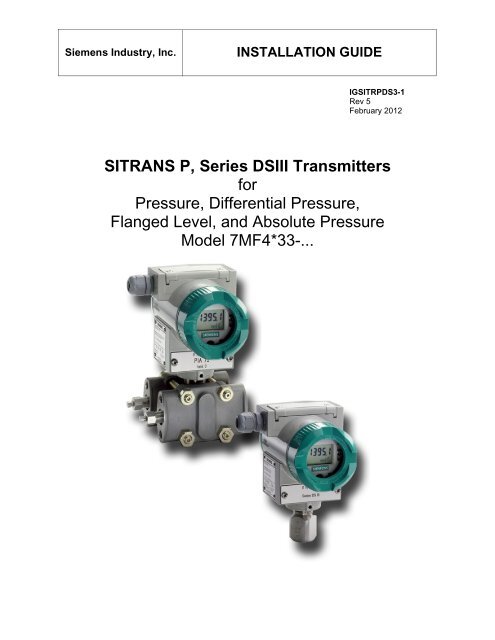



![[MI 019-120] I/A Series Mass Flowtubes Models CFS20 ... - Invensys](https://img.yumpu.com/48832334/1/190x245/mi-019-120-i-a-series-mass-flowtubes-models-cfs20-invensys.jpg?quality=85)