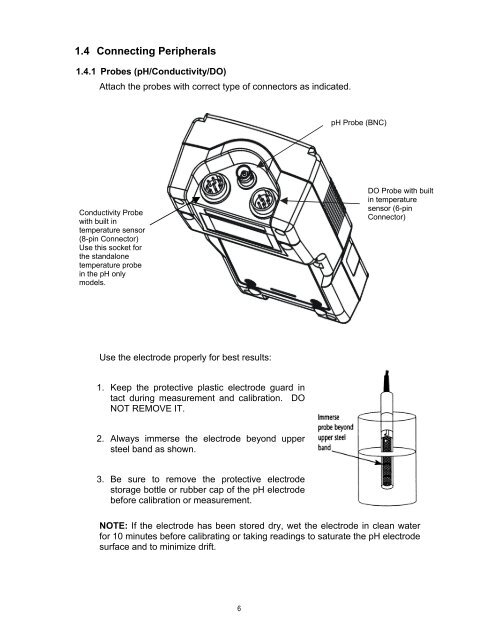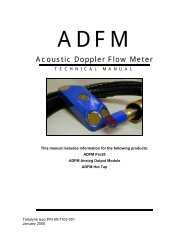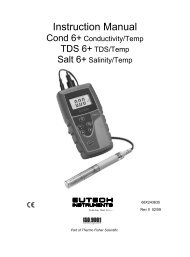CyberScan 600 Series Instruction Manual - Eutech
CyberScan 600 Series Instruction Manual - Eutech
CyberScan 600 Series Instruction Manual - Eutech
You also want an ePaper? Increase the reach of your titles
YUMPU automatically turns print PDFs into web optimized ePapers that Google loves.
1.4 Connecting Peripherals<br />
1.4.1 Probes (pH/Conductivity/DO)<br />
Attach the probes with correct type of connectors as indicated.<br />
pH Probe (BNC)<br />
Conductivity Probe<br />
with built in<br />
temperature sensor<br />
(8-pin Connector)<br />
Use this socket for<br />
the standalone<br />
temperature probe<br />
in the pH only<br />
models.<br />
DO Probe with built<br />
in temperature<br />
sensor (6-pin<br />
Connector)<br />
Use the electrode properly for best results:<br />
1. Keep the protective plastic electrode guard in<br />
tact during measurement and calibration. DO<br />
NOT REMOVE IT.<br />
2. Always immerse the electrode beyond upper<br />
steel band as shown.<br />
3. Be sure to remove the protective electrode<br />
storage bottle or rubber cap of the pH electrode<br />
before calibration or measurement.<br />
NOTE: If the electrode has been stored dry, wet the electrode in clean water<br />
for 10 minutes before calibrating or taking readings to saturate the pH electrode<br />
surface and to minimize drift.<br />
6