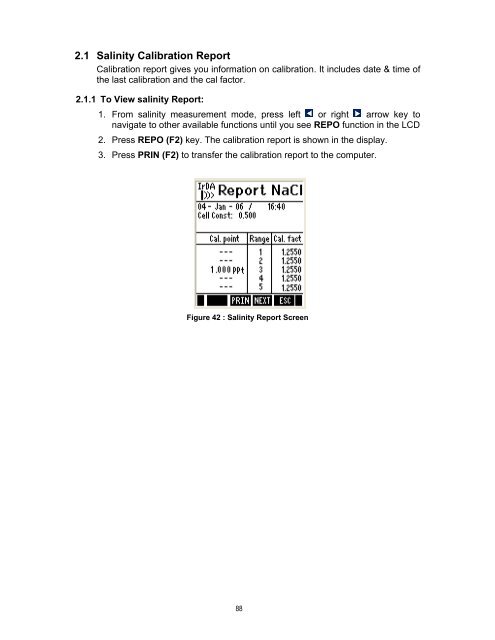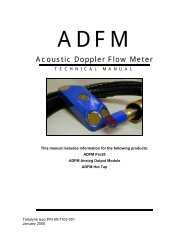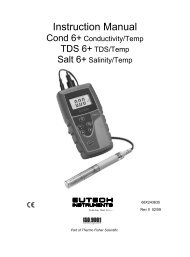CyberScan 600 Series Instruction Manual - Eutech
CyberScan 600 Series Instruction Manual - Eutech
CyberScan 600 Series Instruction Manual - Eutech
Create successful ePaper yourself
Turn your PDF publications into a flip-book with our unique Google optimized e-Paper software.
2.1 Salinity Calibration Report<br />
Calibration report gives you information on calibration. It includes date & time of<br />
the last calibration and the cal factor.<br />
2.1.1 To View salinity Report:<br />
1. From salinity measurement mode, press left or right arrow key to<br />
navigate to other available functions until you see REPO function in the LCD<br />
2. Press REPO (F2) key. The calibration report is shown in the display.<br />
3. Press PRIN (F2) to transfer the calibration report to the computer.<br />
Figure 42 : Salinity Report Screen<br />
88